- Home
- Acrobat Reader
- Discussions
- Re: Where is double-sided printing?
- Re: Where is double-sided printing?
Where is double-sided printing?
Copy link to clipboard
Copied
I have printed double-sided documents from my Mac to my HP printer numerous times. Up until last week, it was a default setting. I can still print double-sided from all other applications. However, the double-sided printing option has disappeared from my printer options on Acrobat.
I have tried downloaded the latest driver from HP and found there were no downloads available for Mac.
I also tried changing the document properties to duplex from simplex, but the print is in gray, and I am unable to change it.
Help!
Copy link to clipboard
Copied
Hi Sarahs,
Could you check if duplex printing option is checked by clicking 'Printer' option in the print dialogue box? Below is the screenshot:
You may also refer to the following help document for more info on how to: Print double-sided | Adobe Acrobat, Reader DC
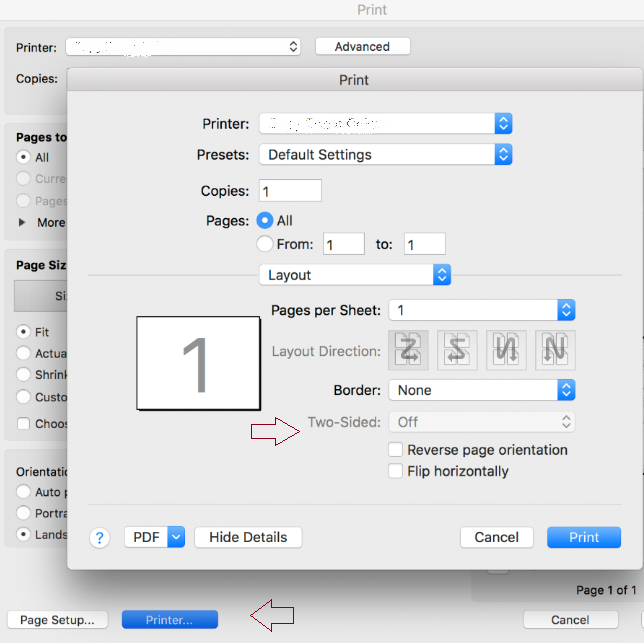
Let us know if you need any help.
Shivam
Copy link to clipboard
Copied
This is always set to duplex in my default options. That is why I am able to select double-sided printing from every single other application from which I print on my computer. The fault lies with Adobe, and I need you to fix it.
Copy link to clipboard
Copied
Hi Sarahs,
Could you try following troubleshooting steps:
1- Check if an update is available for Acrobat using "Check for updates" option under "Help" menu, reboot the machine after installing update and try again. You may also download updates from here: Adobe software and product updates
2- If that doesn't resolve the issue, try resetting preferences for Acrobat using the steps given here: How to reset Acrobat Preference settings to default. , reboot the machine once the preferences has been reset and check.
Also, let us know dot version of Acrobat installed on the machine? You may refer to the steps given in this link on how to check the version: Identify the product and its version for Acrobat and Reader DC
Thanks,
Shivam
Copy link to clipboard
Copied
1. There are no updates to download.
2. The link you posted does not bring me to a page that explains this process. It brings me to a forum homepage.
3. Is this the information you need?
2018.011.20040
Copy link to clipboard
Copied
Thanks for the info. Could you check if you are logged into the forums before accessing this link: How to reset Acrobat Preference settings to default.
Also, would you mind sharing the email address to check the details for your account via private message? To send a private message, please refer to the steps given in this link: How Do I Send Private Message
-Shivam
Copy link to clipboard
Copied
Hi, did you find a solution? I am in the same boat...seems like you are getting the run around