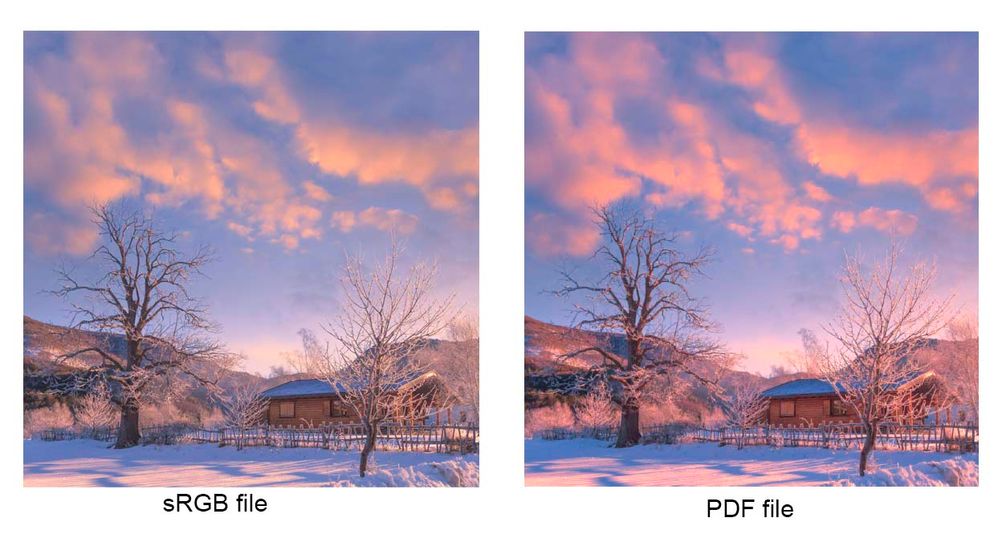- Home
- Acrobat Reader
- Discussions
- Re: Wrong colors (oversaturated) in Acrobat Reade...
- Re: Wrong colors (oversaturated) in Acrobat Reade...
Wrong colors (oversaturated) in Acrobat Reader
Copy link to clipboard
Copied
Hi,
after a recent update of my PC to Win10 V.1909 and Acrobat Reader to v 2020.006.20034, the PDF files look over saturated. The sRGB file looks ok in Photoshop (it is an sRGB with embedded sRGB profile) Out of curiosity if I drag the pdf file to a Firefox or Chrome tab it looks perfectly ok (as ever) so I believe the problem should lie in Acrobat Reader.
I thought that I could tweak some preferences but the old "Color management" settings under "Preferences" are no longer available in the new version so I'm stuck.
Is anyone experiencing this ?
Copy link to clipboard
Copied
Hi Giovannia,
Thank you for reaching out.
As you have mentioned, the color in PDF shows different in Reader than the Photoshop application.
Would you mind sharing the PDF with us so we can check it on our end? You can share the file using the steps provided here https://forums.adobe.com/docs/DOC-7161
Also, please confir if the issue occurs with this particular PDF or with others as well.
How the PDF was created? Share the exact steps you follow.
We will wait for your response.
Let us know if you have any questions or need any help.
Regards,
Meenakshi
Copy link to clipboard
Copied
Hi Meenakshi,
the first pdf was created with Adobe Bridge 9.0.1.216 via the output module and
the second pdf was created with OpenOffice via the "Export as pdf" menu.
Both looks odd when opened with Acrobat Reader but they look ok if opened in Firefox/Chrome browsers.
I tried some old pdf files created BEFORE the OS and Acrobat Reader updates of the PC and I get the same result (colors are off) but if I open some very old pdf files (not created by me) they look ok.
The PC on which I am viewing the pdfs is fully color managed and this issue was not seen before the OS and Acrobat reader updates.
Thank you for your support!
Copy link to clipboard
Copied
Hi Meenakshi,
could you get the two pdf files ?
Copy link to clipboard
Copied
Hi Meenakshi,
could you get the two pdf files ?
Copy link to clipboard
Copied
I'm wondering if you have any updates...
Copy link to clipboard
Copied
I stumbled onto this page after having the same issue and guess what. Adobe in it's "infinite wisdom" enabled Protected Mode by default under Security (enhanced) preferences without telling us. I spent the last 3 hours trying to work out why Acrobat was displaying my colour critical documents completely oversaturated and it was this stupid seemingly unrelated option. Adobe, get your s*** together! Knowing that a large portion of your client base needs accurate colour, yet you push this new feature out without properly testing it is abysmal!
In short, disable "Enable Protected Mode at startup", restart your computer and it'll fix the problem!
Copy link to clipboard
Copied
ah, but you can force clients to disable the setting? would that be the implecation? I do color critical work and I have to maintain a look book wich always looks like hell in Windows file explorer preveiws - of couser we only every want our work to look correct. Let me know if thats right and if you know if anyting can be done on on our side?
Find more inspiration, events, and resources on the new Adobe Community
Explore Now