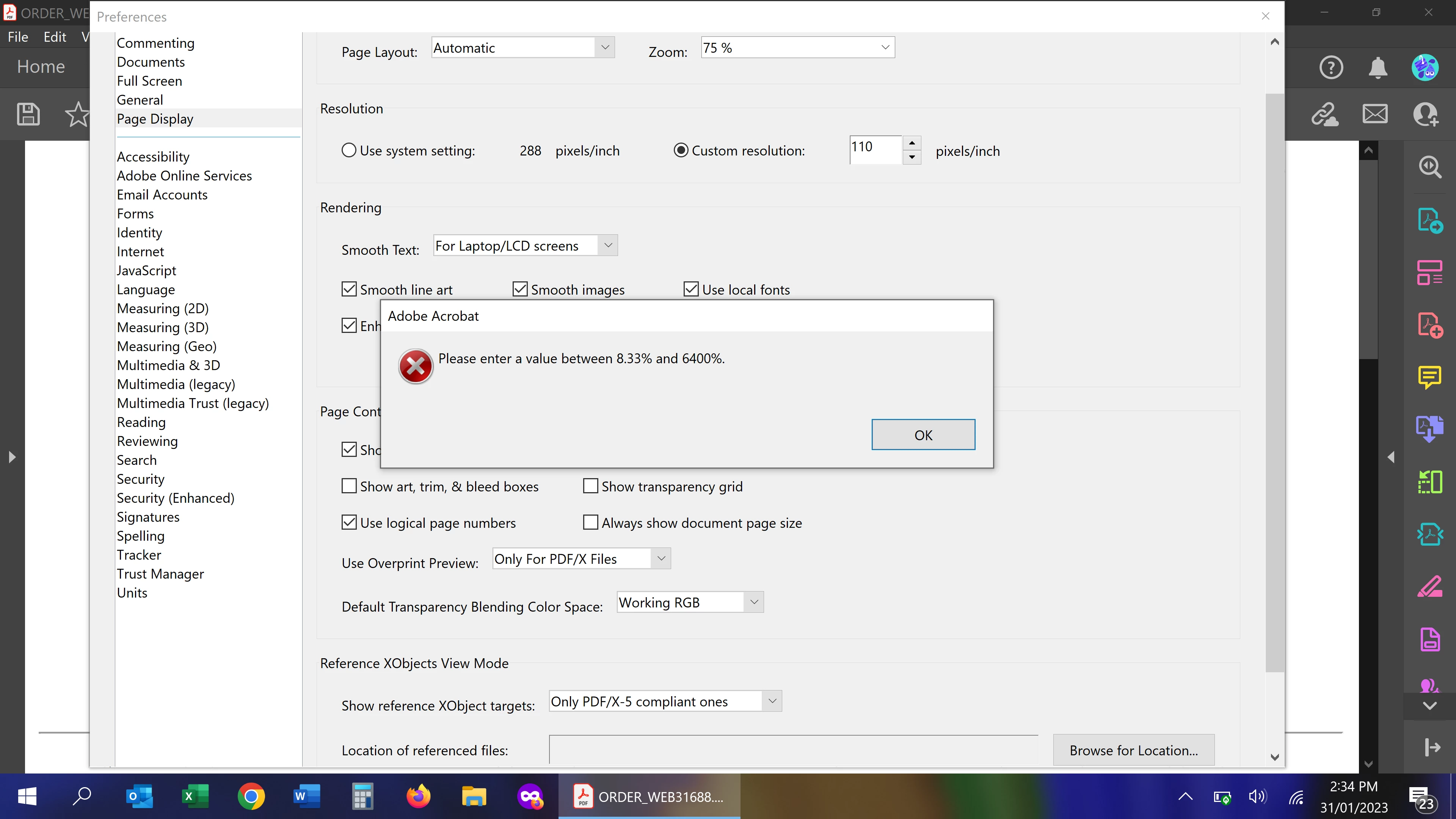Zoom % Error Message
Whenever I adjust the default zoom setting I always get an error message as per the below image when saving the changes. I am choosing one of the pre-set zoom options and clearly 75% is within the range mentioned in the error dialogue box.
I've read all the suggestions at https://community.adobe.com/t5/acrobat-discussions/how-do-i-set-a-default-zoom-level-for-a-file-to-open-to/td-p/9329123 but unfortunately none of the solutions work.
Any ideas?