Displaying the wrong font in Acrobat Reader for Android
Hi!
On my Android tablet I use Adobe Acrobat Reader (22.12.1.25269). While opening the document, I noticed strange things: the text font should be Times New Roman, but displayed a different font (similar to Minion Pro Condensed).
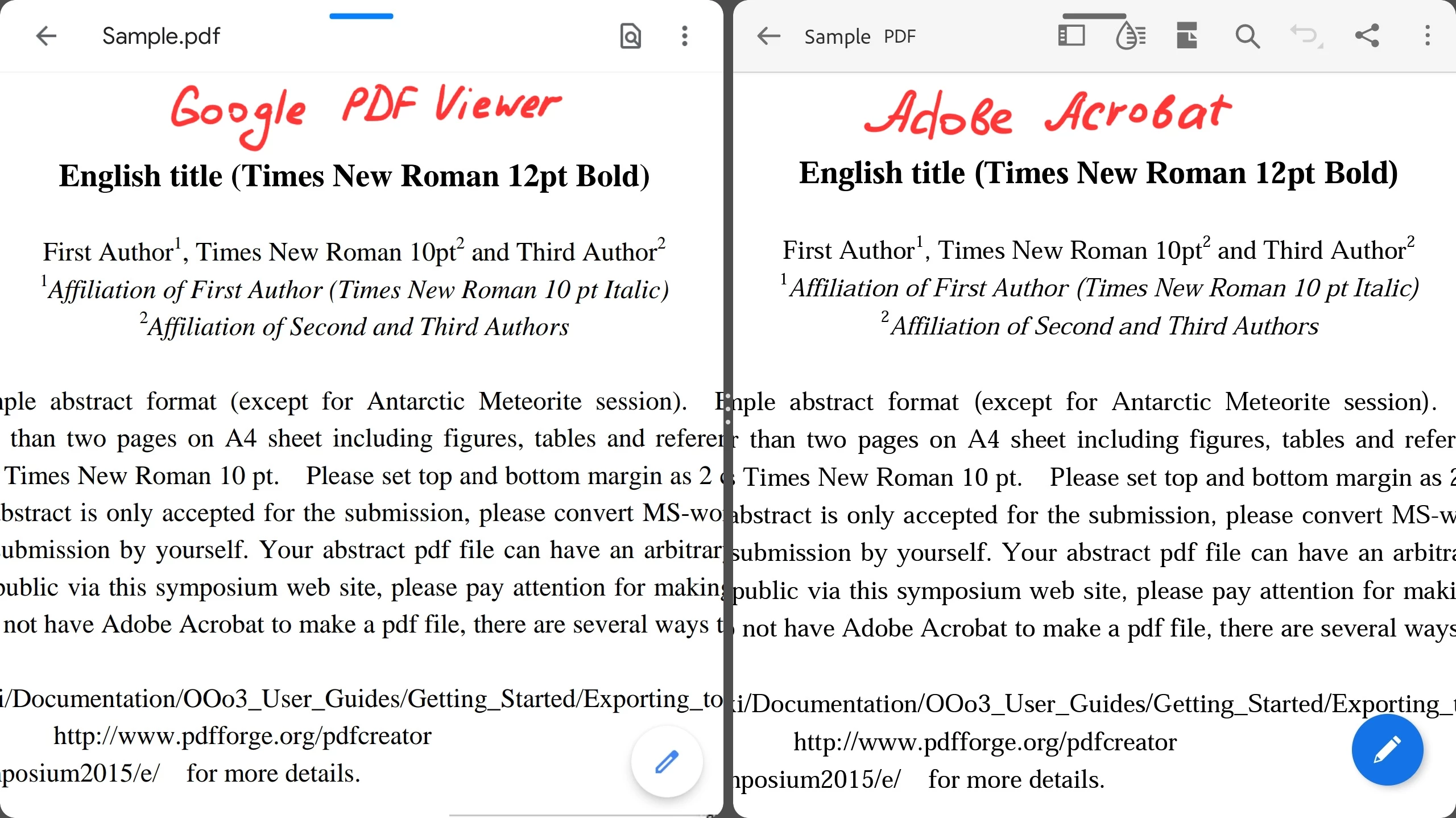
This problem persists with any document containing Times New Roman. When I open the pdf files in other app (Google PDF Viewer) they display correctly. So it seems to be an issue on Adobe's side.
I hope for a solution to this problem.
Thanks,
German.
