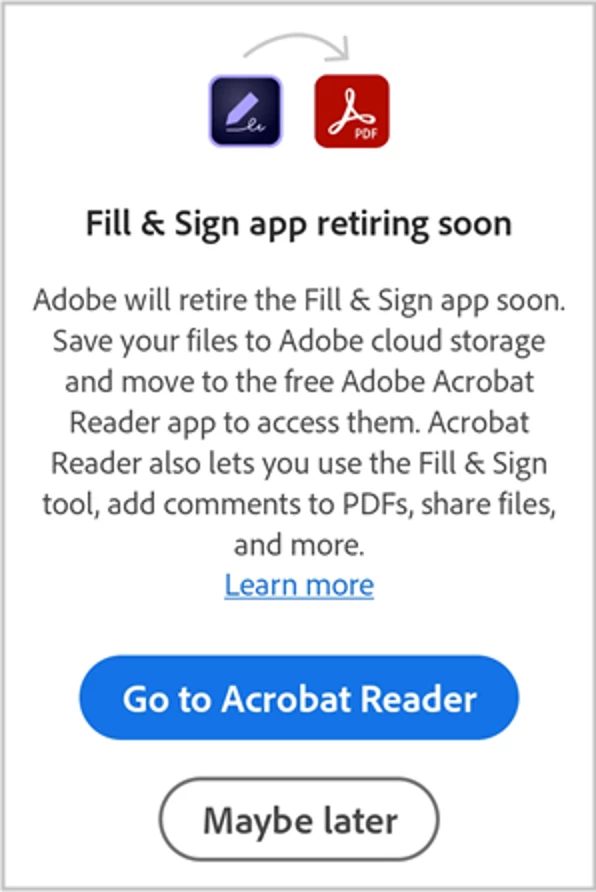Fill and Sign mobile app - End of Life
We would like to inform our valued users that the Adobe Fill & Sign app will soon be retired and will no longer receive updates or support. We encourage you to migrate to the Acrobat Reader mobile app to continue enjoying the best of what our platform has to offer. You can access the Acrobat Reader app’s Fill & Sign feature for form-filling and signature workflows.
We understand that change can be challenging, but we believe this transition will significantly enhance your experience. The Acrobat Reader mobile app has all the familiar Fill & Sign features and more, making your experience even better. This transition marks an exciting step forward, and we appreciate your continued support as we strive to provide you with the best possible mobile app experience.
Switch to the Acrobat Reader mobile app.
The Adobe Fill & Sign app launch now displays a dialog that notifies you about the upcoming change. Select Go to Acrobat Reader to explore the Fill & Sign functionality within the Acrobat Reader app.
You may choose ‘Maybe later’ to continue with the Adobe Fill & Sign app until the app is retired.
The Acrobat Reader mobile app offers a more comprehensive set of features that cater to a broader range of PDF-related tasks. Start using the Acrobat Reader app instead of the Fill & Sign app to enjoy the following benefits:
- Advanced PDF viewing: The Acrobat Reader app allows you to explore PDFs in advanced modes, locate specific topics within PDFs, and enhance readability through Liquid Mode.
- Annotation and collaboration: Acrobat Reader's annotation features are more suitable if you must review and collaborate on documents with others.
- Form filling: The Acrobat Reader mobile app supports easily filling and signing forms.
Learn more about the Acrobat Reader app's Fill & Sign feature. - Enhanced security: Acrobat Reader provides more robust security features for protecting sensitive documents.
Alert:
Once the Fill & Sign app is retired, you may be unable to access your files. Ensure you move your files from the Adobe Fill & Sign app before it's retired.
To know more about the Fill & Sign app retiring and How To migrate your Fill & Sign Documents, Click here: