- Home
- Acrobat Reader Mobile
- Discussions
- How to open PDFs on Adobe Acrobat DC on Android
- How to open PDFs on Adobe Acrobat DC on Android
How to open PDFs on Adobe Acrobat DC on Android
Copy link to clipboard
Copied
To open a PDF from located on your device, tap on the Floating Action button located at the bottom right of your screen.
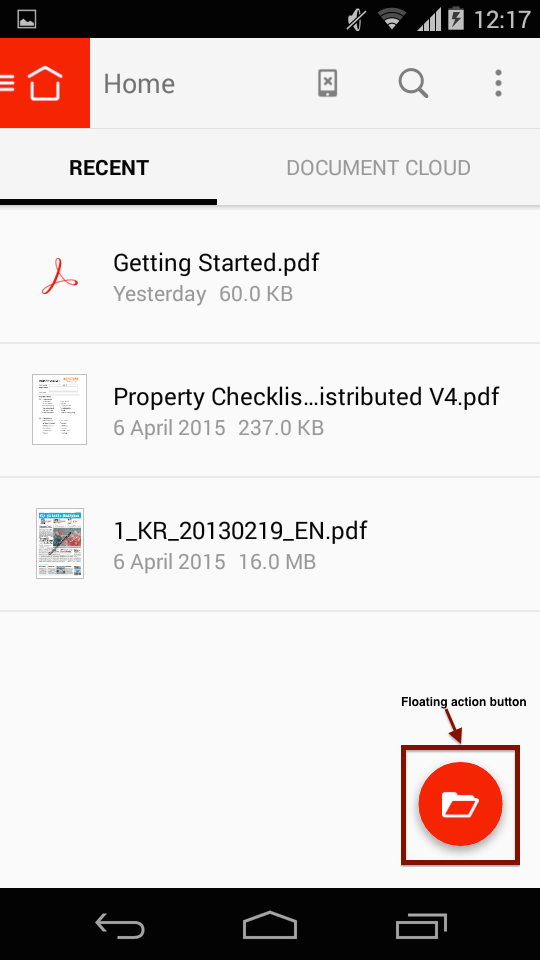
This will open the System File browser which will list all the PDFs on your device.
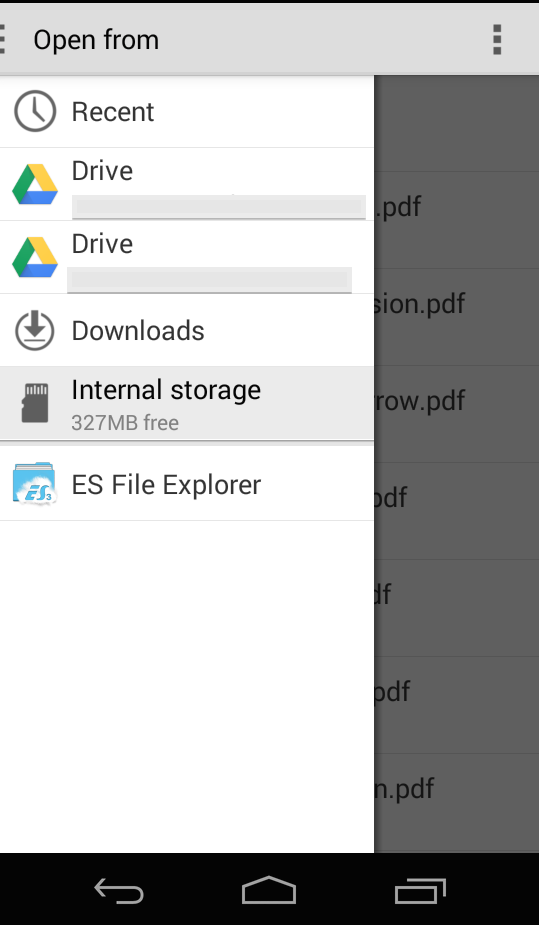
If you do not observe the Internal Storage and SD card options on this screen, you can make them show everytime by tapping on the overflow button and then selecting the same from 'Settings'.
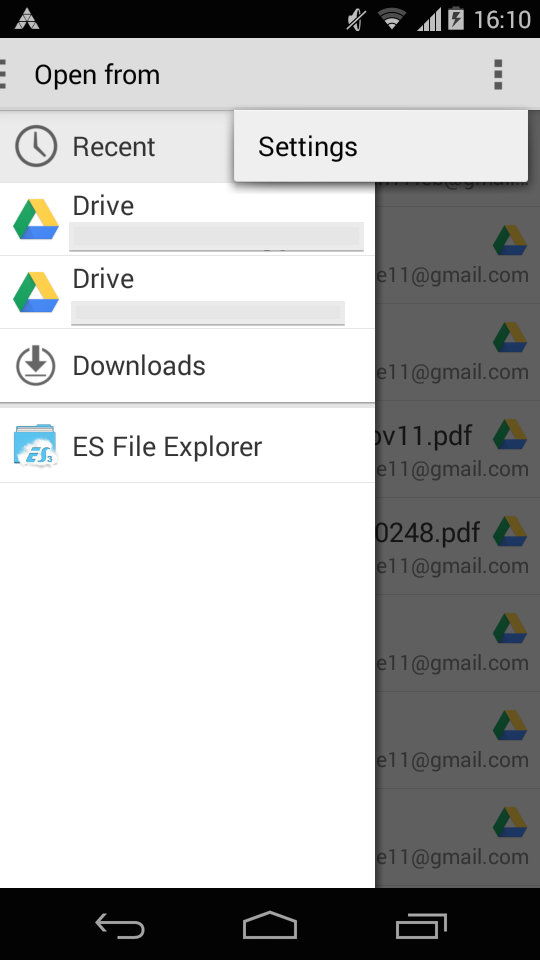
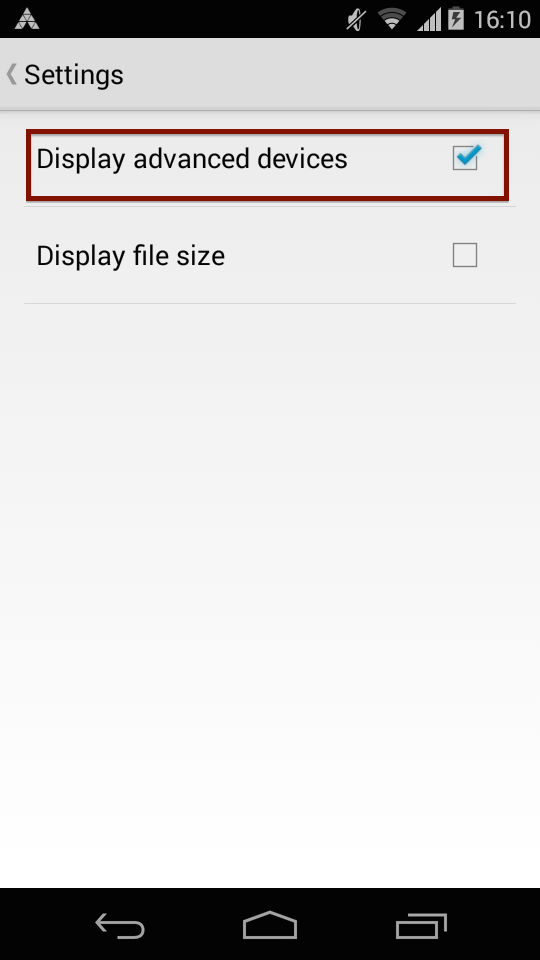
You will be now be able to view all your PDF documents on your device sorted according to the folder. You can search for the same or directly go to the file location to open the file.
* If you edit a pdf on the device and need to undo the changes then you have to reopen the pdf and make the necessary changes.
Copy link to clipboard
Copied
This might work if you have an overflow button. What happens if you don't have 1?
Copy link to clipboard
Copied
For devices not containing the overflow button, such as some Samsung devices, all the operations performed using the overflow button are provided by the Hardware menu button.
Copy link to clipboard
Copied
What is the hardware menu button
Copy link to clipboard
Copied
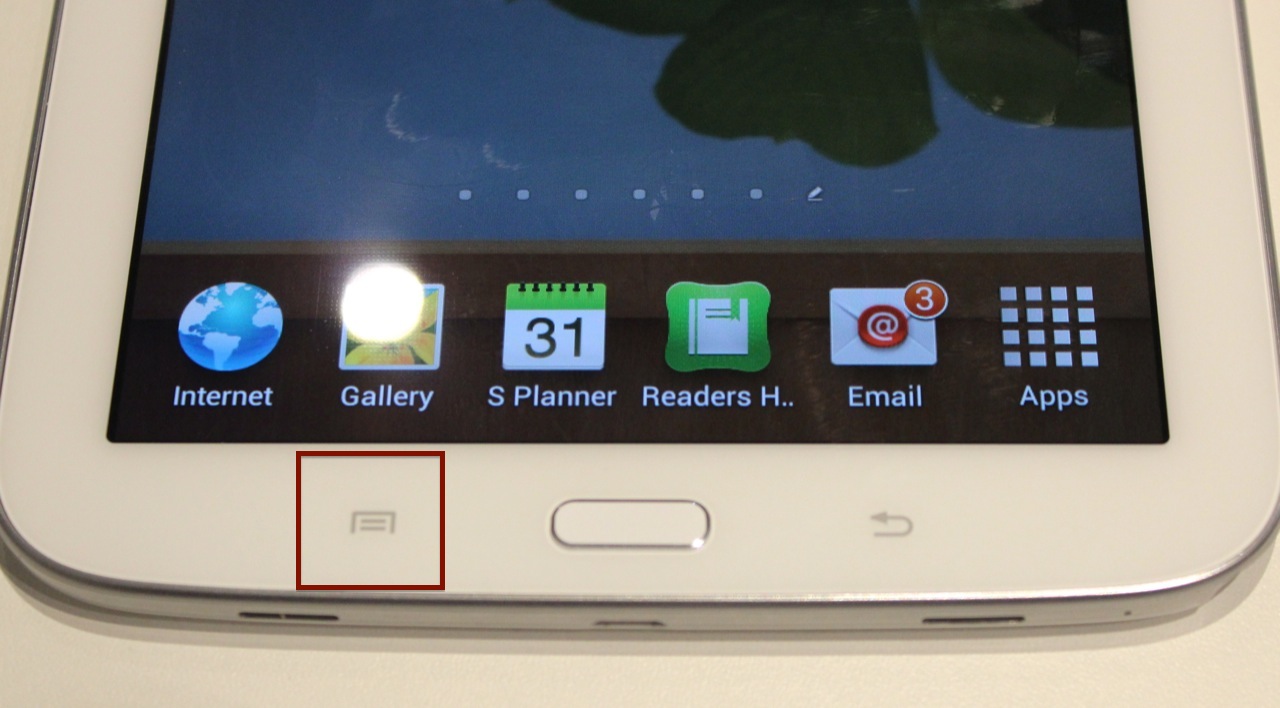
The above image shows the hardware menu button on a Samsung device.
Copy link to clipboard
Copied
Thanks so much for your help. Now how can duplicate the forms I use like I
used to in Reader?
On Wed, Apr 8, 2015 at 12:54 PM, Mehwish K. <forums_noreply@adobe.com>
Copy link to clipboard
Copied
all my PDF's are gone, only one new download shows when I click the "floating action" thing, and then in "settings" or "display advanced devices", NOTHING shows. I can't find or access ANY of my old PDF files. Thanks a bunch for taking all my work idiots. Just give us our "document" tab back. ALL my working PDF's are gone - IDIOTS. I did not even ASK for an update - Adobe just decided I needed it!!!
Copy link to clipboard
Copied
What is the device and Android version that you are using? Could you send a screenshot of the screen which comes after tapping on the Floating action button? Do you observe an 'Internal Storage' tab? All your PDFs are still present on your device and you can open them from the Internal storage. Please let us know if you still encounter some issue.
Thanks.

Copy link to clipboard
Copied
previous version under adobe reader--->document i could see all the pdf anywhere in my smart phone,now i have to go everytime to open the folder and the file. kindly help
Copy link to clipboard
Copied
what I had to do was to go to my BACK UP COPIES on my desktop. Put all the PDF files in a folder, load the folder on a SD card. Insert the SD card in my tablet/ phone/device. Open "Reader DC", click the RED floating search button thing in the lower right. Find the SD card in the menu somewhere. Find the PDF folder you loaded. THEN, click on one PDF file at a time, and when prompted to "create a local file", click yes or OK, whatever. Now each file SHOULD appear under the "recent" tab. Unless of course you want to put everything on "the cloud".
Copy link to clipboard
Copied
We are actively trying to fix the issue and you might see it in one of our future releases.
Copy link to clipboard
Copied
Why do ALL the suggestions by the moderator end up linking back here? Some of us do not WANT or NEED the "cloud". Why must you force us to it? I was just getting a feel for actually doing something on my tablet, now this. I think I'll go back to books, paper & pencils!!!
Copy link to clipboard
Copied
The "Internal Storage" button is easy enough to find. The problem is that the one folder that is missing is the "Adobe" folder that was the default storage folder in the previous version. I had created several sub-folders in there to manage all of my documents. Now I can find every folder on my device except for the ones I need.
Copy link to clipboard
Copied
The 'Adobe Reader' folder as well as the new default 'Adobe Acrobat' folder can be accessed in the 'Downloads' folder of your internal storage.
Copy link to clipboard
Copied
The problem is that it takes very long to find the documents and you have to go back every time you need to open another file.
It used to be a good App, so it is really sad the way it was downgraded
Copy link to clipboard
Copied
Once you click on internal storage click download and adobe file is in there with old document that would've been in my saved documents. Worked on my s5 hopefully it helps somebody else. I still haven't figured out how to add more PDF to a file tho on this new version any help would be useful..
Copy link to clipboard
Copied
but shouldn't a 'new & improved' product retain all it's original functionality PLUS added time/work saving features? The new "Reader" ADDS more steps/ clicks, scrolling thru menus & disabled some very useful functions. NOW I fully embrace certain 'conspiracy' theories that involve 'the cloud' and 'herding sheeple' !!!
Copy link to clipboard
Copied
The system file browser does not appear for me. Display advanced settings also is not present. I cannot access any of my files not on dropbox. This is very annoying.
Copy link to clipboard
Copied
I experienced the issue of the 'new & improved' "Reader" wanting to "create a local file" of PDF files stored on an external card that I ONLY want to read, not to edit or sign, and it wants to put it on & use up additional tablet internal memory !!! ALSO, if you want to modify & the RENAME the file, ADOBE SUPPORT tells me I "must use a 3rd party file management app" just to have the normal file function of naming a file !!! Seems as though the creators of the "all new" DC have NEVER USED Adobe Reader in the past !!!
|
Copy link to clipboard
Copied
We regret the inconvenience caused to you and are working to fix the issue. As a workaround, when you want to just read the documents on the external SD card, you can open the document directly from its location using a third party file manager and not using the FAB. We are actively trying to bring the functionality back in one of our future releases.
Copy link to clipboard
Copied
Could you please download a third party file manager such as ES Explorer or And Explorer from the Play Store and try the steps? If you do not want to download a file manager, you can go to 'Settings'--> 'Application Manager' --> 'All Applications' -->'Dropbox' -->'Turn Off'. After following these steps, you will see only the local file listing on your device on clicking on the floating action button (red dot).
Copy link to clipboard
Copied
Its all a real mess! I hate ir! I cant find my old documents, I transferred some from muy computer and cant find them, I need them not on the cloud (there are not there either) but in my device, because Im going to a country with difficulties with internet. Give me the old system back please!! I hace a Nexus 7.
Copy link to clipboard
Copied
Thanks to the Adobe comments above I have now found all my files using their instructions. I also need to duplicate PDF file to edit, and am now able to do so using the ES file explorer as per Adobe instructions. This is however a very long winded way of doing it, hopefully Adobe can ammend their current update to restore the app to its former glory. The recent loss of function is costing me time...TIME IS MONEY.
Many Thanks
Copy link to clipboard
Copied
That procedure does not work. It send me to Verizon cloud, where I could find most of the missing documents albeit laboriously. But they disappeared from my device so now I have to go online to store then. This update took away my offline device based storage for pdf documents. It ruined acrobat in my book.
Copy link to clipboard
Copied
It doesn't show that option that was shown above on my device. No where does it say display advanced devices as an option. I haven't checked yet for all my files in my device. Luckily I know how to maneuver in it but why should I have to if Adobe was great before? When will we be able to have the same access as before? A mundane event to open a file so I can do my work now is lost some where in my device and I have to search for several hours to find it because I saved it over a month ago. What was a simple 2 minute task has been a wasted 2 hour event, I still haven't found it. I downloaded thousands of files many which are not free and not easily labeled are not viewable so I have to individually open each one, or if not go to the source and download another way. Smh I'm very upset and annoyed that they are not readily available. I haven't left my wi fi bubble but I'm hoping that I'm able to open files when I leave my home because I often take my work with me when I leave my home and the files are my only way to do it, I'm hoping that gets cleared up in case it's only viewable through WiFi. I pay its not.
-
- 1
- 2
Find more inspiration, events, and resources on the new Adobe Community
Explore Now