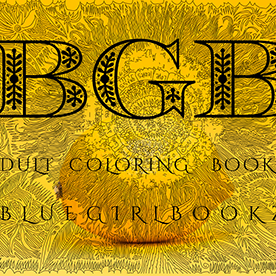- Home
- Acrobat Reader Mobile
- Discussions
- Re: I need help formatting my book for KDP
- Re: I need help formatting my book for KDP
Copy link to clipboard
Copied
So the book that I am producing is an adult coloring book I drew all of the coloring book pages by hand then I vectorized them in Adobe illustrator and then I turned them into PDFs so now I need to upload my book to KP, but I don't know how to format all these PDFs Plus do my title page my copyright page, etc. to get it all uploaded for Kdp so I'm having a really hard time finding this online ... I don't need to edit my PDFs. They're already done so anybody that can assist me in how to format this that would be terrific. The only step that I've done so far as I pulled all of my PDFs into a file in Adobe acrobat standard. I'm not sure if my topic is correct.
Copy link to clipboard
Copied
Hi there,
Thanks for reaching out!
Since your coloring book pages are already finalized as PDFs, the next step is to properly format and compile them into a single file for Kindle Direct Publishing (KDP). Here’s a step-by-step guide to help you get it ready:
1. Combine Your PDFs into One File
Since you’ve already pulled your PDFs into Adobe Acrobat Standard, you can merge them into a single document:
- Open Adobe Acrobat
- Click on “Combine Files”
- Add all your PDF pages
- Arrange them in the correct order
- Click “Combine” and save the final document
2. Set the Trim Size & Margins
KDP requires specific trim sizes and margins for print books.
- Check the KDP Trim Size Guidelines
- Make sure your PDF matches your selected trim size
3. Save as a Print-Ready PDF
KDP requires your file to be in PDF/X-1a format for best printing results:
- In Acrobat, go to File > Save As > More Options > PDF/X-1a
5. Upload to KDP
- Sign in to your KDP Account
- Go to Create a New Paperback
- Follow the steps to upload your formatted PDF under Manuscript Upload
- Use KDP’s Previewer to check for formatting issues before publishing.
Hope this information will help.
Copy link to clipboard
Copied
Hi there,
Thanks for reaching out!
Since your coloring book pages are already finalized as PDFs, the next step is to properly format and compile them into a single file for Kindle Direct Publishing (KDP). Here’s a step-by-step guide to help you get it ready:
1. Combine Your PDFs into One File
Since you’ve already pulled your PDFs into Adobe Acrobat Standard, you can merge them into a single document:
- Open Adobe Acrobat
- Click on “Combine Files”
- Add all your PDF pages
- Arrange them in the correct order
- Click “Combine” and save the final document
2. Set the Trim Size & Margins
KDP requires specific trim sizes and margins for print books.
- Check the KDP Trim Size Guidelines
- Make sure your PDF matches your selected trim size
3. Save as a Print-Ready PDF
KDP requires your file to be in PDF/X-1a format for best printing results:
- In Acrobat, go to File > Save As > More Options > PDF/X-1a
5. Upload to KDP
- Sign in to your KDP Account
- Go to Create a New Paperback
- Follow the steps to upload your formatted PDF under Manuscript Upload
- Use KDP’s Previewer to check for formatting issues before publishing.
Hope this information will help.
Copy link to clipboard
Copied
Thank you so very much I might be back...
Copy link to clipboard
Copied
Sure, take your time. Feel free to contact us for any assistance you may require.
Find more inspiration, events, and resources on the new Adobe Community
Explore Now