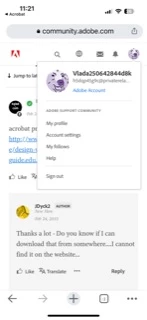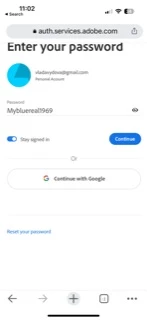Participant
January 24, 2023
Answered
Multiple accounts
- January 24, 2023
- 1 reply
- 2519 views
Hello,
it looks like i have multiple accounts ( at least 2) with different usernames, passwords and icons colours ( one is yellow and one is blue).
both accounts are subscribed to pro.
one is billing on 30th of each month and another one is on 11th of each month.
how i can combine these accounts with all the data from both accounts?
also, i dont want to pay twice for the same plan.
could you please help me?
thank you!
vlada