Removing Google drive recent files
Hello all
Does anyone knows how to remove recent files of Google drive from my list?
I've tried uninstalling and reinstalling the app, signing out and in, but with no solution. The only option I get when selecting a google drive linked pdf file is either to share it or delete it, but there is no option that says ( remove from recent) however all other accounts files, and device files have this option. It feels like you're stuck to see these files forever, even after uninstalling the app and with the file no longer existing in local storage.
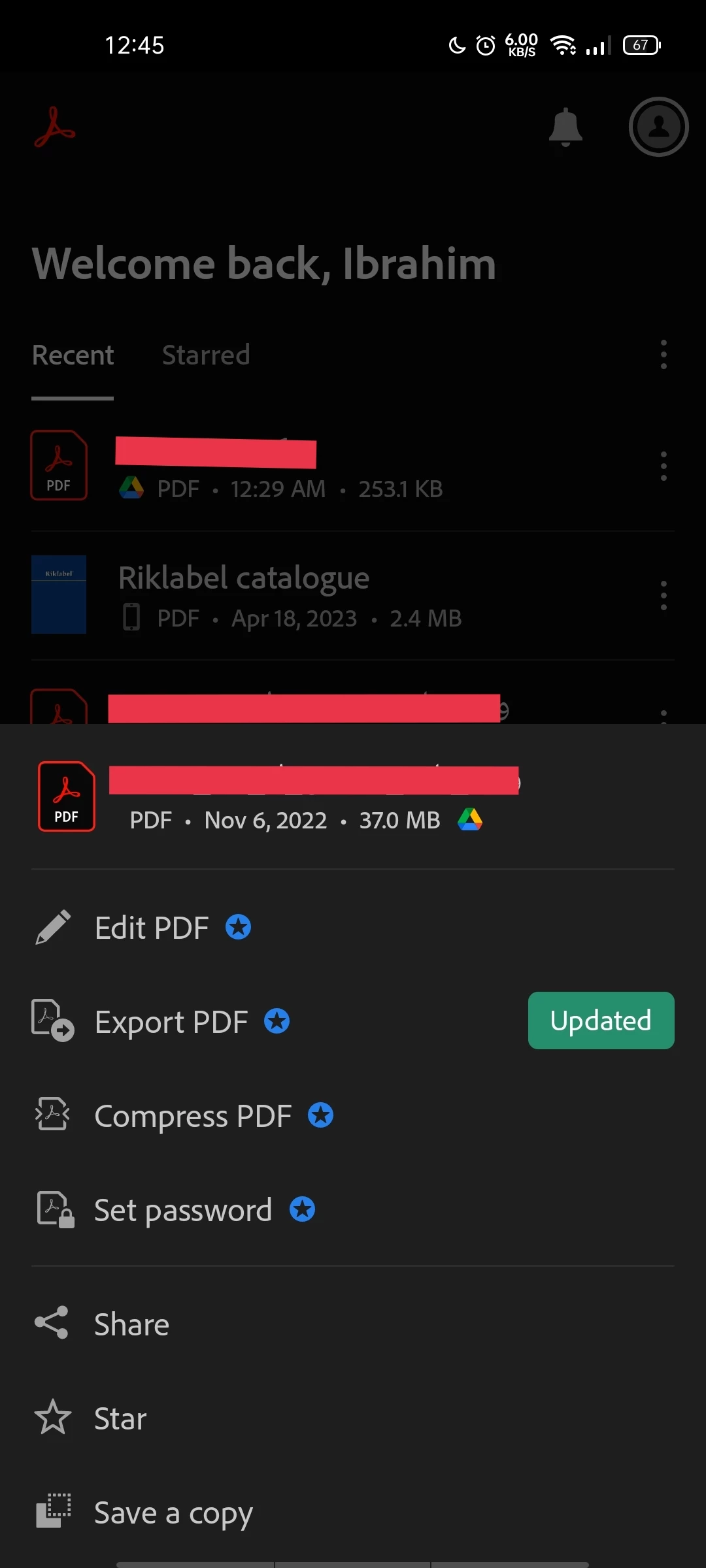
Thanks in advance for any help

