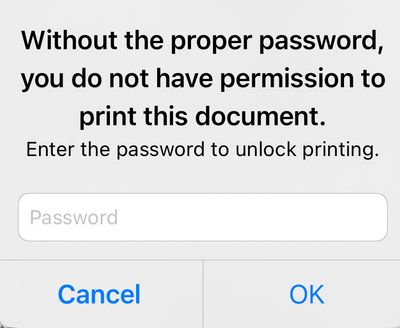- Home
- Acrobat Reader Mobile
- Discussions
- Unable to print password protected PDF file from i...
- Unable to print password protected PDF file from i...
Unable to print password protected PDF file from iOS device
Copy link to clipboard
Copied
I am not able to print a password protected PDF from either my iPhone or iPad to my Epson ET-3760 AirPrint-enabled printer. Tapping the share then print button brings up the alert to enter the password to unlock printing. I enter the correct password, tap "OK," select the Printer Options and then tap "Print." I then get a message stating "EPSON ET-3760 Series An error occurred printing this document." The printer does wake up and I see "Printing..." on the printer's control panel, but nothing gets printed. I have also tried printing the document after transferring it to the Acrobat app, but still get the same error message and nothing gets printed. I have contacted Epson and Apple Support without any resolution. If I transfer the PDF to my computer, I have no problem printing it from there to the same printer after entering the PDF's password.
Copy link to clipboard
Copied
I have a similar problem . I was able to print password protected file in my iPhone 6 earlier , but not in iPhone 11 , but by using only iprint ( not with print command) . After updating iOS version of iPhone 6 and printer , even that has gone . Any solution ?
Copy link to clipboard
Copied
I have the same problem.
Using iOS 14.4.2
I can open and print a password protected documrnt from my laptop.
I can open the same password protected document on my iPhone.
But I cannot print it (using AirPrint)
Airprint keeps asking me to enter the password and does not go further (see picture below).
This is so lame!!!!
I am not sure however if this is Apple's fault or if this is my printer's fault (like, the printer is maybe not designed to open password protected PDFs, thus the password asking popup bouncing at this step). Really no idea what is going on there.
My printer is an HP Deskjet 2724 btw.
Copy link to clipboard
Copied
Essentially having the same issue as yours @davidroulin. Were you able to resolve it?
Copy link to clipboard
Copied
Why has this been going on for so many years and still no attention or even a courteous simple response?
Unable to print a password protected (but did not set a print password) document from my iphone but can print it from my PC laptop.
In iphone either using a web browser or pdf reader app | After entering the password to open the document | Document opens fine | Select Print | asks for a password to print | using the same password that worked to open it does not work.
Please help.
Copy link to clipboard
Copied
Hope you are doing well. Thank you for writing in!
The feature you are referring to is already in the pipeline for future releases.
We request your kind understanding and patience while the team works to get this implemented.
-Souvik
Copy link to clipboard
Copied
Hello Souvik,
Was this issue addressed? I have an Epson L4260 with a similar issue of not printing password protected PDF documents from Airprint running on iPhone 16. Please guide on how to resolve this.
Kind regards,
Charles
Copy link to clipboard
Copied
Hi @cmuhuko,
Hope you are doing well. Thanks for writing in!
This is still a work in progress.
But, there are certain technical limitations. The print workflow on iOS and Android is not something handled directly by our app, but a handshake between Acrobat and the OS's native print feature.
When this is executed, an image file is created, which gets blocked for files with any sort of restrictions.
Since this is the case, it's taking longer than usual for our teams to come up with a solution.
In such scenarios, have you tried printing the file directly from your Files Managers/Files App instead of going through Acrobat?
Hope this clarifies your question.
Regards,
Souvik.
Get ready! An upgraded Adobe Community experience is coming in January.
Learn more