Copy link to clipboard
Copied
a form I have been using ipon longer allows me to fill in. It is telling me that the form is not an acroform.
Copy link to clipboard
Copied
Hi,
I think that your forms data is saved and still there. But the PDF previewer that Box uses does not show forms data or comments. Apple iOS apps (e.g. Mail, Safari, iBooks) have the same problem (i.e. the lack of support for forms and comments).
Please download your PDF form from Box and open it in Acrobat DC for iOS or the desktop version of Reader. You will be able to view the forms data again.
Hope this helps.
Copy link to clipboard
Copied
Hi,
I presume that the following is the message you see.
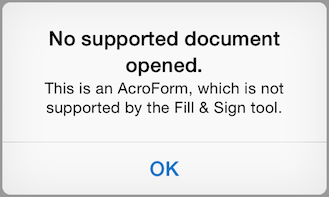
"AcroForm" usually refers to the PDF form that is authored with Adobe Acrobat Pro/Standard and that is not a special type of static or dynamic XFA form authored with Adobe LiveCycle Designer.
You can fill out an AcroForm in Acrobat DC mobile products (for iOS and Android).
Instead of selecting "Fill & Sign" (which is a separate Adobe app), would you simply open the form and fill it out in Acrobat DC for iOS?
Do you see field highlighting in light blue like this?
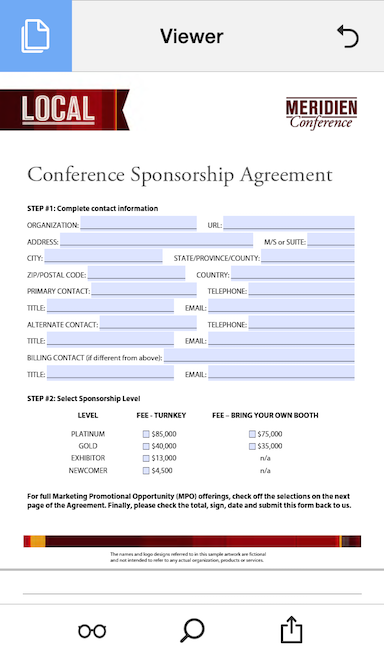
Copy link to clipboard
Copied
thank you for the information. The problem I'm having now is the information I enter on the document is not being saved once I upload the document to Box. Is there something else I need to be doing?
Copy link to clipboard
Copied
Hi,
I think that your forms data is saved and still there. But the PDF previewer that Box uses does not show forms data or comments. Apple iOS apps (e.g. Mail, Safari, iBooks) have the same problem (i.e. the lack of support for forms and comments).
Please download your PDF form from Box and open it in Acrobat DC for iOS or the desktop version of Reader. You will be able to view the forms data again.
Hope this helps.
Copy link to clipboard
Copied
I'm wondering if anyone has used an Acroform in the form of a Job Application in PDF form? My Job Application PDF file is acting up, and I don't know what the reason is. It could be that the app file needs to be updated, but I don't know. I've tried a few different PDF programs. Extra: I'm using a MacBook Air. Mac OS 10.14
Find more inspiration, events, and resources on the new Adobe Community
Explore Now