Answered
How can I duplicate a PDF file
how can I duplicate a PDF file?
how can I duplicate a PDF file?
Hi,
To duplicate a file,
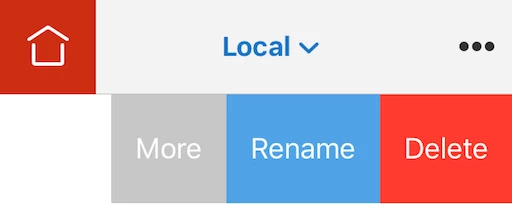
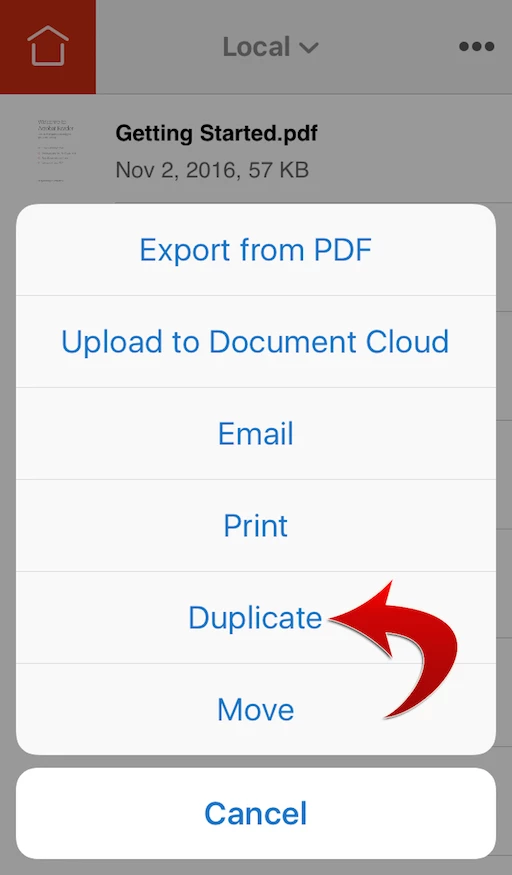
Please note that duplicating a file in the cloud storage (e.g. Document Cloud, Dropbox) is not supported in Acrobat Reader for iPhone and iPad.
Hope this helps.
Already have an account? Login
Enter your E-mail address. We'll send you an e-mail with instructions to reset your password.