- Home
- Acrobat Reader Mobile
- Discussions
- How to enable Night Mode in Adobe Acrobat Reader f...
- How to enable Night Mode in Adobe Acrobat Reader f...
How to enable Night Mode in Adobe Acrobat Reader for iPhone and iPad
Copy link to clipboard
Copied
Night Mode is back to Acrobat by popular demand!
Use Night Mode to invert black and white in low light conditions to reduce eye strain.
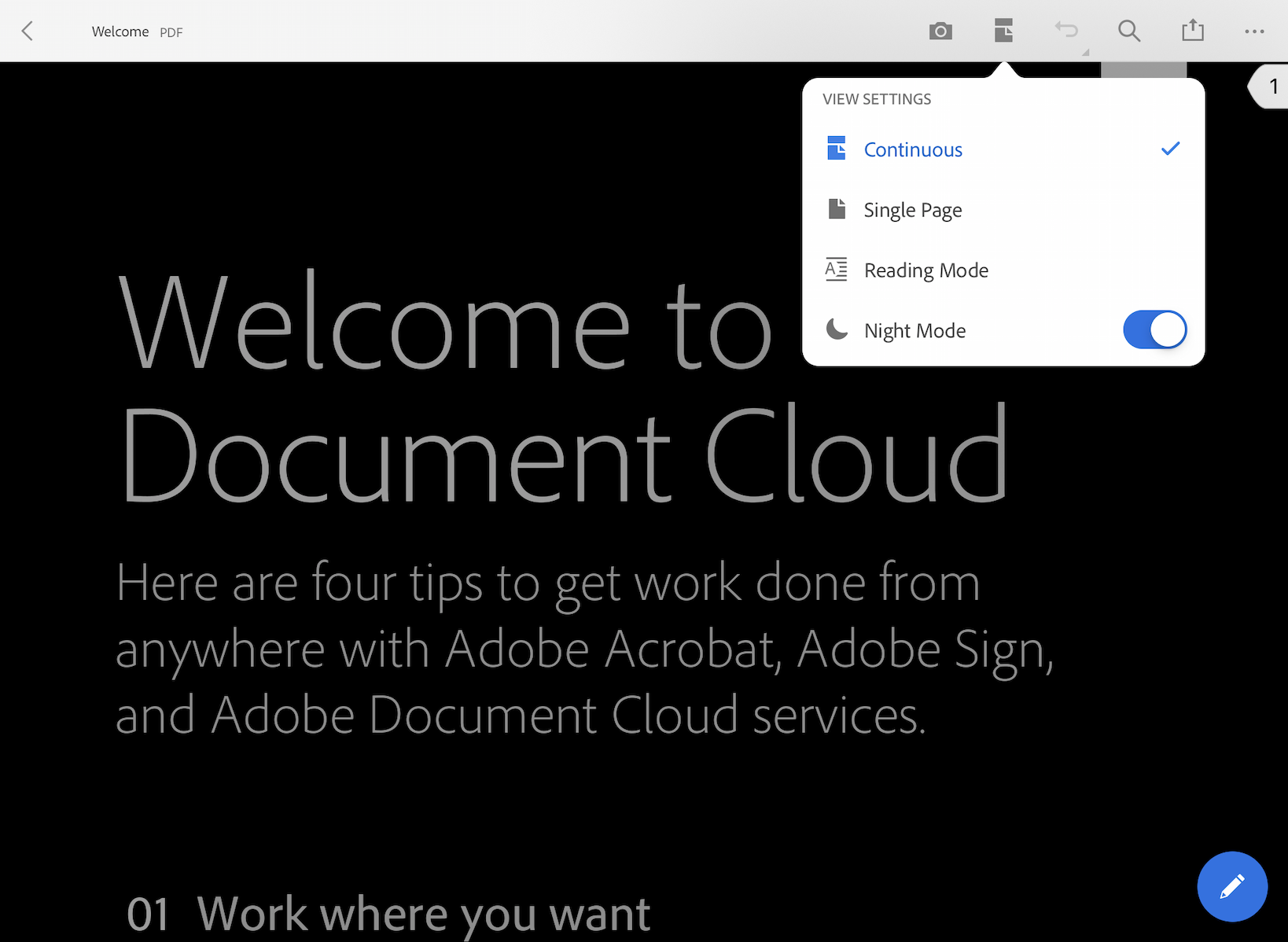
Note that Acrobat Night Mode inverts the colors of a PDF document only. The Acrobat UI elements, such as toolbars and menus, remain in light gray color.
If you want the "Dark Mode" that is similar to the one in macOS Mojave for your iPad/iPhone, you can enable iOS Smart Invert.
![]()
How to enable iOS Smart Invert
- Launch the iOS Settings app.
- Go to General > Accessibility > Display Accommodation > Invert Colors > Smart Invert.
- Enable Smart Invert.
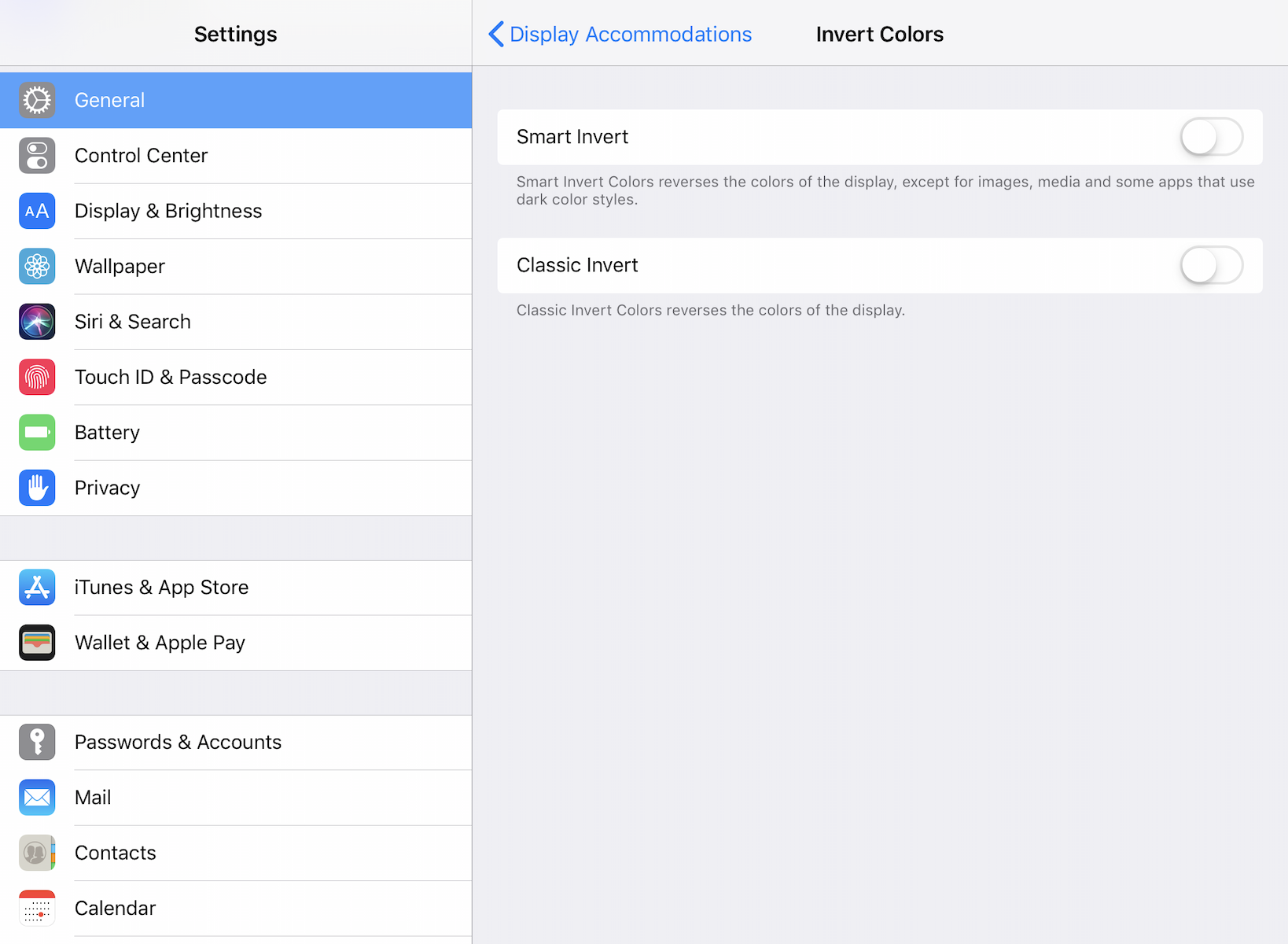
How to quickly access iOS Smart Invert and other Accessibility features
- Launch the iOS Settings app.
- Go to General > Accessibility.
- Scroll down to the bottom of the screen.
- Tap Accessibility Shortcut.
- Select one or more options for shortcuts.
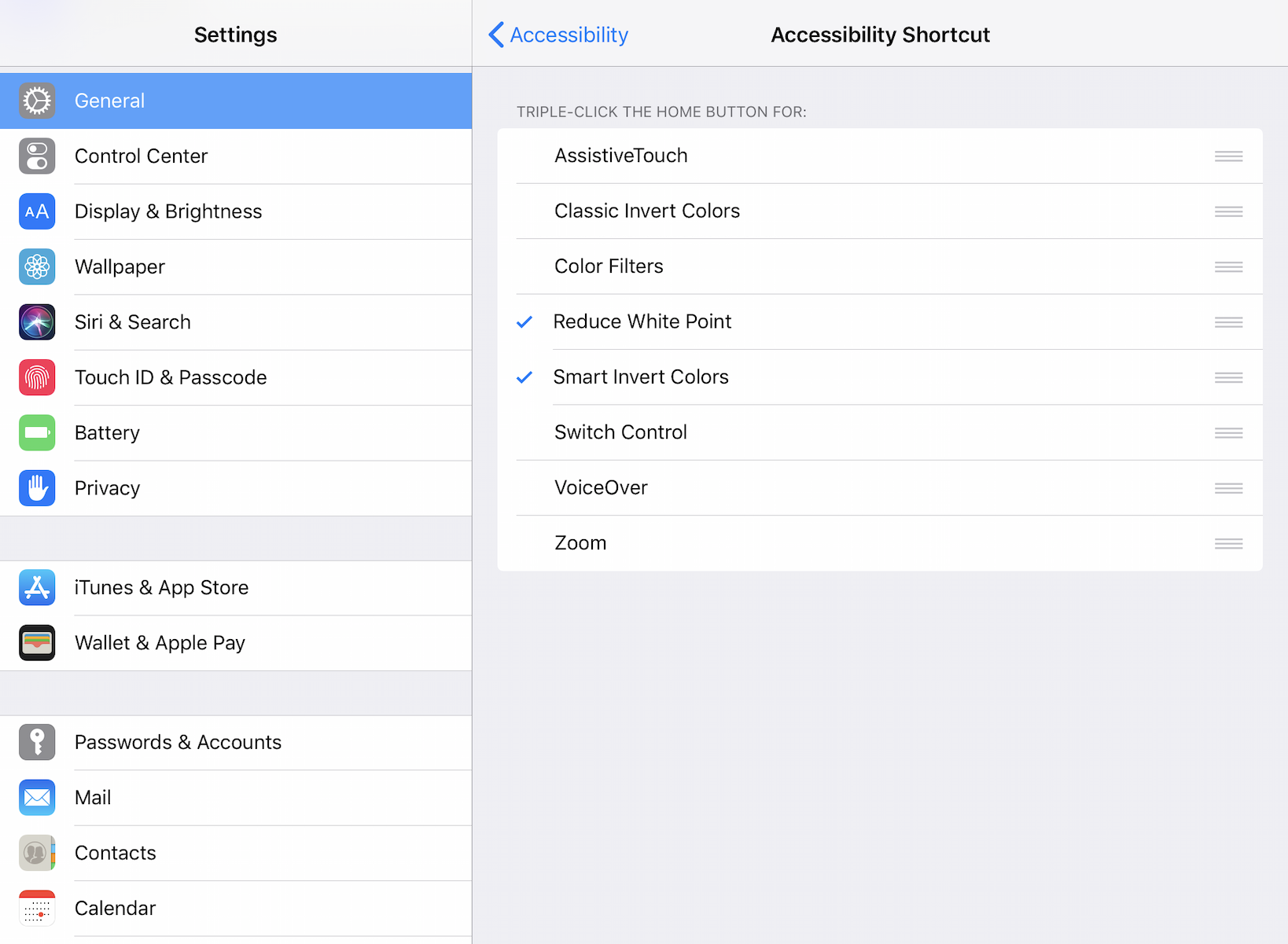
How to use Accessibility Shortcuts
- Triple-click the Home button.
- For iPhone X or later, triple-click the Side button.
- From Control Center, open Control Center, then tap the accessibility feature.
About the Accessibility Shortcut for iPhone, iPad, and iPod touch - Apple Support
If you have multiple Accessibility Shortcuts, you can select one from the menu that pops up.
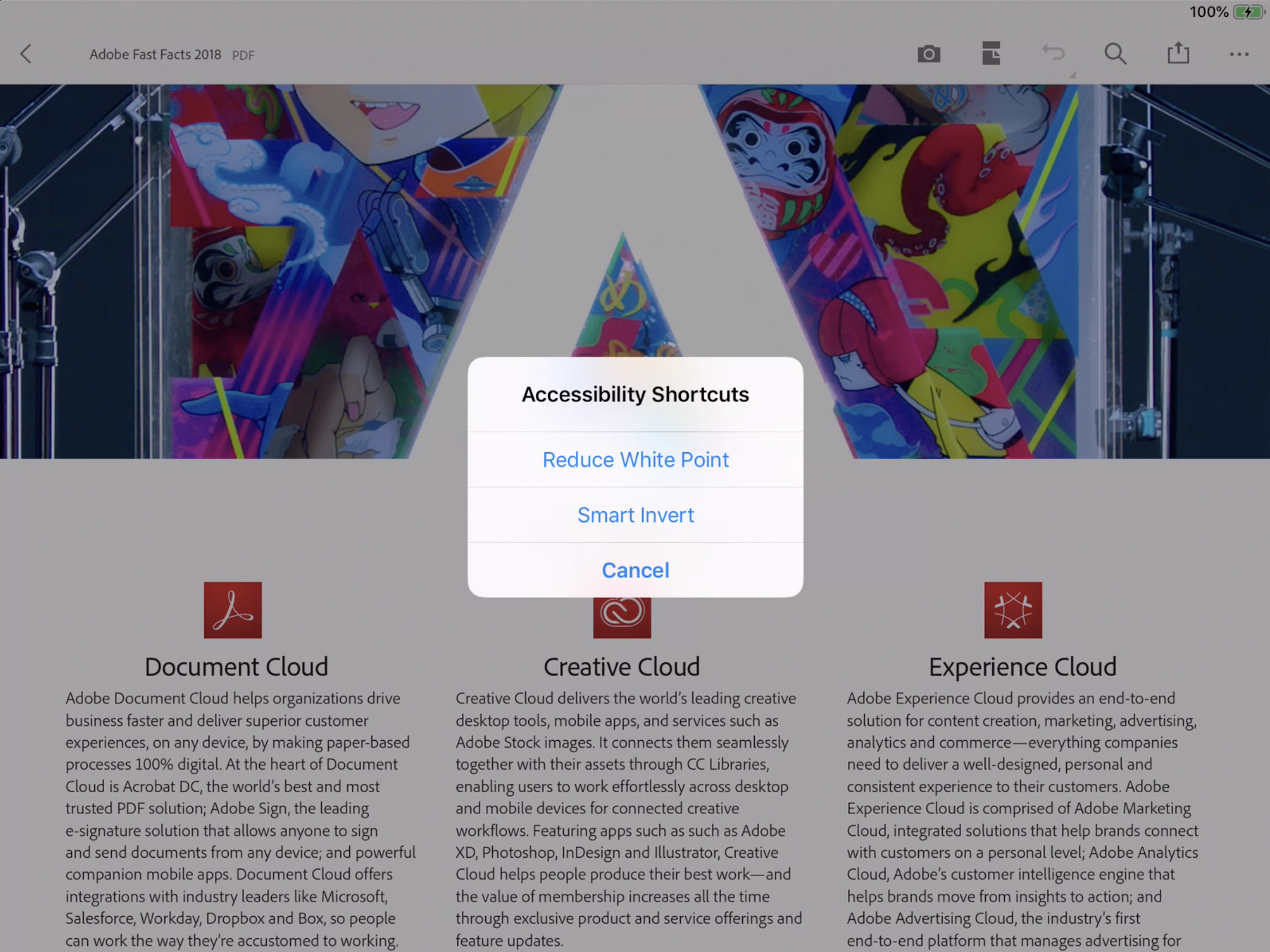
Acrobat Night Mode + iOS Smart Invert
Tip: Don't like iOS Smart Invert's bright colors (e.g. cyan, orange) in PDF documents? Enable Acrobat Night Mode in addition to iOS Smart Invert to display PDF documents in grayscale.
Acrobat Night Mode: OFF iOS Smart Invert: OFF | 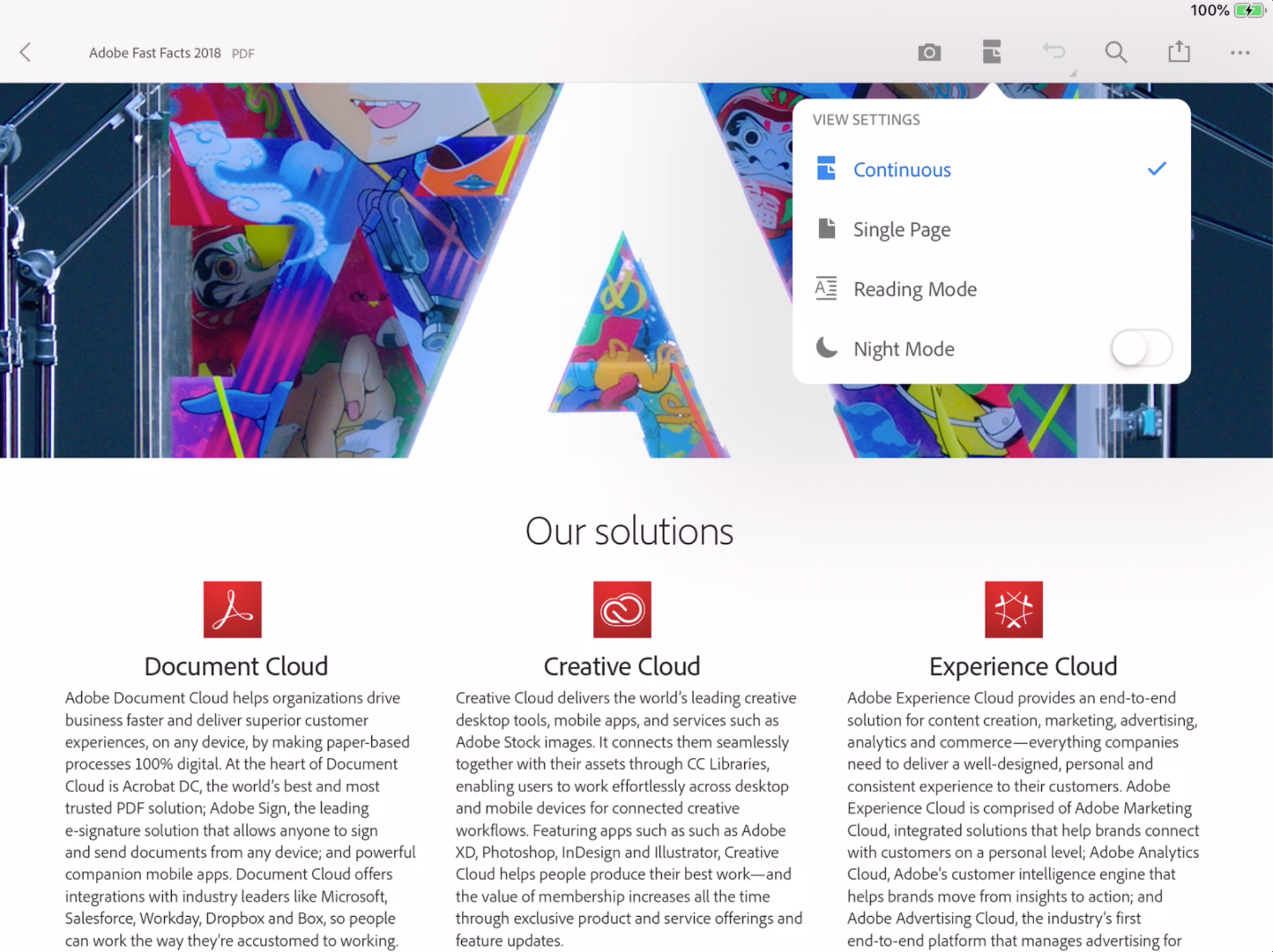 |
Acrobat Night Mode: ON iOS Smart Invert: OFF | 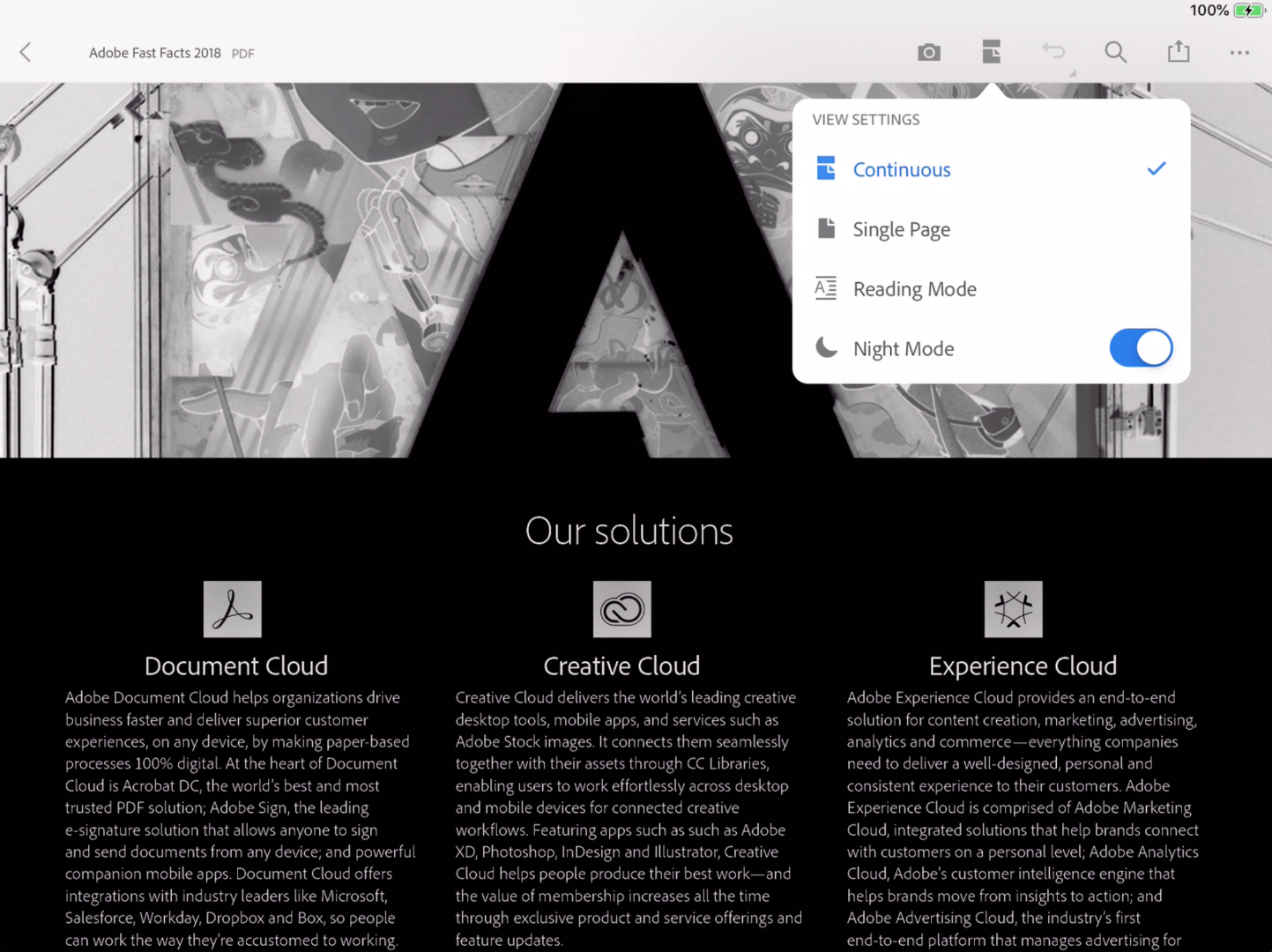 |
Acrobat Night Mode: OFF iOS Smart Invert: ON | 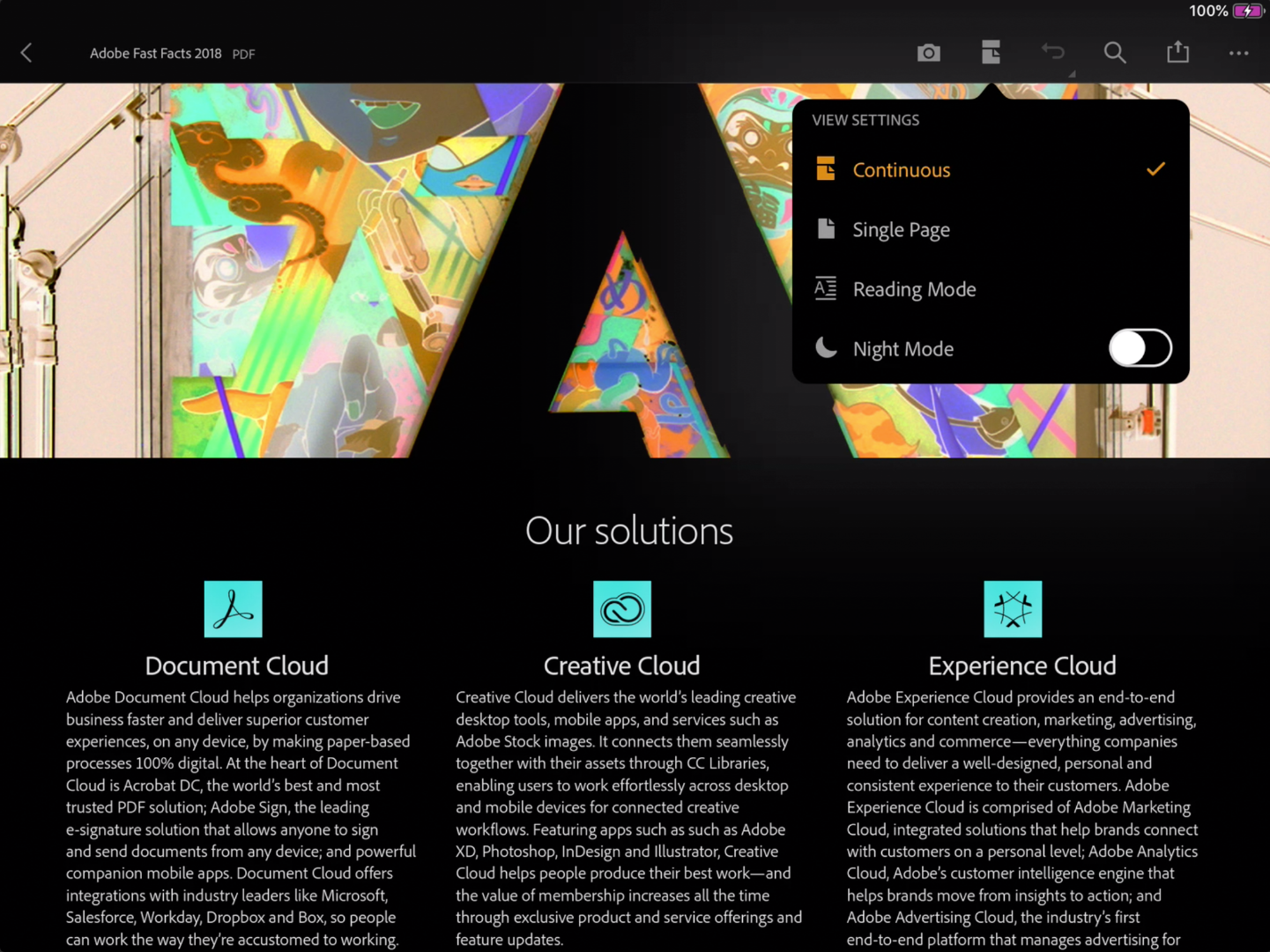 |
Acrobat Night Mode: ON iOS Smart Invert: ON | 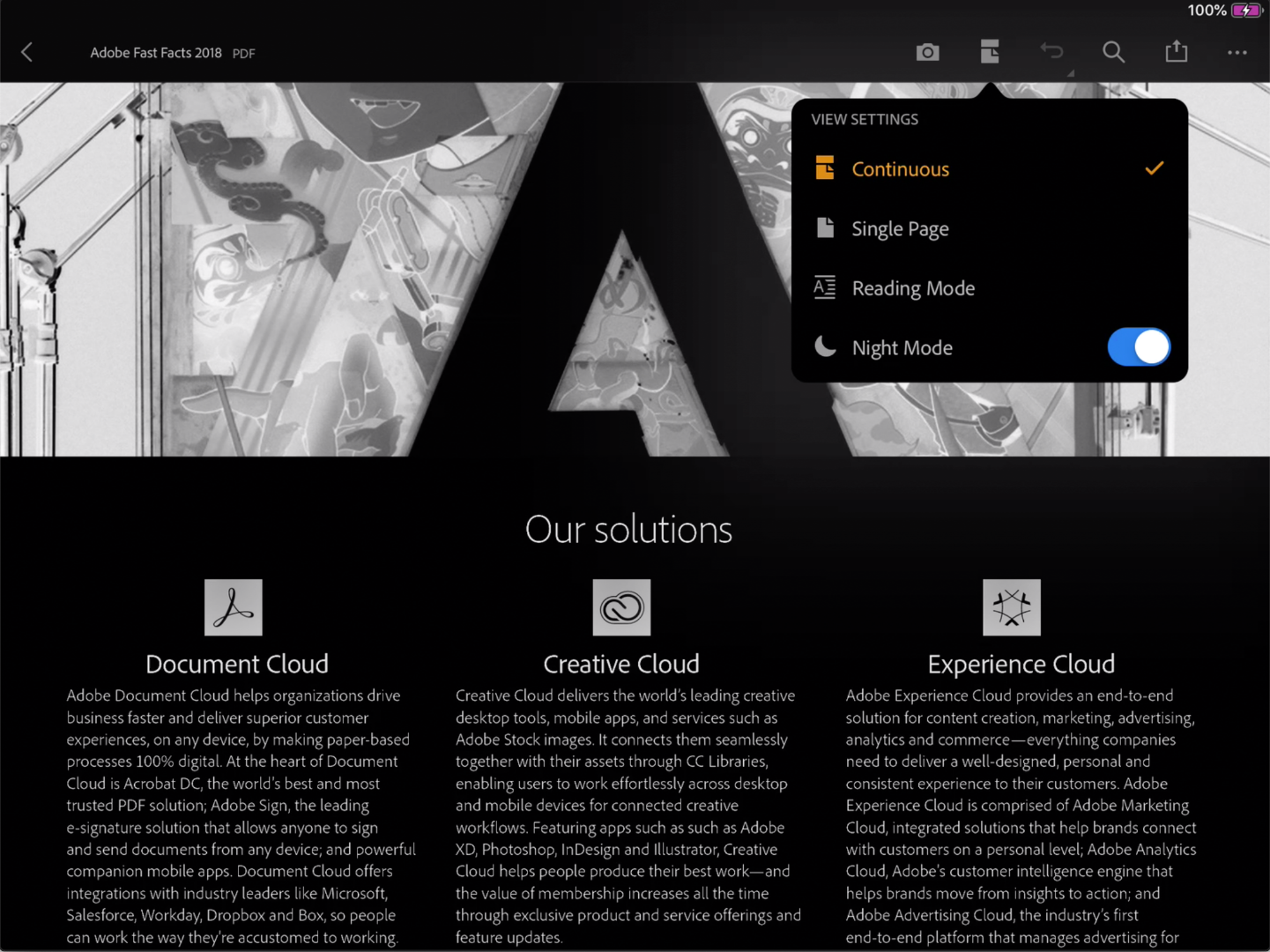 |
Please give us feedback via the online Feature Request/Bug Report form or Acrobat Reader for iPhone and iPad.
Thank you for your help.
Adobe Acrobat Mobile Team
Have something to add?