 Adobe Community
Adobe Community
- Home
- Acrobat Reader Mobile
- Discussions
- Why the barcodes are blocked in my app?
- Why the barcodes are blocked in my app?
Why the barcodes are blocked in my app?
Copy link to clipboard
Copied
Since last month, when I open a PDF file, the barcodes inside can't be viewed, just appear a red box instead. I do not know if is a configuration, I had already search in settings but can't find a solution. I can see the barcodes of same document in other pdf reader app. My device is a LG g5 VS987.
Here the screenshots Barcode problem adobe acrobat app - Google Drive
Copy link to clipboard
Copied
Hi Marcoh93z,
Sorry for the delay in response.
As you have mentioned above that the barcode appears as red box, did you check if it is a case with all the PDFs that have barcodes?
Please check with some alternate file.
Is it possible to share the file with us, so we can check it on our end?
You can share the file either on the forum here or in a private message. Here are the steps to initiate a private message How Do I Send Private Message.
You can use the steps mentioned here How to share a file using Adobe Document Cloud to share the file.
Please also let us know the OS version and the Adobe Acrobat Reader application version installed on the device.
Let us know if you have any questions.
We will be waiting for your response.
Regards,
Meenakshi
Copy link to clipboard
Copied
Thanks for answering. I've checked other files, some of these show barcodes and other don't. Here the PDF pdf barcode.pdf - Google Drive (red box) Bar code ok.pdf - Google Drive . Info about my device & app: LG G5 vs987 Android v7.0 (verizon soft version VS98728B) Adobe Acrobat v18.2.0.182935.
Copy link to clipboard
Copied
Hi Marcoh93z,
Sorry for the delay in response.
I did check both the PDFs that you have shared.
It seems to be the file specific issue as the barcodes are visible on the second PDF.
I did check the properties of the document and the PDF is not created by Adobe PDF maker.
Did you receive the file as PDF or you converted the file to PDF at your end?
Regards,
Meenakshi
Copy link to clipboard
Copied
Is there a solution to this?
I have the exact same problem with red barcodes. I have Adobe Acrobat reader running on a Honor 8 running Android version 6.0.
The same PDF barcode is ok og forwarded to an iphone or opened om a laptop (Windows 10).
Copy link to clipboard
Copied
I Have the exact same issue. In my case it only happens when I download PDFs fom my Gmail app to any android device. I've tried it in different ones just to check it wasn't a specific phone problem and I realised it's not.
The only documents I download from Gmail that have either QR or barCodes ara always Tickets, concert tickets, theater tickets and whatever tickets I download I always have this issue. I've been having this problem for more than a year and by doing a little bit of research I've noticed that noty many people suffer from this.
It is very annoying to reach the 1st place in theater line, open your tickets PDF and make other people wait just because PDF app can't show Codes as it should.
I'm attaching 2 screenshots of how it looks in the mail app and the afterwards mess in the PDF app:
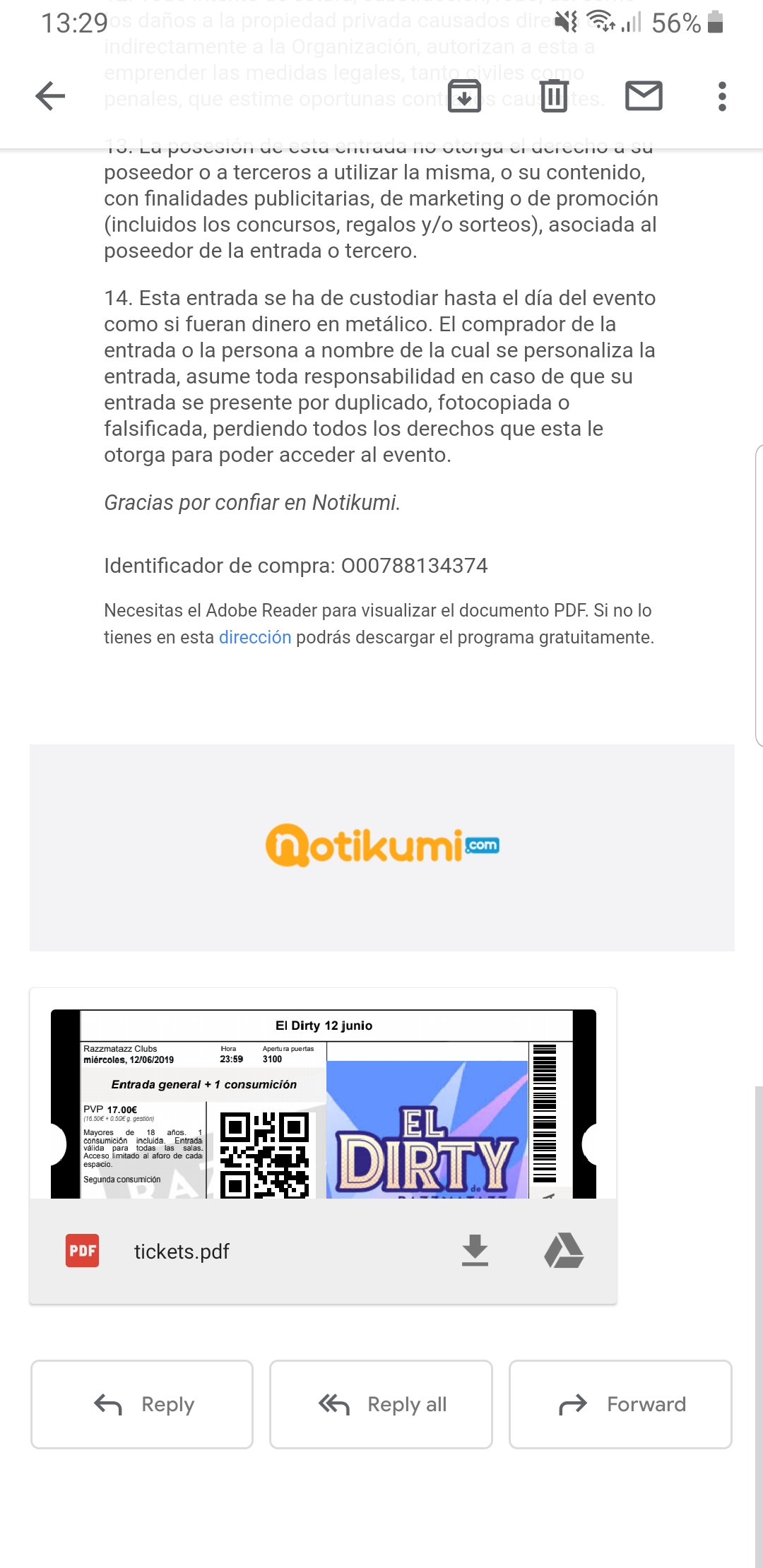
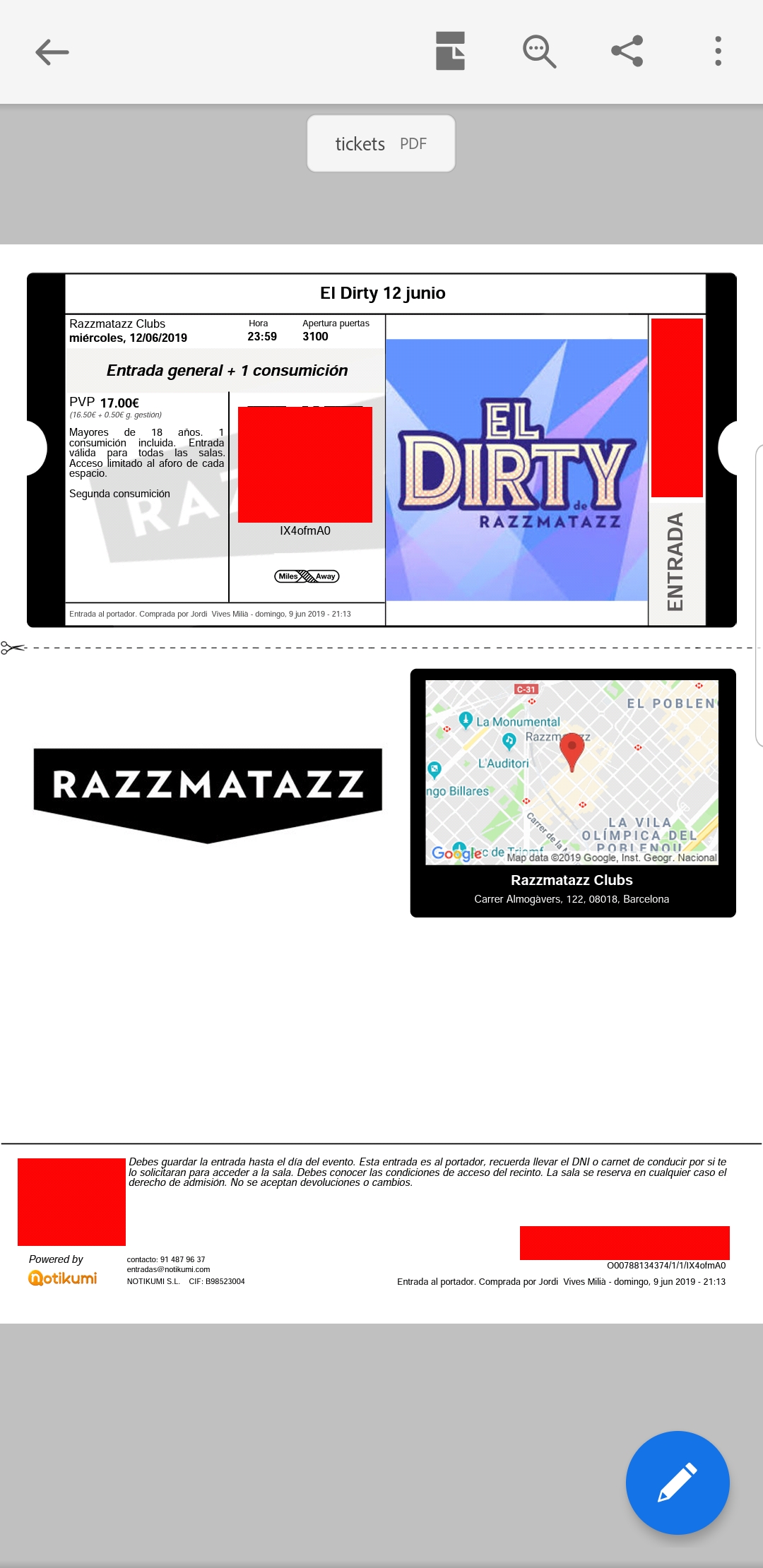
I'll be so thankful if you could solve this.
Thankyou
