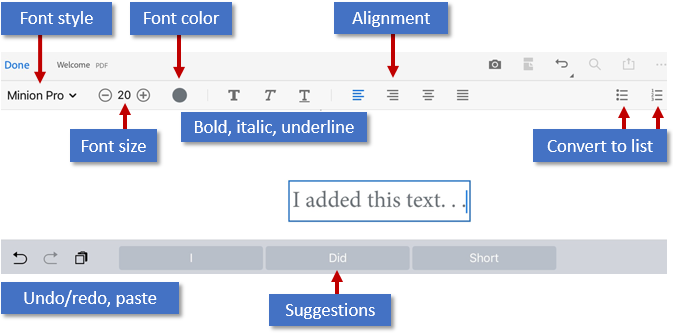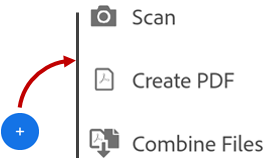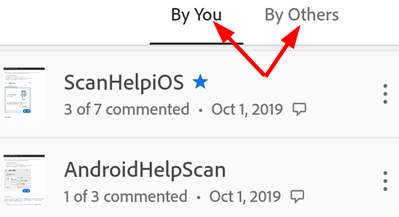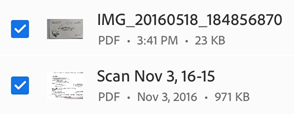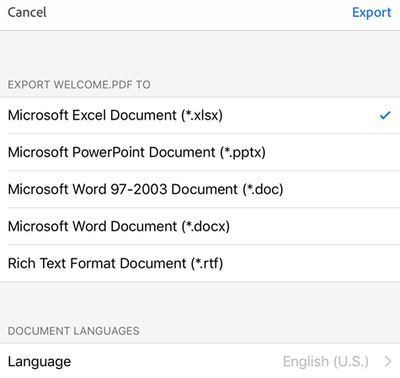- Home
- Acrobat Reader Mobile
- Discussions
- You can do more in Adobe Reader Mobile if you have...
- You can do more in Adobe Reader Mobile if you have...
You can do more in Adobe Reader Mobile if you have an Acrobat Pro DC subscription.
Copy link to clipboard
Copied
Adobe Acrobat Reader mobile is a free app, that you can download from Google Play or the iTunes App Store
Here is what else you can do with Adobe Acrobat Reader Mobile App if you subscribe to Acrobat Pro DC:
NOTE: In addition to Acrobat Pro DC subscription, you can access Adobe Export PDF & Adobe Acrobat PDF Pack on Acrobat Reader Mobile app as well.
Purchase a subscription to Acrobat Pro DC to:
- Edit PDFs: Quickly add or change text or images from your Desktop, Tablet or iPhone app, without ever needing the source file.
Note: Subscribers to Adobe Acrobat Pro DC can edit PDFs.
Here’s how you do that: Acrobat Reader Mobile App iOS | Android
If you think Reading content is boring? Here is a better option for you:
- Create PDFs: Convert images and Microsoft Office files into high-quality Adobe PDFs.
Note: Subscribers to Adobe PDF Pack or Adobe Acrobat Pro DC can convert many document types to PDF format.
Here’s how you do that: Adobe Acrobat Reader Mobile App : iOS | Android
A quick demo to Turn your smartphone camera images into PDF:
- Make document reviews painless: Collect actionable comments and feedback from your team and clients in a single PDF.
Note: Sharing view-only files (free) or sharing files for review (subscription) so that recipients can comment and markup files.
Here’s how you do that: Adobe Acrobat Reader Mobile App: iOS | Android
Tap 
- Combine and organize PDFs: Combine PDFs and organize pages into a single file that's easy to read, navigate, and share.
Note: Subscribers to Adobe PDF Pack or Adobe Acrobat Pro DC can combine up to 12 PDFs into a single PDF.
Here’s how you do that: Acrobat Reader Mobile App: iOS | Android
- Convert PDFs: Turn PDFs into fully editable Microsoft Office or RTF files, while keeping fonts, layouts, and formatting intact.
Note: Subscribers to Adobe Export PDF, Adobe PDF Pack, or Adobe Acrobat Pro DC can export PDF content to other formats
Here’s how you do that: Acrobat Reader Mobile App: iOS | Android
Hope this has helped you knowing better about Adobe Acrobat Reader Mobile App services with Acrobat DC subscription. Join the conversation here. We are listening!
To discover a host of other great features – Go straight to: Adobe Acrobat Reader Guide iOS & Android
Find more inspiration, events, and resources on the new Adobe Community
Explore Now