- Home
- Acrobat Reader
- Discussions
- Re: Fatal Error: Acrobat fail to load its core dll
- Re: Fatal Error: Acrobat fail to load its core dll
Fatal Error: Acrobat fail to load its core dll
Copy link to clipboard
Copied
Acrobat Reader Cannot open in Protected Mode due to an incompatibility with your system configuration. Would you like to open Adobe Acrobat Reader DC with Protected Mode disabled?
Open with Protected Mode disabled
Always open with Protected Mode disabled
Do not open with Protected Mode disabled

When I choose the first two options it shows me "Acrobat failed to load its Core DLL",
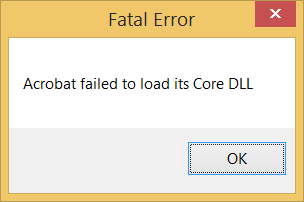
and when I choose the third option then nothing happens. I have also followed instructions in the below link but it doesn't work.
Resolve the Acrobat Failed To Load Core DLL error when launching Reader
I install it and uninstalled it many times but still doesn't work.
I am using Windows 8.

So please somebody help me.
My English is not good so forgive me for my mistakes.
Thanks
Copy link to clipboard
Copied
Hi fayyaz,
Sorry for the inconvenience caused.
Can you please let me know the following:
1) Did you face the issue with Adobe Reader earlier too on this machine or is it the first time.
2) Exact OS version and details . Goto command prompt and type winver.
3) Any antivirus, anti-malware or encryption software installed in your machine.
4) Is Adobe Reader installed at normal installation directory or some other place.
5) Is your system a part of any file system like DFS, NFS etc.
Can you also provide the following logs as per below.
Download Acrobat and Reader Process Monitor Tool - Adobe Labs
Thanks,
Shakti K
Copy link to clipboard
Copied
Hello Shakti K,
1) It is first time.
2)
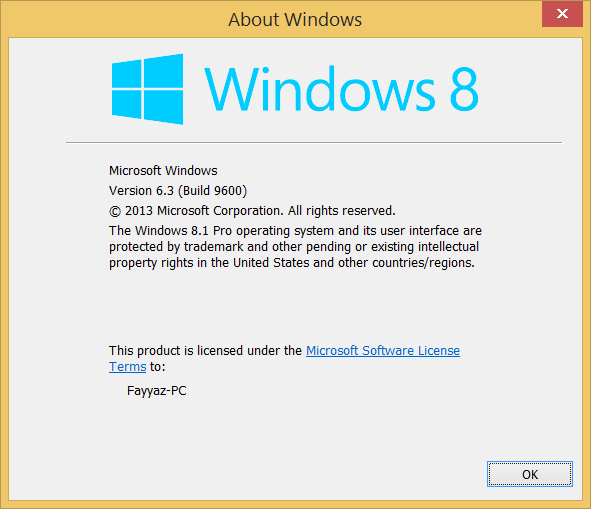
3) AVG
Note: I turn it off but doesn't work
4) Installed at normal installation directory.
5) NTFS
I tried the logs but I think it doesn't work. I wait for more than 30 mint here is the screenshot.
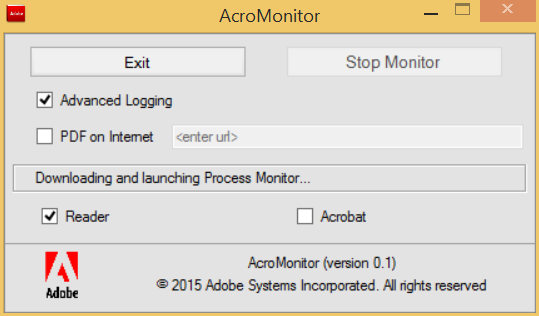
Thanks
Copy link to clipboard
Copied
Hello Fayyyaz,
We're sorry for the trouble you had and for the delayed response, please reboot the machine once and then use Acrobat cleaner tool to remove installed Adobe Reader and any previously installed, corrupt and conflicting installation files(if any) Download Adobe Reader and Acrobat Cleaner Tool - Adobe Labs
Reboot the machine again and download Adobe Reader's setup file from the URL ftp://ftp.adobe.com/pub/adobe/reader/win/AcrobatDC/1900820081/
Download the setup file AcroRdrDC1900820081_en_US.exe, once it's downloaded, right click on it and choose ‘properties’.
Click on the ‘compatibility’ tab and check the box ‘Run this program in compatibility mode for’ and select Windows 7/XP operating system from the drop down menu and proceed with the installation.
Once this is done, restart the computer and locate Adobe Reader's icon and right-click and choose 'Run as Administrator'.
Check the functionality of Adobe Reader. If the issue persists, please create a test user profile with full admin rights and install Adobe Reader from the FTP URL and check.
Let us know how it goes and share your observation.
Thanks,
Anand Sri.
Copy link to clipboard
Copied
I am very thankful to you for your help. I tried both the ways and unfortunately it doesn't work.
Now I am going to reinstall the Windows and I hope it will work.
Thanks
Copy link to clipboard
Copied
Hi.i've transfered my system (Win 10 Home) from hdd to ssd and have same problem. I was doing everything / reinstaling reader, clearing register and nothing worked. BUT... I've just solve that problem. just "open as administrator" 🙂 worked perfect 😄 You may change in proporties of arcobatreader exe to always open as admin.
Copy link to clipboard
Copied
my problem is same i used windows 7 xp please help me
Copy link to clipboard
Copied
Thank you for reaching out.
Please ensure that you are using the compatible OS version. For more information, refer to the following help document: https://helpx.adobe.com/reader/system-requirements.html.
As you get the "Fatal Error: Acrobat fail to load its core dll," please try the following troubleshooting methods:
1. Try preparing the installation from the application (Help menu> Repair Installation) or Control Panel.
2. In Acrobat Reader, "Edit"-> "Preferences". Click on Security (Enhanced), and uncheck the "Enable Protected Mode at startup" check box. Click on the OK button to save the changes.
3. Ensure that Adobe Reader is installed on the local system drive. Installing on a mapped drive is not a supported configuration.
4. Try reinstalling the application using the following steps:
- Remove the application and run the cleaner tool (https://www.adobe.com/devnet-docs/acrobatetk/tools/Labs/cleaner.html).
- Reboot the machine
- Install Adobe Acrobat Reader from the following page: https://get.adobe.com/reader/enterprise/.
Hope the information helps.
Thanks,
Meenakshi
Find more inspiration, events, and resources on the new Adobe Community
Explore Now