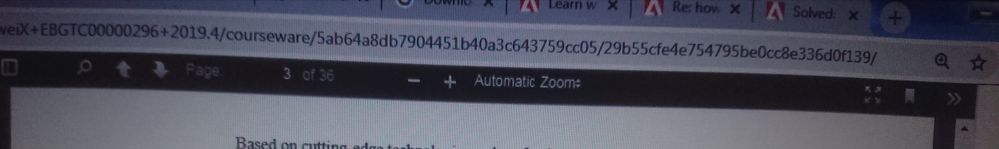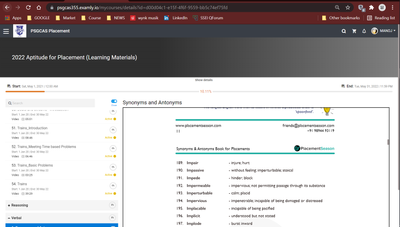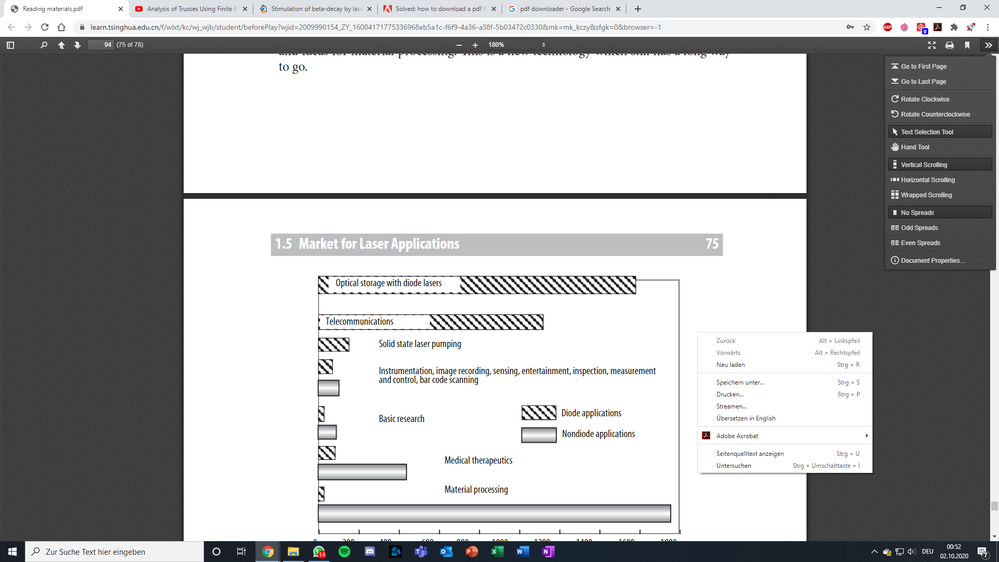- Home
- Acrobat Reader
- Discussions
- How to download a pdf file from a website
- How to download a pdf file from a website
Copy link to clipboard
Copied
Hi Guys,
I need help to figure out how i can download file such as PDF from a website that has no such option to download that PDF, is there a way i can do it?.
Thanks in advance and looking forward for an answer from the community, and thanks for the support.!!!
 1 Correct answer
1 Correct answer
Thanks for the help, i could solve the problem doing a different thing. By clicking show thumbnails, then print, then save as PDF i can now download it.
Copy link to clipboard
Copied
Right click on the link. Otherwise, what browser do you have? Do you see the PDF in the browser or in another app?
Copy link to clipboard
Copied
i use google chrome as a browser and i do see the PDF in the browser, but the PDF itself does not has an option to download it. My concern is how i do to revert this and be able to download it even if there is no such option.
Copy link to clipboard
Copied
There's no such thing as a PDF file that can be viewed but can't be downloaded. If you can see it, you've already downloaded it to your computer, if only as a temporary file. So you need to either find a way to save it (by right-clicking the link to it, as mentioned above, for example), or to find the path of the temporary file where it was saved to, and copy it from there.
You should also be able to save it directly from within the application/plugin you're using to view it.
Copy link to clipboard
Copied
I just attached an image of what i can see from my browser, as you can see, there is no option where i can download this PDF and when i right click on it, there is no such option that allow me to download it. Can you tell me how to solve this please
Copy link to clipboard
Copied
That doesn’t look like the Chrome PDF viewer. So, That is not a PDF. What makes you say that it is?
Copy link to clipboard
Copied
In fact, that is a chrome browser. When i said "i do see the PDF in the browser", i didnt mean i use chrome PDF viewer nor any type of app to see it, instead it literally means that the PDF is showed in my browser which in fact is chrome, dunno if this is understandable. It's a little hard for me to explain it if you didnt understand.
Copy link to clipboard
Copied
He is actually right and that is indee a pdf. some websites have pdf which i guess are only available to download when they allow it from their side
Copy link to clipboard
Copied
This looks like a screenshot of Firefox.
Copy link to clipboard
Copied
Go to the Page Source and search for ".pdf". Copy the link to the browser's URL field, or use a downloader to get the file.
Copy link to clipboard
Copied
Hey man did you solved this problem.Can you share the solution.I'm facing the same problem,i eant to download the pdf but i cant.Please can you help.
Copy link to clipboard
Copied
The document can only be scrolled up and down but not able to download the doc I think downloading is locked. any third party site or app to crack this ?
Copy link to clipboard
Copied
If this is really a PDF file, then viewing it requires downloading it. It's probably saved on your computer as a temporary file. You can also edit the file the browsers handles PDF files and tell it to save it, instead of opening it inline. However, I suspect this is not really a PDF, but some kind of presentation of it in another format.
Copy link to clipboard
Copied
Man suggestions like that aren't helpful to most people, most people don't even know where the temp folders are. But it was helpful to me so thank you 🙂
Copy link to clipboard
Copied
That's right, it does look like the FireFox PDF viewer. Not sure why you say you are using Chrome, FyTg. If it is FireFox, then just use the Download button in the PDF viewer toolbar.
https://support.mozilla.org/en-US/kb/view-pdf-files-firefox#w_using-the-built-in-pdf-viewer
Looks as if it may be just off the edge, use >>
Copy link to clipboard
Copied
Thanks for the help, i could solve the problem doing a different thing. By clicking show thumbnails, then print, then save as PDF i can now download it.
Copy link to clipboard
Copied
I have the same case.. where is "show thumbnails" bro ?
Copy link to clipboard
Copied
You don't need to do all that. If you're using FireFox, just use the download button, that's what it's for! For FireFox it's all explained here: https://support.mozilla.org/en-US/kb/different-ways-access-pdf-files-firefox?redirectlocale=en-US&re...
Copy link to clipboard
Copied
there is no download button, that's the problem
Copy link to clipboard
Copied
[removed man, I can't tell if you are trolling 😄 How many times does this poor soul have to tell you that this is in fact Chrome and that there is no download button. Apparently there are ways to lock down the download feature. I've attached the example I am currently struggling with for your information.
I am sorry the right click menu is in German, but trust me when I say that there is no download option there either. If I click on "Document properties" it does show me that this is in fact a PDF file.
Best way I have figured out is to hit CTRL-P and print it to PDF, although this seems to massively decrease the quality even when using the highest possible DPI setting and is no substitute to an actual PDF download. Let me know if you have any other ideas.
Copy link to clipboard
Copied
Well, if it's Chrome, it certainly isn't the Chrome PDF viewer. That doesn't look at all like that. And Chrome doesn't allow any other PDF viewer. From this we can conclude that this is not a PDF at all. It's a web site designed to offer something in pages, and so it's easily mistaken for a PDF. It might have been a PDF back on its web site in China, but that isn't what is delivered to you. Hence, this discussion does not apply. I have no idea if you can save it, because I don't know what facilities you have for saving something on a secure web site that isn't a PDF. Careful comparison seems to show this may be the same viewer used in an earlier photo of a fragment of the screen, to which I replied "That doesn’t look like the Chrome PDF viewer. So, That is not a PDF. What makes you say that it is?" Thank you for confirming it isn't.
Copy link to clipboard
Copied
Thank you for clarifying! I still don't believe that "just hit the download button" is a good answer to the question "[how can I] download [a] PDF from a website that has no such option to download that PDF". Obviously @FyTg is not a "techie" user and getting into the intricacies of how that PDF file he is viewing is not being served to him a PDF is not gonna solve his problem.
Cheers
Copy link to clipboard
Copied
I never use Chrome, but I just opened it and checked settings. To set Chrome to download pdf files rather than opening them in the Chrome viewer, open Settings, click on Privacy and security, then Site Settings. Find Permissions and click on Additional permissions at the bottom of that section. Scroll way down the page to Additional content settings where you'll find PDF documents as the fourth entry. Click on that, then select Download PDF files instead of automatically opening them in Chrome. That's cleverly hidden setting deep in the bowels of Chrome will solve your problem in that browser.
Firefox makes this easier. Go to General settings and scroll a little more than halfway down the page to Applications. Find PDF as the content type and chose betweem (application/download) and (application/pdf) in the left column. Choose your desired outcome for that item in the right column. I'm not sure of the diffence between the left column choices, so I'd set them both.
Edge seems to be the easiest of all. Click on Cookies and site permissions. Scroll way down to PDF documents and click. Then toggle Always download PDF files on or off.
Hope that helps!
Copy link to clipboard
Copied
You are a genius! Just followed your steps and it did the trick! Now all PDF documents presented within an extension will automatically download. Would have never found this setting without your help. Some web designers apparently don't understand that presenting a PDF document outside of the PDF "container" gets rid of all the Adobe PDF functions, including the all-important download function. To top it off, the issue is at a hospital's site where patients are supposed to download the form. Had to search for a fix and found your response (after scrolling through a lot of posts that questioned the browser being used and didn't even seem to understand the problem). I imagine there are many angry patients out there who wasted time trying to find how to download the form from this hospital. I will contact the hospital to tell them about the issue, but the question is how/why are they so bassackwards in the first place?
Copy link to clipboard
Copied
Should have clarified in my post below that Ritergeek gave the solution that works! Go into Chrome's settings and follow the steps Ritergeek gives.