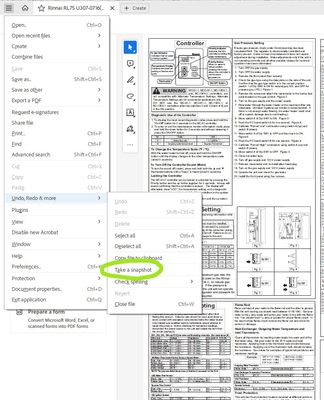Adobe Community
Adobe Community
- Home
- Acrobat Reader
- Discussions
- Snapshot/camera tool in Adobe Reader DC is missing
- Snapshot/camera tool in Adobe Reader DC is missing
Copy link to clipboard
Copied
Adobe Reader DC - does anyone know how to get the snap shot / camera tool back into the tool menu?
 4 Correct answers
4 Correct answers
Hi JennyMMD,
1- Try right-clicking on the Toolbar.
2- Under "Show Edit tools" select Take Snapshot.
Below is the screenshot:
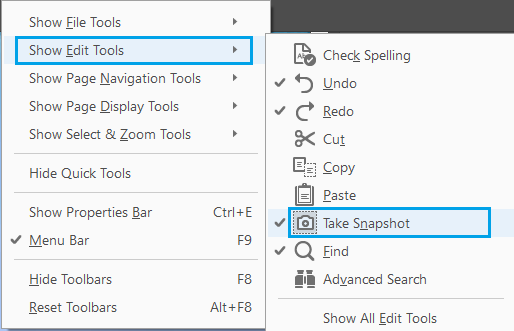
Let me know if you have further questions.
Thanks!
Shivam
Look under Edit > More, some options moved there.
Thank You so much. I had to use Edit in the tool bar to get to More and then it came up.
Such a useful tool, not sure why they changed it up with Adobe Acrobat Reader DC?
Copy link to clipboard
Copied
Hi JennyMMD,
1- Try right-clicking on the Toolbar.
2- Under "Show Edit tools" select Take Snapshot.
Below is the screenshot:
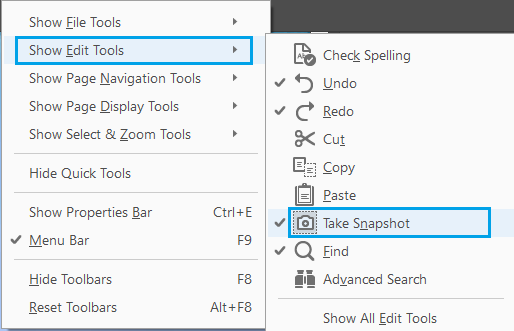
Let me know if you have further questions.
Thanks!
Shivam
Copy link to clipboard
Copied
Thank you very much
KR Jenny
Copy link to clipboard
Copied
You're Welcome.
Copy link to clipboard
Copied
Hello-
I lost the snapshot option too. 😞 I do not have 'Show Edit Tools'. Any other recommendations on where/how to get this 'take a snapshot' feature back? Thanks!
Jennie
Copy link to clipboard
Copied
I have the same problem that just started recently when I upgraded my work computer and switched over to Windows 11.
Copy link to clipboard
Copied
Look under Edit > More, some options moved there.
Copy link to clipboard
Copied
Thank you--that worked! (I actually discovered it earlier after I posted this request.) Thanks for responding so fast! 🙂
Copy link to clipboard
Copied
Thank you so much.. That really worked
Copy link to clipboard
Copied
Hello. I have Acrobat DC and it does not react to a right click on the toolbar.I also dont have Edit>Snapshot as in ealier versions of Acrobat. Please help. Tks v m
Copy link to clipboard
Copied
OK ...cancel this request. Browsing the above, have picked up Edit>More and found it
Copy link to clipboard
Copied
Thank You so much. I had to use Edit in the tool bar to get to More and then it came up.
Such a useful tool, not sure why they changed it up with Adobe Acrobat Reader DC?
Copy link to clipboard
Copied
Amazing! Thank you!
Copy link to clipboard
Copied
how do i do this on a Mac?
Jeff
Copy link to clipboard
Copied
I can't get the edit function to enable me to get snapshot
Copy link to clipboard
Copied
What edit function does you mean?
Copy link to clipboard
Copied
Hello, why the snap shot button moved from Direct EDIT tab to More tab. It is easy to accesss from EDIT tab. Please keep it in EDIT tab only.
Thank you,
Janjanam Siva Rama Krishna.
Copy link to clipboard
Copied
Why are you guys (Adobe) going out of your way to keep hiding this incredibly useful tool deeper and deeper where people have to dig? Just put it back out front where you found it and leave it alone!
Copy link to clipboard
Copied
I agree, why was this moved? Much harder to clip screen shots now. Was that their intent? Is there a way to move the camera back to the tool bar above?
Copy link to clipboard
Copied
Yes, see above.
Copy link to clipboard
Copied
I have adobe acrobat pro dc. I have attached the snapshot icon to my tool bar(small camera) it brings up the cross hairs but it will not let me drag a rectangle around my target. If i right click it says select all/deselect all or print. What is going on?
Copy link to clipboard
Copied
Cant Access the tool with the new updated version, usually it was under EDIT and click more- but now i dont know where it was moved.
Copy link to clipboard
Copied
Copy link to clipboard
Copied
Thank you so much! I literally spent 30 minutes looking all over, and getting frustrated! So i appreciated your help!
Copy link to clipboard
Copied
In the newest version, you don't need to go to a menu. On the quick tool bar if you have the select tool you can just drag a box around what you want to snapshot and right click. Drop down menu will have option to take snapshot. As a side note, you will not get the message that a snapshot was taken like you would if you use the option in the menu.
-
- 1
- 2