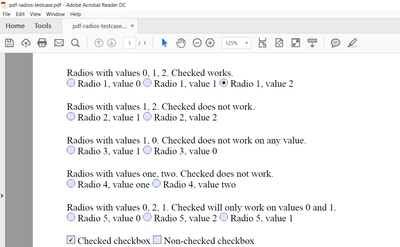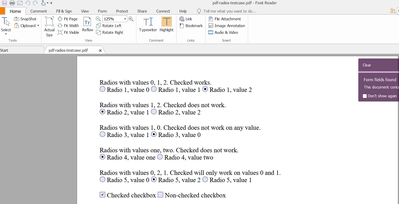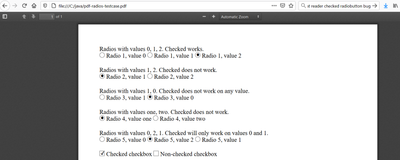- Home
- Acrobat Reader
- Discussions
- Radiobutton checked value bug: works in all pdf vi...
- Radiobutton checked value bug: works in all pdf vi...
Radiobutton checked value bug: works in all pdf viewers except Acrobat Reader.
Copy link to clipboard
Copied
"Checked" radiobutton value is only working in Acrobat Reader when:
- First radio button value is "0".
- Radio button values are consecutive integers.
https://github.com/danfickle/openhtmltopdf/issues/547 — here I spent several hours to identify this issue.
Result pdf:
See the file attachment.
Source html:
<html>
<head>
<title>Radios checked test for PDF conversion</title>
<style>
.div-with-padding {
padding-bottom: 20px;
}
</style>
</head>
<body>
<form action="http://localhost/form.php" method="POST">
<div class="div-with-padding">
<div>Radios with values 0, 1, 2. Checked works.</div>
<input type="radio" name="radio-1-name" value="0" id="radio-1-0"/>
<label for="radio-1-0">Radio 1, value 0</label>
<input type="radio" name="radio-1-name" value="1" id="radio-1-1"/>
<label for="radio-1-1">Radio 1, value 1</label>
<input type="radio" name="radio-1-name" value="2" id="radio-1-2" checked="checked"/>
<label for="radio-1-2">Radio 1, value 2</label>
</div>
<div class="div-with-padding">
<div>Radios with values 1, 2. Checked does not work.</div>
<input type="radio" name="radio-2-name" value="1" id="radio-2-1" checked="checked"/>
<label for="radio-2-1">Radio 2, value 1</label>
<input type="radio" name="radio-2-name" value="2" id="radio-2-2"/>
<label for="radio-2-2">Radio 2, value 2</label>
</div>
<div class="div-with-padding">
<div>Radios with values 1, 0. Checked does not work on any value.</div>
<input type="radio" name="radio-3-name" value="1" id="radio-3-1"/>
<label for="radio-3-1">Radio 3, value 1</label>
<input type="radio" name="radio-3-name" value="0" id="radio-3-0" checked="checked"/>
<label for="radio-3-0">Radio 3, value 0</label>
</div>
<div class="div-with-padding">
<div>Radios with values one, two. Checked does not work.</div>
<input type="radio" name="radio-4-name" value="one" id="radio-4-one" checked="checked"/>
<label for="radio-4-one">Radio 4, value one</label>
<input type="radio" name="radio-4-name" value="two" id="radio-4-two"/>
<label for="radio-4-two">Radio 4, value two</label>
</div>
<div class="div-with-padding">
<div>Radios with values 0, 2, 1. Checked will only work on values 0 and 1.</div>
<input type="radio" name="radio-5-name" value="0" id="radio-5-0"/>
<label for="radio-5-0">Radio 5, value 0</label>
<input type="radio" name="radio-5-name" value="2" id="radio-5-2" checked="checked"/>
<label for="radio-5-2">Radio 5, value 2</label>
<input type="radio" name="radio-5-name" value="1" id="radio-5-1"/>
<label for="radio-5-1">Radio 5, value 1</label>
</div>
<div class="div-with-padding">
<input type="checkbox" name="check-1" id="check-1-id" checked="checked"/>
<label for="check-1-id">Checked checkbox</label>
<input type="checkbox" name="check-2" id="check-2-id"/>
<label for="check-2-id">Non-checked checkbox</label>
</div>
</form>
</body>
</html>
Pdf file display in different viewers:
Acrobat Reader:
Foxit Reader:
Firefox:
Chrome:
Please fix ASAP!
Copy link to clipboard
Copied
Sounds a problem. Please report it to Adobe. Posting here DOES NOT REPORT IT. https://www.adobe.com/products/wishform.html
Copy link to clipboard
Copied
Thank you. I've posted a bug here.
Copy link to clipboard
Copied
In the PDF file the radiobuttons are not checked.
Copy link to clipboard
Copied
Hallo Bernd.
Exactly, so the default "checked" works for any values of the checkbox in all other pdf viewers.
In Acrobat Reader, however, default "checked" only works if the radio buttons (with the same name) have values 0, 1, 2 etc, mandatory starting with value 0.
Beste Grüße, Dmitriy.
Copy link to clipboard
Copied
E.g. when I look in the PDF file at Radio 2 both radio buttons are set to Off. So no button is checked when you open the file in Acrobat Reader.
Get ready! An upgraded Adobe Community experience is coming in January.
Learn more