- Home
- Acrobat Reader
- Discussions
- Unable to enter text in the (ADVANCED) SEARCH box
- Unable to enter text in the (ADVANCED) SEARCH box
Copy link to clipboard
Copied
I am using Adobe Acrobat Reader DC Version 2019.010.20098. Starting yesterday, when I attempt to perform an advanced search in a local document library, the search box appears, but I can't enter text. The cursor blinks, but when I attempt to enter text, nothing is displayed. 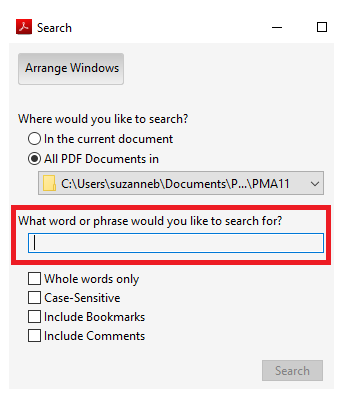
When I try to perform a regular SEARCH (CNTL F), the search box is displayed, but the same problem occurs...nothing appears in the search box when I type.
I went into EDIT/PREFERENCES/SEARCH and selected PURGE CACHE CONTENTS, but the problem persists.
Thanks!
Suzanne
 1 Correct answer
1 Correct answer
Hello Suzannes,
I am sorry for the trouble you had while using the Advanced search option in Adobe Reader, please reboot the machine once and reset the preferences of Adobe Reader.
To reset the preferences, please refer to the article How to reset Acrobat Preference settings to def... | Adobe Community
Reboot the machine after resetting the preferences and try the Advanced search.
Are you experiencing this issue with all the PDF files or with one specific PDF file?
If it is with all the PDF files, yo
...Copy link to clipboard
Copied
Hello Suzannes,
I am sorry for the trouble you had while using the Advanced search option in Adobe Reader, please reboot the machine once and reset the preferences of Adobe Reader.
To reset the preferences, please refer to the article How to reset Acrobat Preference settings to def... | Adobe Community
Reboot the machine after resetting the preferences and try the Advanced search.
Are you experiencing this issue with all the PDF files or with one specific PDF file?
If it is with all the PDF files, you may remove Adobe Reader once using Acrobat cleaner tool Download Adobe Reader and Acrobat Cleaner Tool - Adobe Labs
Reboot the machine and download Adobe Reader from Adobe - Adobe Acrobat Reader DC Distribution
If it is specific to one PDF file, is it possible to share the file with us so that we can test it at our end? Share the file by private message only How Do I Send Private Message | Adobe Community
Let us know how it goes and share your observation.
Thanks,
Anand Sri.
Copy link to clipboard
Copied
i had the same issue and tried the above steps but to no avail. i'm running the latest win 10 v1903 build 18362.267 and the latest acrobat reader DC build.
Copy link to clipboard
Copied
this has worked for me:
locate Adobe Reader shortcut>right click>Properties>Compatibility>check the box Run this program in compatibility mode for>select Windows 7>Apply>OK
hope this helps.
Copy link to clipboard
Copied
That worked for me too. Reinstalled Adobe Reader. No change. Could not do advanced search. Ran with Windows 7 compatibiity. Worked perfectly. Hello Adobe .... anyone home? ... I have to get a product out of the door and your reader won't work with Advanced Search using the index unless you do a special historic setting. Not with my current small product nor with the major product of my main client that all of their users depend on. Hello ....
Copy link to clipboard
Copied
Copy link to clipboard
Copied
SO frustrating!! I tried everything else, your fix is the only thing that worked. Thank you!!!
Get ready! An upgraded Adobe Community experience is coming in January.
Learn more