Assign a calculated value to a text field
HI
I am using ADOBE Acrobat Pro DC V 2018.011.20040
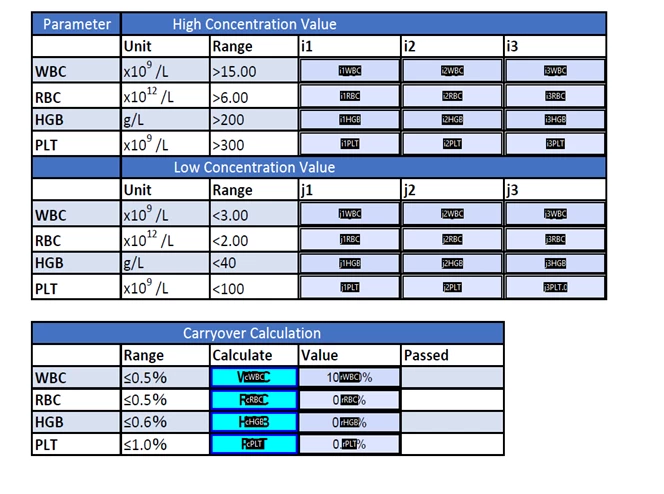
My aim is to manually fill out the top table i1 to i3 and j1 to j3. Then press the bottom table calculate button and the result appears in the value column beside it as a %.
Using WBC button as an example the formula is (j1WBC-j3WBC)/(i3WBC-j3WBC).
Applying the formula to the WBC value text field
. 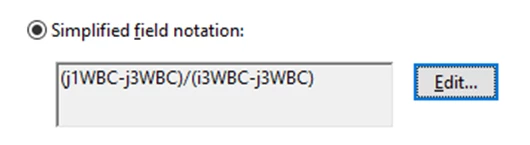
I have proven the formula works.
However i need to put all the data into the top table before doing the calculation. My solution was to press a button, it does the calculation and assigns the value to the text field beside it.
I have set up the button properties
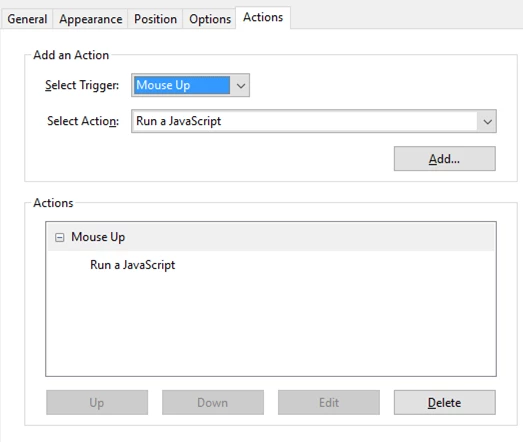
in the java script I have put rWBC=(j1WBC-j3WBC)/(i3WBC-j3WBC).
rWBC is the name for the text beside it.
At the moment pressing the button does nothing.
Your comments and help will be most appreciated.
Regards MH

