Can't combine files in Adobe Acrobat XI
I'm unable to combine files into PDF with Acrobat XI.
I'm running Windows 10.
Below are screenshots of the responses I get:
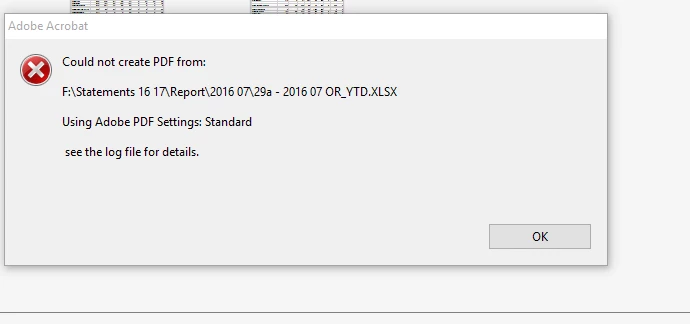
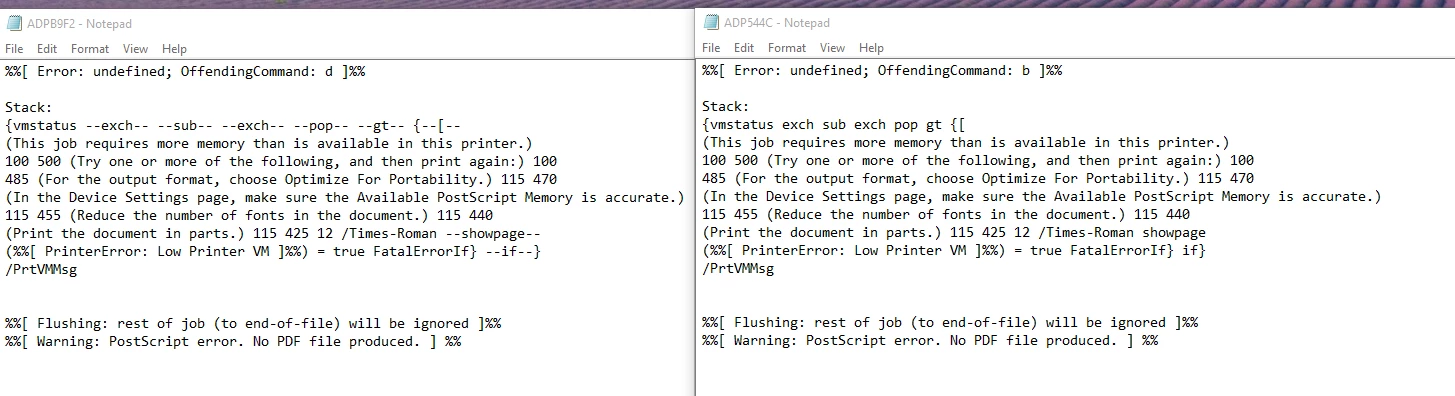
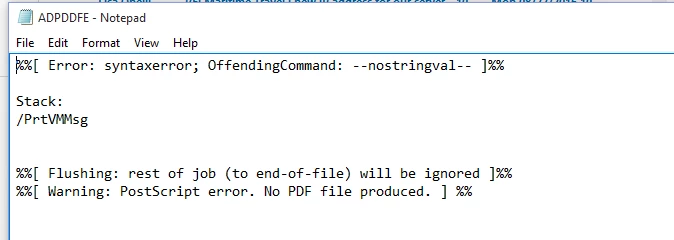
Does anyone know what the problem is?
I'm unable to combine files into PDF with Acrobat XI.
I'm running Windows 10.
Below are screenshots of the responses I get:
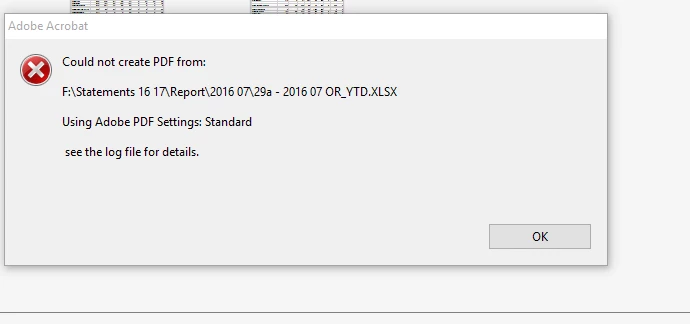
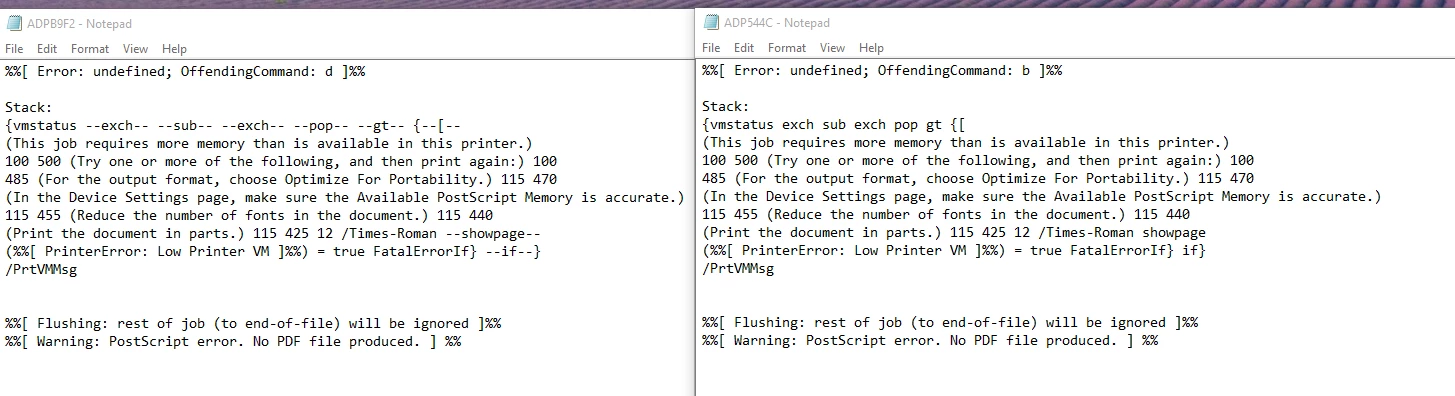
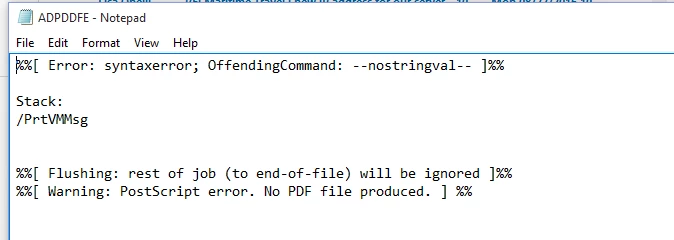
Does anyone know what the problem is?
It looks like you are combining files that are not (or at least not all of them) PDF files. The error message suggest an XLSX file. Have you tried to convert the offending file first in Excel via the Acrobat toolbar/ribbon button? Does that work, or are you getting the same error message?
Already have an account? Login
Enter your E-mail address. We'll send you an e-mail with instructions to reset your password.