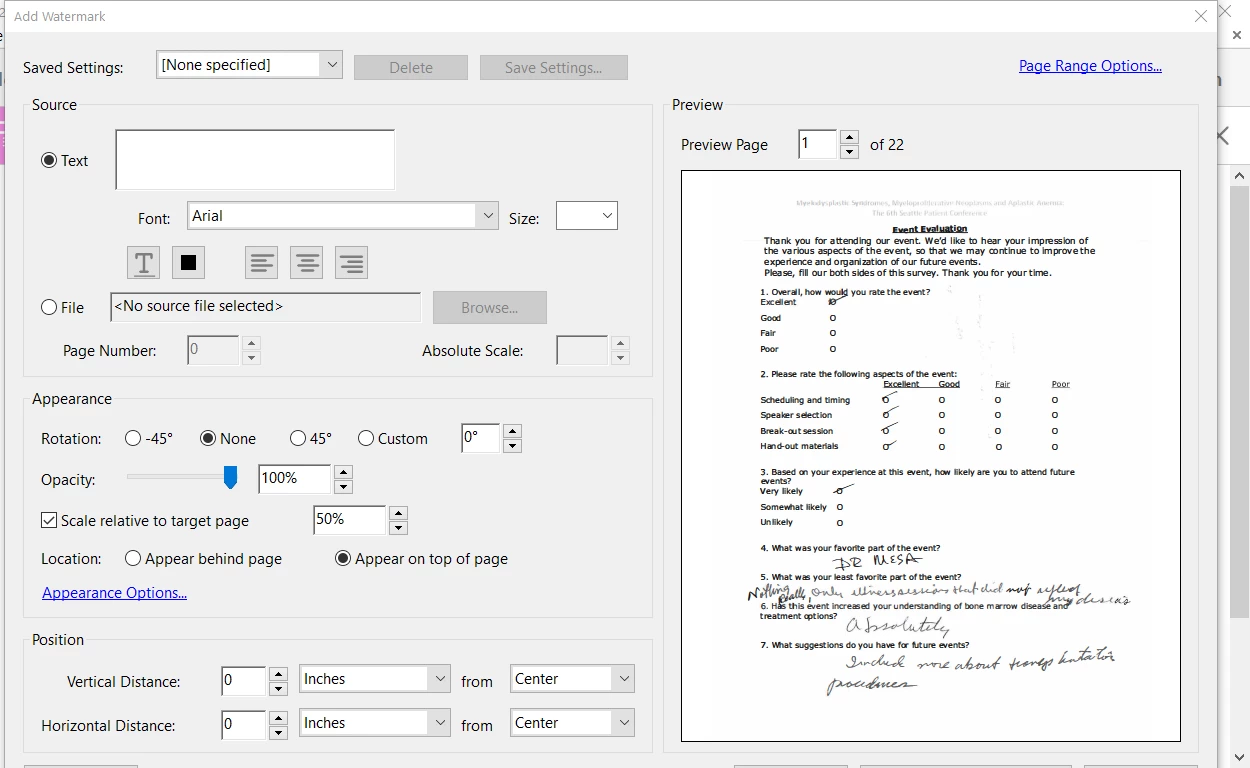Cannot get to the bottom of a dialog box | Acrobat DC 2015 on Windows 10
I'm using Acrobat DC 2015 on a laptop running Windows 10. I am not able to see, or scroll to the bottom of dialog boxes, for instance the "Add Watermark" dialog box. There is no option to scroll (no scroll bar), or to resize or move the dialog box. Is this a known issue, and is there a resolution/work-around? Thank you.