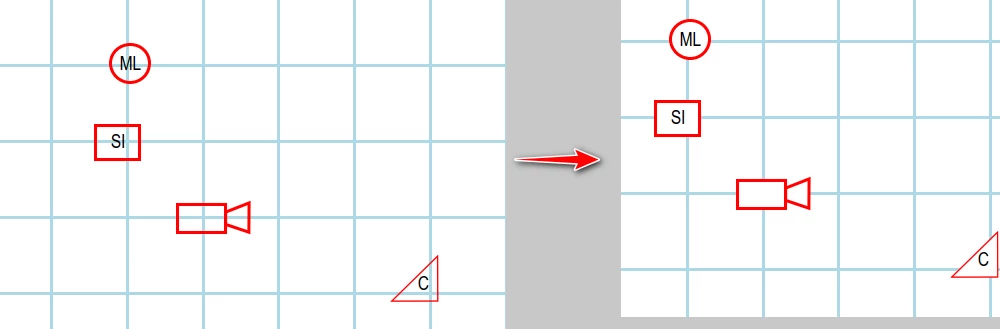The annotations were added using Bluebeam Revu. Generally, Bluebeam is interoperable with Acrobat but these annotations are a bit odd. They use the IRT (In Reply To) Dictionary to group multiple annotations of different types into what appears to be a single annotation. Acrobat will display these properly but Acrobat JavaScript can only see each individual annotation. Additionally, in order to produce arcs, it looks like there are entries in the annotation dictionaries that are outside of the PDF specification. Unfortunately, this means you can't just look for an empty circle and replace it with a filled circle.
You might be able to fill the closed objects using a plugin but you can't do it with JavaScript.