Question
How to disable spell checking, not only on my computer, but when ever the form is open on any computer?
The form is a "test" that my students have to fill - I send them the file and they have to rewrite and correct the text - so that's why i want to disable the "spell checking"
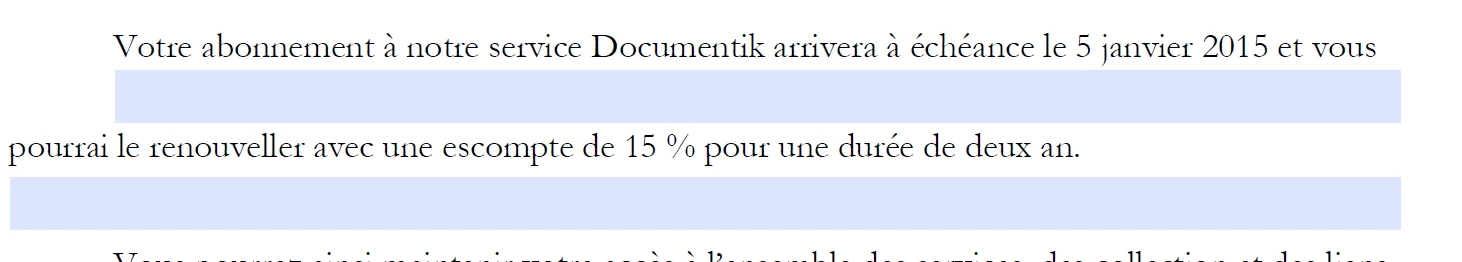
Thank you so much... merci beaucoup ![]()

