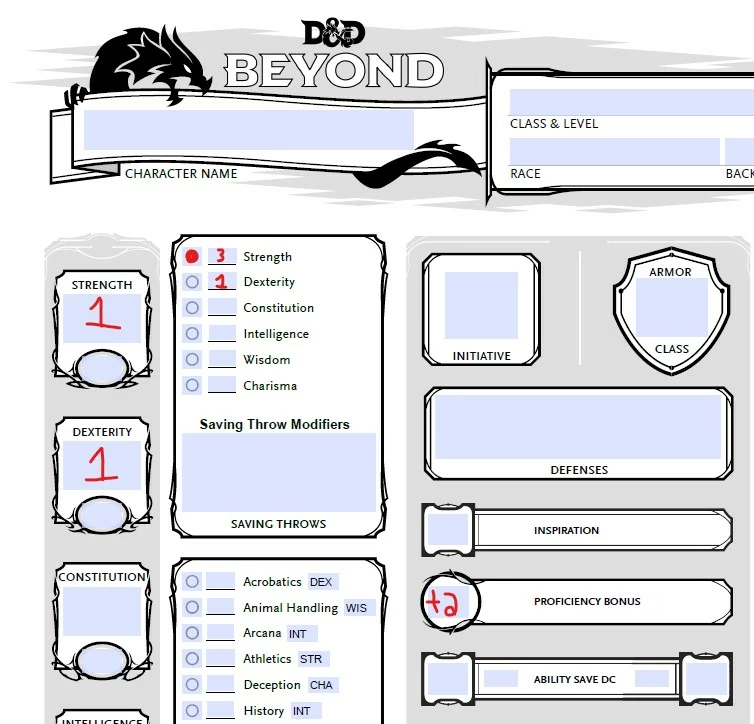Question
Need button to have 2 actions
Hey.
I need a button for my D&D charactersheet to have 2 actions.
The actions would be to add several boxes for a total in a final box, or only a base number put in ther final box. It's about having the proficiency bonus box added to the base stat modifier box, with the total placed into a 3rd box.
Example
Checked : Box 1 + Box 2 = Box 3
Unchecked : Box 1 = Box 3