Answered
Need To Blank Calculated Date Field If Another Date Field Has No Date Entered
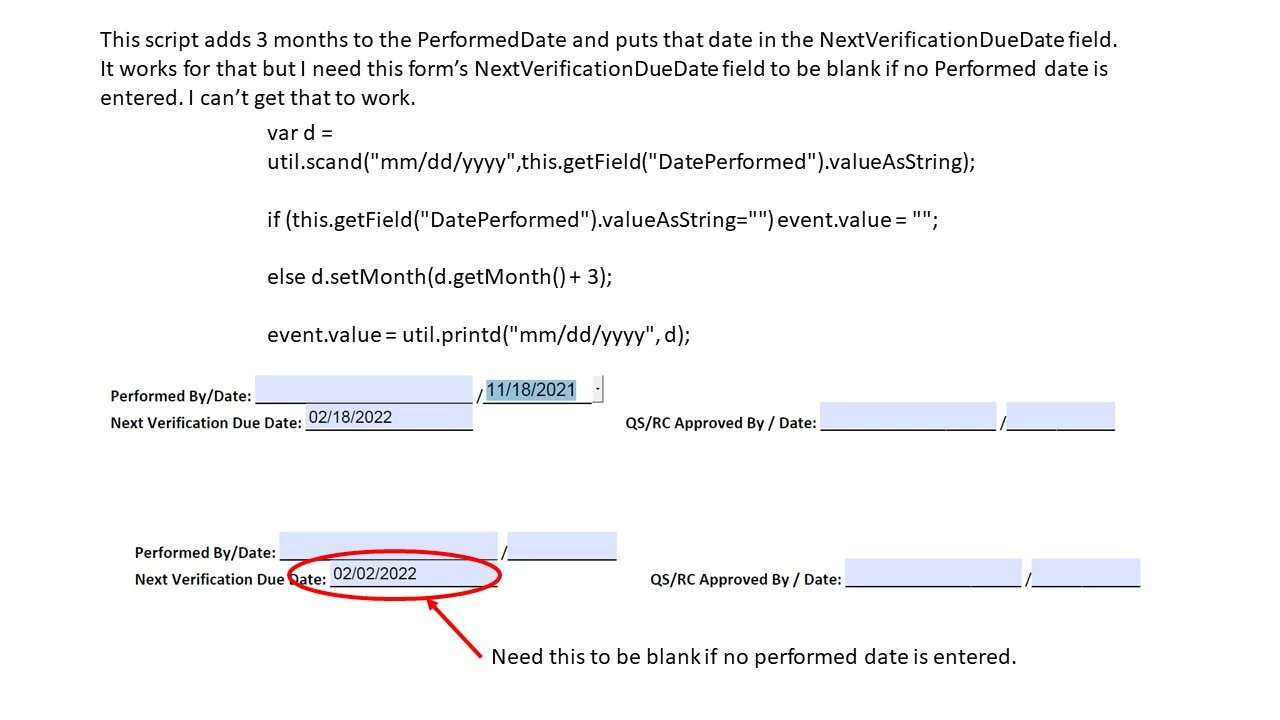
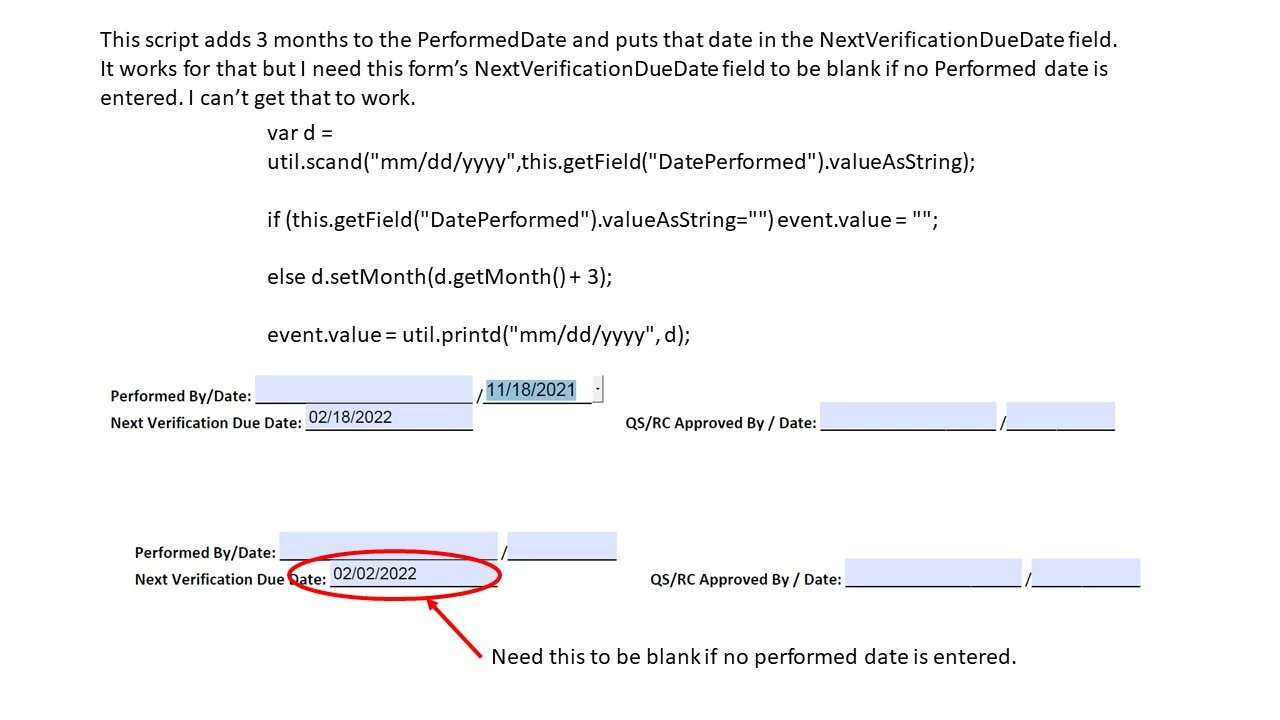
OK, I see now that you did do it, but incorrectly. Use this:
var s = this.getField("DatePerformed").valueAsString;
if (s=="") event.value = "";
else {
var d = util.scand("mm/dd/yyyy", s);
d.setMonth(d.getMonth() + 3);
event.value = util.printd("mm/dd/yyyy", d);
}
Already have an account? Login
Enter your E-mail address. We'll send you an e-mail with instructions to reset your password.