Problem with calculation in Acrobat DC Pro on Windows 10
I have a multi-page fillable form where I do a lot of auto-population of fields and use Custom JavaScript entries for the calculations. The problem I am having is basically this..:
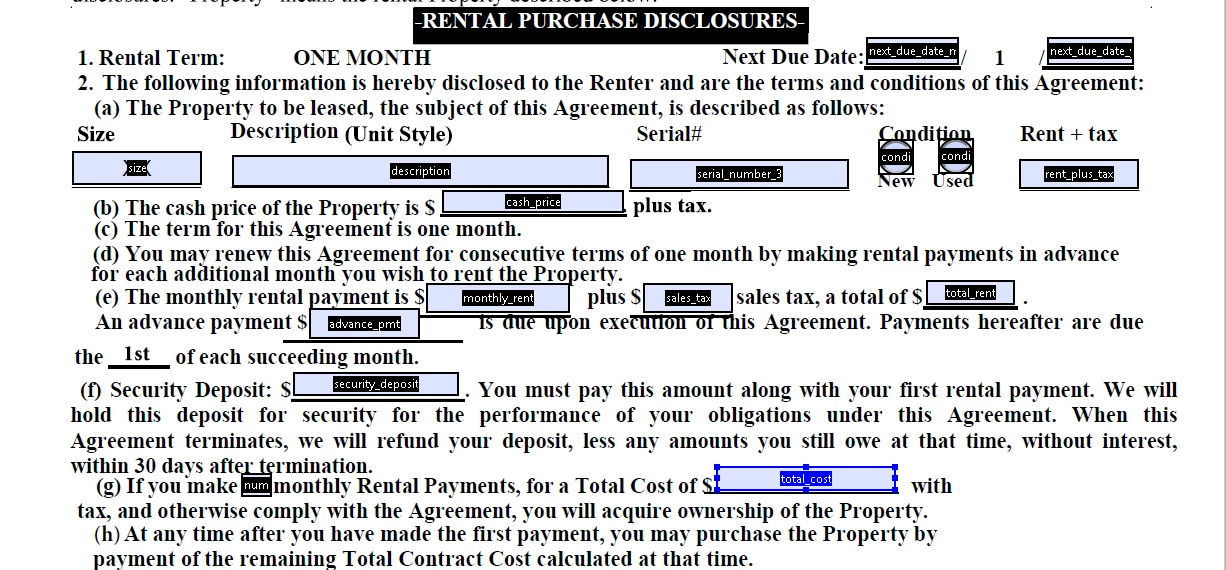
This is page 6 in the file. All works great EXCEPT the Total Cost calculation.
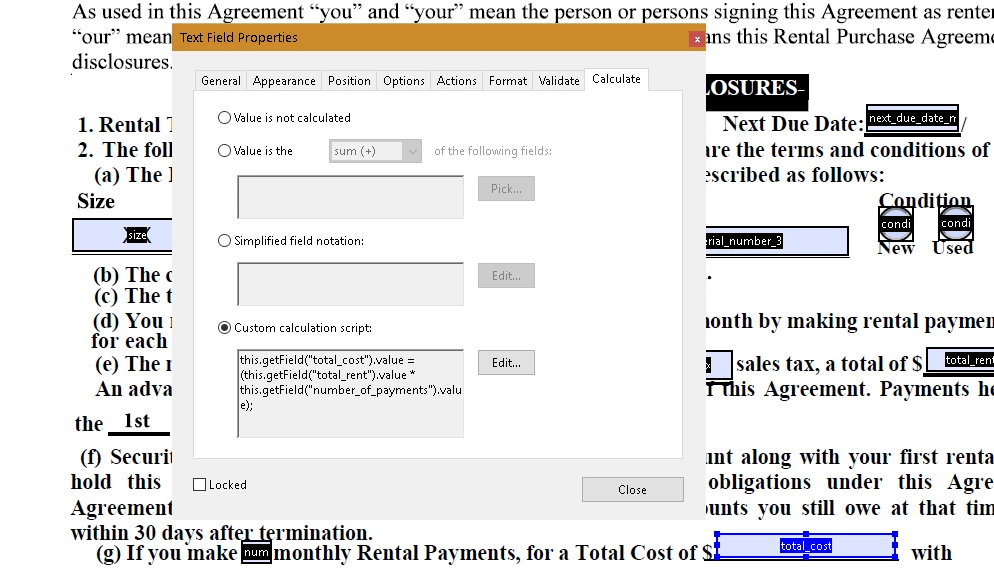
In my sample calculation of figures, total_rent = $ 180.42 and the number_of_payments field = 36 so the amount for total_cost should be 180.42 * 36 = 6,495.12.. The amount diaplayed is missing ALL of THE CENTS as shown in the next screen capture.
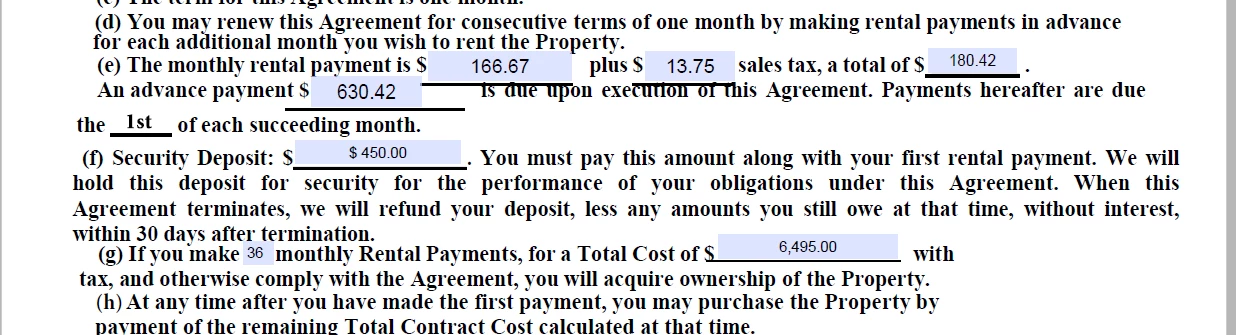

I am pulling my hair out trying to figure out what is going wrong here. Any help is greatly appreciated. Am new to Acrobat AND Javascript. Thanks.

