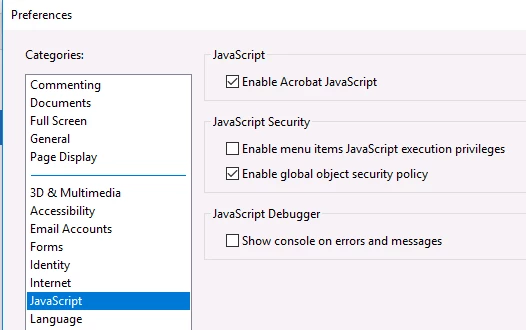Question
What are the best option to disable JavaScript for Acrobat Reader DC 2017. I have tired one it is making changes in registry but can see still Enable JavaScript is checked in the application
What are the best option to disable JavaScript for Acrobat Reader DC 2017. I have tired one it is making changes in registry but can see still Enable JavaScript is checked in the application
Need a GPO to Un-check "Enable Acrobat JavaScript"