What is the best way to do a form calculation with a variable field?
I have created a form that needs the following calculations:
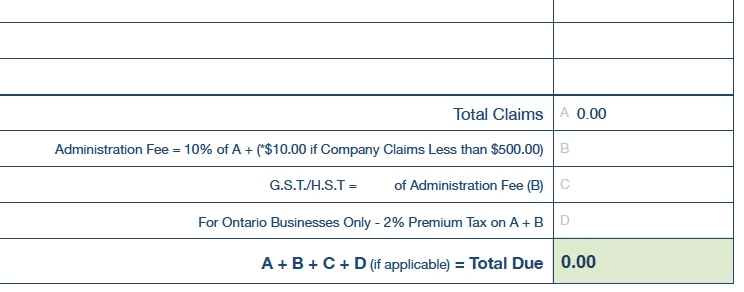
I have completed the calculations for Field A and The Total Due. But I can't figure out how to do the calculations for B, C & D.
Field B needs to be something like A x 10% = Total + 10 if less then 500 = B
Field C the tax percentage is populated when the province is selected at the top of the form, the percentage is different for many of the provinces.
So that equation is: B x Variable% (based on the drop down) = C
Field D - If Ontario is selected then A+B x 2% = D
Is it possible to make the form do all of this? Any advice is appreciated, thank you in advance.
Just a heads up...I am a designer not a coder and javascript is a foreign language! I know enough to cause trouble!

