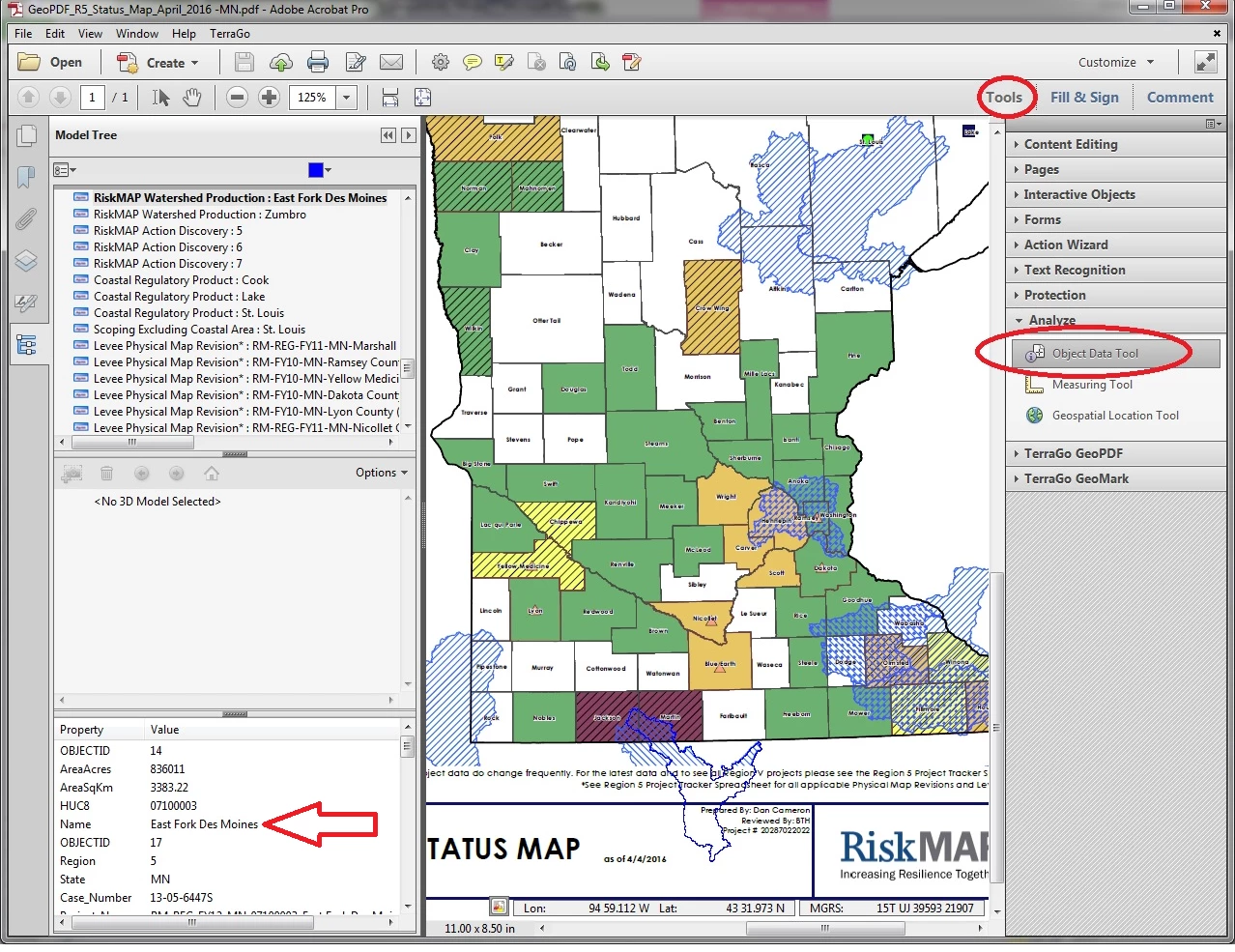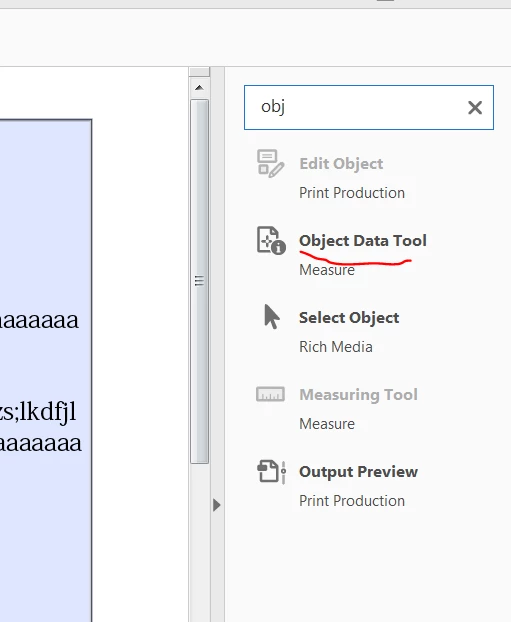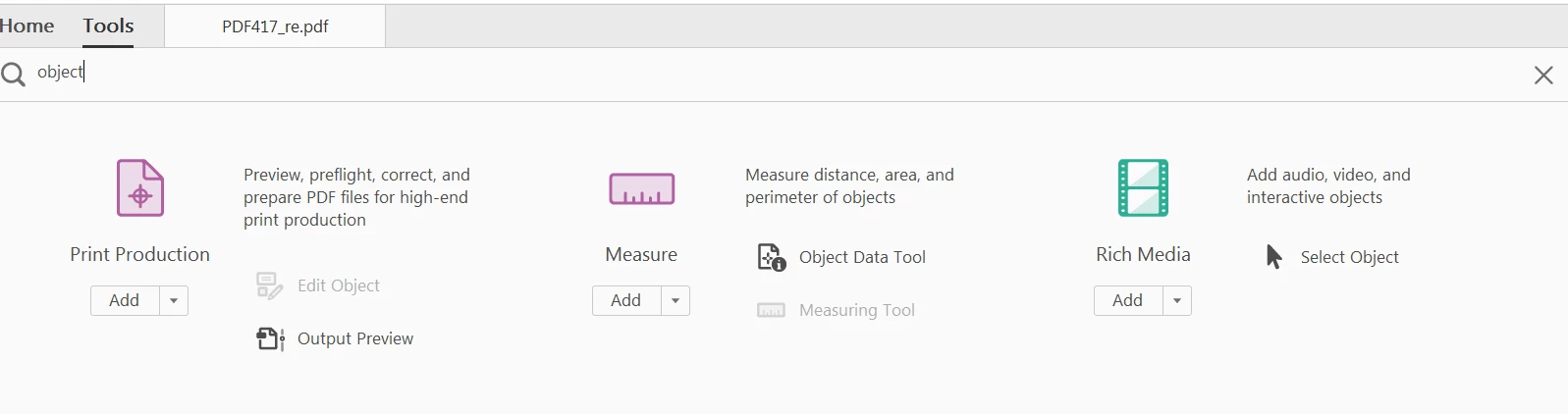Where did the object data tool go in Acrobat DC?
I recently upgraded to Acrobat DC and can't find where the object data tool has moved. It used to be under Tools>Analyze>Object Data Tool. This was helpful for identifying objects in a GeoPDF. Below is a screen grab from the previous version.
I am still able to select a polygon through the model tree in the updated version, but don't see how to directly click on the polygon to identify it's attributes.