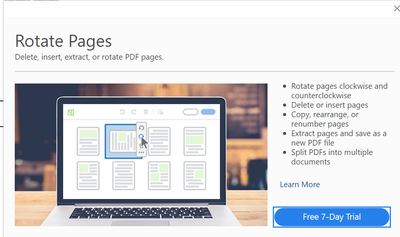- Home
- Acrobat Reader
- Discussions
- how do I rotate pages with adobe dc reader?
- how do I rotate pages with adobe dc reader?
Copy link to clipboard
Copied
how do I rotate pages with adobe dc reader?
 1 Correct answer
1 Correct answer
The free Reader does not allow you to modify PDF files. There is no way around that. Rotating a page permanently would require you to save the modified data back to the PDF file, and therefore does not work in Reader. Changing the view is something that happens only in your viewer, and nothing gets written back to the PDF document on our disk, and that's why this works in Reader as well. As was explained before this was never possible in Reader, so I don't understand why you claim that
...
"I guess A
Copy link to clipboard
Copied
how do I rotate pages in adobe reader DC?

Copy link to clipboard
Copied
Just noticed this view window above the primary choices on top of the pdf file- just click on View to rotate
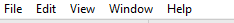
Copy link to clipboard
Copied
there is no rotate option under the View in the menu bar of Adobe Acrobat Reader DC
Copy link to clipboard
Copied
In Adobe Reader DC there is an option under View to rotate all page in the PDF clockwise or counter clockwise. There is no way to save this change in Reader.
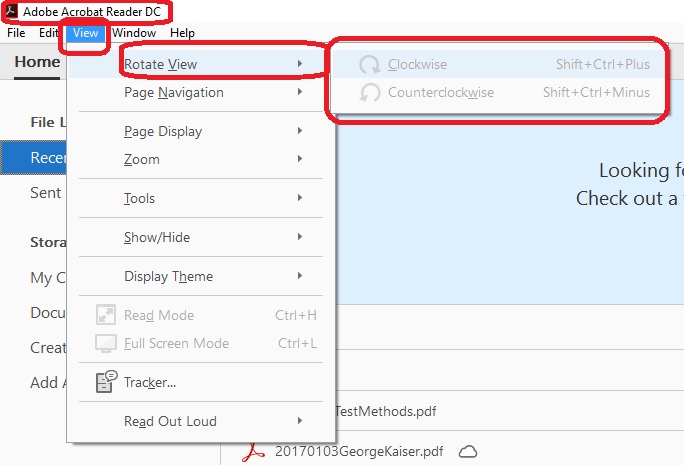
Acrobat is different in that one can rotate individual pages using the page navigation panel and selecting the pages to process. You can use the right mouse button to bring up the context menu with the rotation options. One needs to save the changes to make these changes permeant. Acrobat also has the option under View to rotate all pages in the PDF at one time just like Reader.
Copy link to clipboard
Copied
I find a way around this. Open Word 15. Create a text box. Copy the PDF. Paste it into the Word text box. on a handle on the box there is a rotate icon. Click that. Wa la! make that your new pdf via Words Print option
Copy link to clipboard
Copied
I expect ms. deborah meant, "Voila!"
Copy link to clipboard
Copied
You can only rotate the (temporary) view of the pages in Reader, you can't rotate them permanently. For that you would need to purchase Acrobat.
Copy link to clipboard
Copied
That's interesting...My DC (free) version does not allow even temporary rotation (without saving). So Im expected to have a paid subscription to perform the most basic function?? This comes up every time I tap the rotate icon:
Copy link to clipboard
Copied
You can do it via the View menu. Actually rotating the pages requires having the paid-for Acrobat, or the Edit PDF online service (also paid-for).
Copy link to clipboard
Copied
Hi Chris,
Thank you for reaching out.
Adding to the above suggestion.
As try67 mentioned, you can only rotate the view temporarily in Reader DC. Use the steps provided below:
1. Open the PDF and go to View > Rotate view.
2. Select Clockwise or Counterclockwise.
It will rotate the view of the file for the application.
Hope the information helps.
Thanks,
Meenakshi
Copy link to clipboard
Copied
Many thanks for your advise. Steps you provided have really worked for me.
The Adobe Reader interface seems to be counter-intuitive for this feature IMO...
Copy link to clipboard
Copied
any help/answer on this 7-day trial issue? I am experiencing the same.

Copy link to clipboard
Copied
The old version was easy to rotate pages when they had been scanned sideways. There is no such command on the DC version just these choices

Copy link to clipboard
Copied
No version of Reader had the option of permanently rotating pages, just the (temporal) page view.
Copy link to clipboard
Copied
really? Well, that's a bummer. How can I rotate then, is there a way? some plug in somewhere? Seems a simple and necessary part of a pdf. I use that far more than editing a pdf.
Copy link to clipboard
Copied
No, there's no way of doing it in the free Reader.
Copy link to clipboard
Copied
You can modify the tool bar to include the page rotate as part of the page display tools in Reader DC.
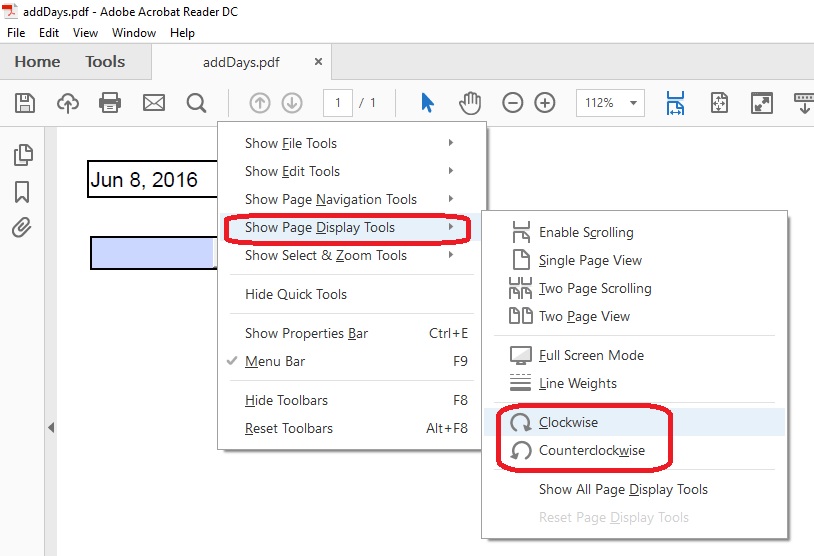
Copy link to clipboard
Copied
I don't understand where you are finding that drop down menu. I can't find that.
Also, I just clicked on the Tools in AARDC and what a disorganized mess! I can't read all those icons. I doubt I'll even go back there ever again.
I have been using Mac since 1984. Why all these constant upgrades. I am about to toss it out the window, enough already!!
Copy link to clipboard
Copied
Open the pages navigation panel and click on the pages icon. Select one or more pages to rotate and use the right mouse click to bring up the context menu:
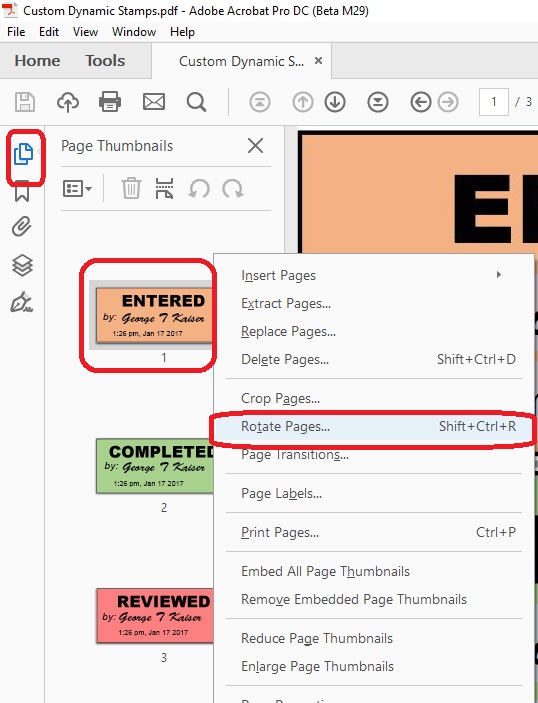
Select the "Rotate Papges..." to open the pop-up window with your rotation options:
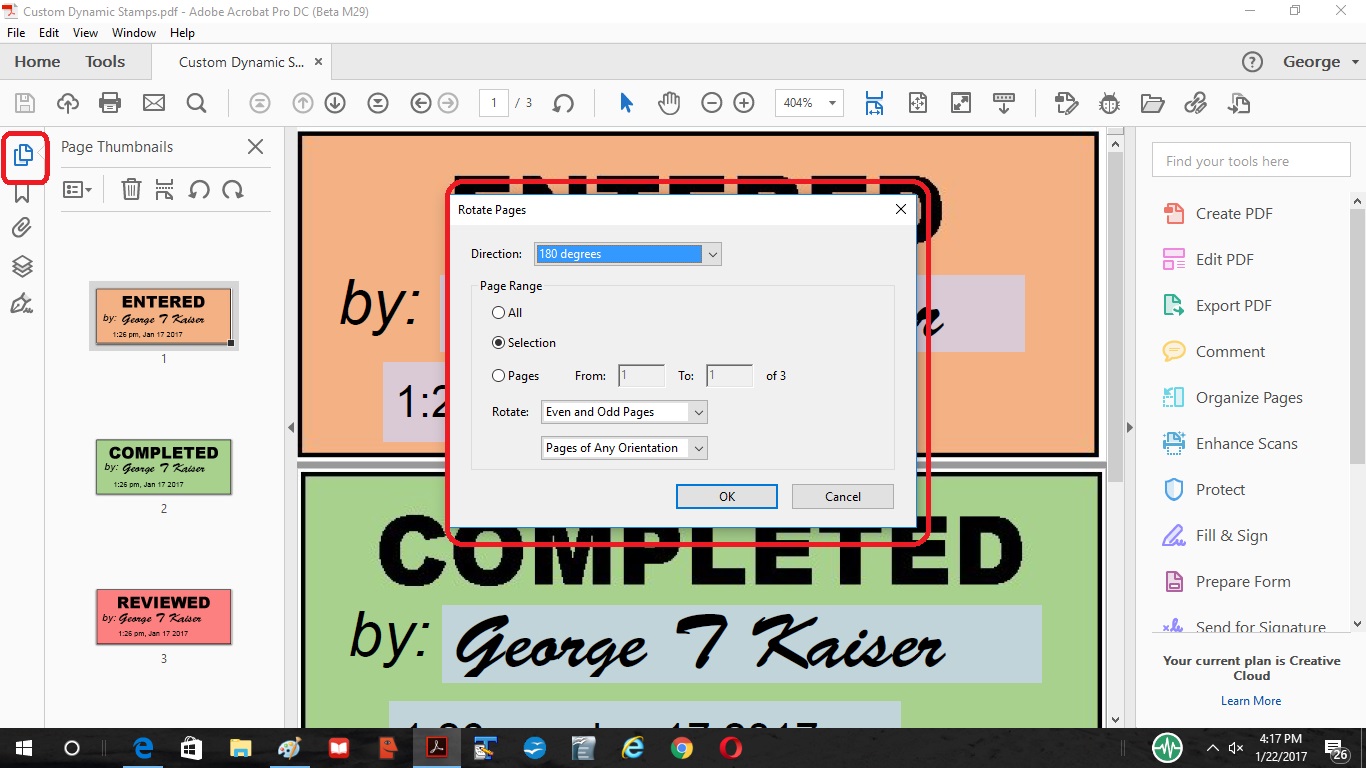
Select the action to take and click the OK button.
With Acrobat X on the Tools panel has an Organize pages tool that includes the rotation tools and you can rotate individual pages or groups of pages but only 90 degrees right or left.
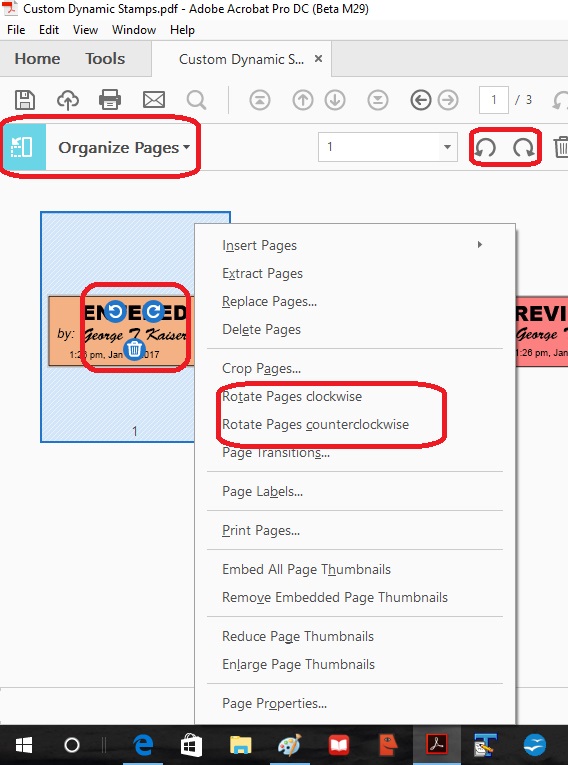
Copy link to clipboard
Copied
how can we get rid of this 7 days trial pop-up?
what are newer versions doing when hitting the "rotate" icon?
we are currently on 2021.007.20091 @Windows Server 2016
Copy link to clipboard
Copied
Use the View menu instead of the right-click menu.
Copy link to clipboard
Copied
can't get rid of it, have to use the menu, at least it is still working.

Copy link to clipboard
Copied
You can right-mouse-click anywhere on the page and the "rotate clockwise" command will appear. Click on that and the entire document will rotate. But alas... like other posters have stated, it is temporary and you can't save or print the file in that configuration which is a bit infuriating. I guess Adobe wants you to pay for those features now.
Copy link to clipboard
Copied
The free Reader does not allow you to modify PDF files. There is no way around that. Rotating a page permanently would require you to save the modified data back to the PDF file, and therefore does not work in Reader. Changing the view is something that happens only in your viewer, and nothing gets written back to the PDF document on our disk, and that's why this works in Reader as well. As was explained before this was never possible in Reader, so I don't understand why you claim that
"I guess Adobe wants you to pay for those features now"
You always had to pay for this feature, this is nothing new.
-
- 1
- 2
Find more inspiration, events, and resources on the new Adobe Community
Explore Now