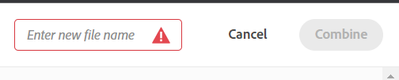Copy link to clipboard
Copied
Unable to go to the adobe pdf services to combine different PDF files although i purchased this option a while ago! HELP
[Title shortened by moderator (was duplicate of content)]
 1 Correct answer
1 Correct answer
Hi Timd,
Sorry to hear the inconvenience caused to you.
When you say that you are unable to use the combine pdf feature, then what exactly happen? Is it giving any error when combining file?
PDF Pack does include the "Combine PDF" feature in it.
However, it is not available through the Adobe Reader DC application. When you click on the "Combine PDF" Add button then it takes you online to the https://cloud.acrobat.com/combinepdf (Document Cloud Service) and then you can combine the file there.
For
...Copy link to clipboard
Copied
Hi Timd,
Sorry to hear the inconvenience caused to you.
When you say that you are unable to use the combine pdf feature, then what exactly happen? Is it giving any error when combining file?
PDF Pack does include the "Combine PDF" feature in it.
However, it is not available through the Adobe Reader DC application. When you click on the "Combine PDF" Add button then it takes you online to the https://cloud.acrobat.com/combinepdf (Document Cloud Service) and then you can combine the file there.
For detailed description about how does PDF Pack works, you please go through- How to Use Adobe PDF Pack.
Let us know if you have any further query about the same.
Regards,
Akanchha
Copy link to clipboard
Copied
I am also receiving the same error using the cloud link above. It just greys out and nothing happens.
Copy link to clipboard
Copied
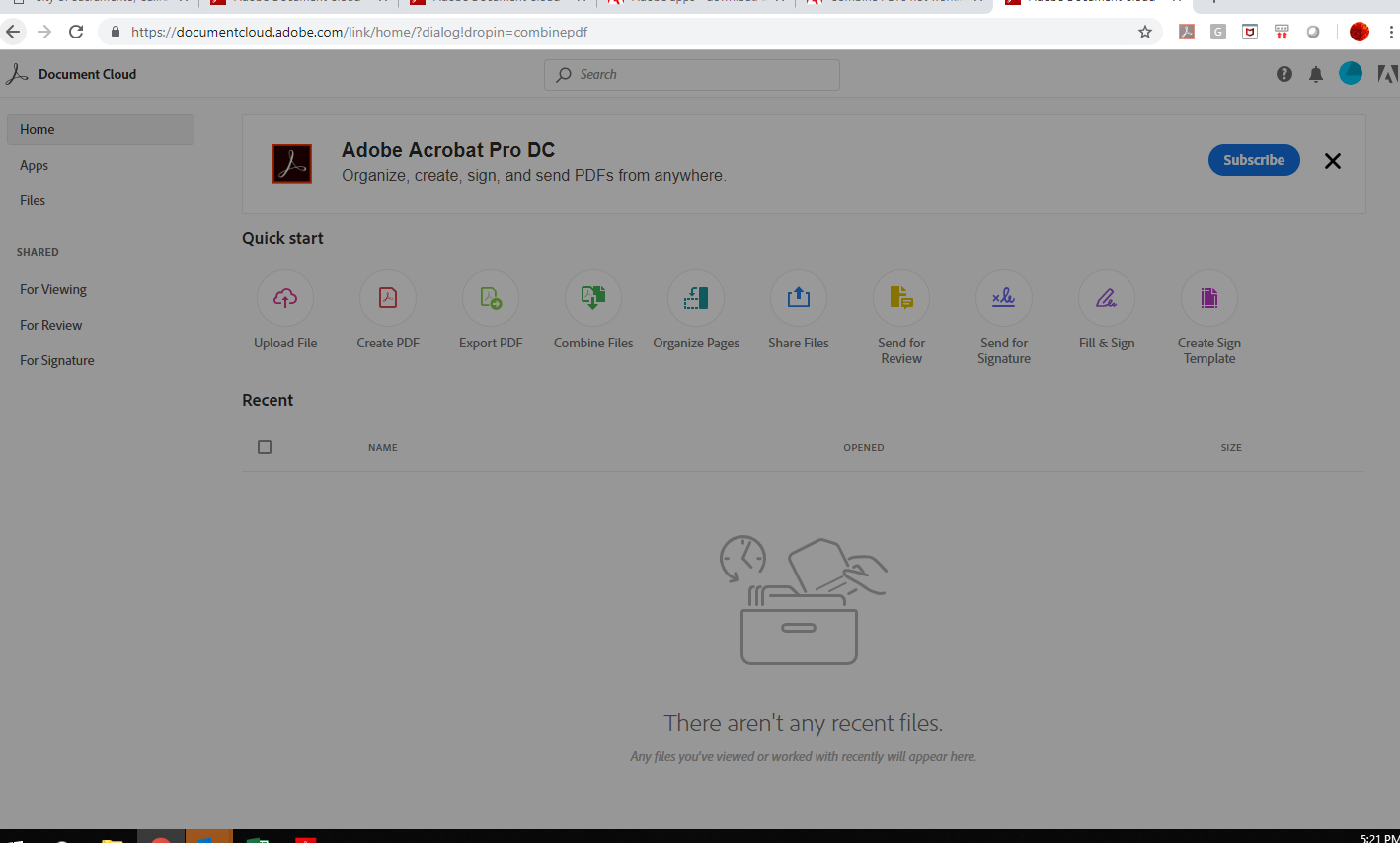
Copy link to clipboard
Copied
Hi Alejandrof,
I apologize for the delay in response to your previous message.
Hoping that you have got the service back on? If you are still struggling with the same issue and unable to get "Combine Files" then check with the URL Adobe Document Cloud using a different web browser.
Or delete cache, cookies of the current on and check back.
Let us know if it still doesn't help.
Thanks,
Akanchha
Copy link to clipboard
Copied
Hi, I am running into similar issues as the OP of this thread, and nothing you have suggested is working.
Copy link to clipboard
Copied
yes i'm running into the same problem. just paid for the service and it doesn't work. pretty crappy. have tried on Brave and Chrome.
Copy link to clipboard
Copied
Hi Peter,
Thank you for reaching out and sorry about the trouble.
We have checked that you have Acrobat PDF Pack service.
Could you please let us know the issue you are experiencing when combining PDFs? Do you get any error message?
If yes, please share the screenshot of the error with us.
Try combining any small PDFs and check if you experience the same issue.
Let us know how it goes.
Thanks,
Meenakshi
Copy link to clipboard
Copied
i've tried multiple times with different pdf sizes on Brave and Chrome browsers, before and after restarting my computer. Every time i get to the point where the two files are checked, but the COMBINE button in the top right corner is grayed out and dead. no error message, just no active button.
Copy link to clipboard
Copied
Same problem for me too.
Copy link to clipboard
Copied
Thank you for sharing the information.
To activate the Combine button, you will need to add the filename first in the "Enter new file name" box. Once you add the file name, the combine button gets enabled. Please check the screenshot below:
Let us know how it goes.
Thanks,
Meenakshi
Copy link to clipboard
Copied
Get ready! An upgraded Adobe Community experience is coming in January.
Learn more