- Home
- Adobe Discussions
- Discussions
- Re: How to change or unlock document properties? W...
- Re: How to change or unlock document properties? W...
Copy link to clipboard
Copied
How to change or unlock document properties? When I save to PDF the document saves to another person, not me
See attached. I saved a Word doc to a PDF. The tag name is Richard Conyers, a name of someone other than me.
How do I unlock or change the document properties and save to my name?
 1 Correct answer
1 Correct answer
Can we assume you only have the free Adobe Acrobat Reader? If so, you cannot change that on the pdf itself. Word is adding that meta-data so you need to find out how to change it before it is pdf'd or use the full version of Adobe Acrobat (assuming there are no edit restrictions on the document).
Copy link to clipboard
Copied
Can we assume you only have the free Adobe Acrobat Reader? If so, you cannot change that on the pdf itself. Word is adding that meta-data so you need to find out how to change it before it is pdf'd or use the full version of Adobe Acrobat (assuming there are no edit restrictions on the document).
Copy link to clipboard
Copied
Thanks so much. The name was embedded in Word.
I can only image how many years people that I had some strange alias. All the best, W
Copy link to clipboard
Copied
just in case make copy of PDF, open PDF file with let's say Notepad++, search for Title, change value inside (), and that's it.
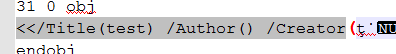
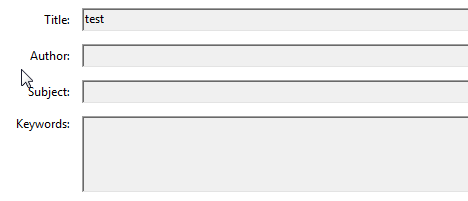

Copy link to clipboard
Copied
After an hour search, this is the only answer that actually works if you don't have access to the original Word or PDF file.
Copy link to clipboard
Copied
This is not a good workaround. The metadata information can be saved in multiple locations in a PDF and editing it directly is not going to take care of all of it, and it can corrupt the file beyond repair if you make a mistake. If you need to edit files in this manner then get Acrobat.
Copy link to clipboard
Copied
This file is protected password for forgot didn't open the file. So unlock file please help me with Adobe.
Copy link to clipboard
Copied
No, remember the password or give up.
Find more inspiration, events, and resources on the new Adobe Community
Explore Now