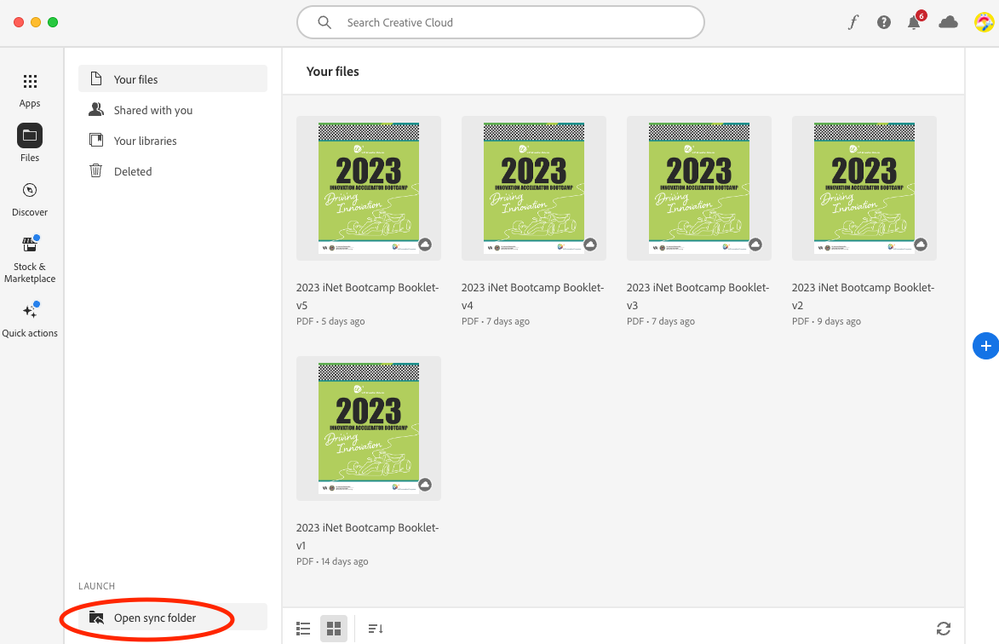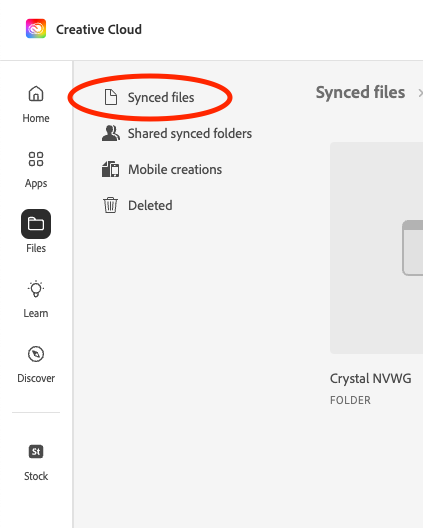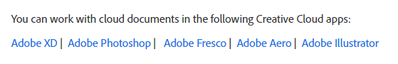- Home
- Adobe Discussions
- Discussions
- Re: Unable to upload files to document cloud - Err...
- Re: Unable to upload files to document cloud - Err...
Copy link to clipboard
Copied
Trying to send a link but I'm getting an error message that says
"Unable to upload some files"
We weren't able to upload some files to document cloud.
How can I fix this?
 1 Correct answer
1 Correct answer
Hi williamj,
As per the issue description mentioned above, you are unable to upload files to document cloud, is that correct?
Are you uploading files using acrobat reader desktop app? If yes, try uploading it using a web browser here: Adobe Document Cloud and check if that works. Also refer to the following forum thread discussing the similar issue:
"One or more files could not be uploaded."
Let us know if you need any help.
Shivam
Copy link to clipboard
Copied
Hi williamj,
As per the issue description mentioned above, you are unable to upload files to document cloud, is that correct?
Are you uploading files using acrobat reader desktop app? If yes, try uploading it using a web browser here: Adobe Document Cloud and check if that works. Also refer to the following forum thread discussing the similar issue:
"One or more files could not be uploaded."
Let us know if you need any help.
Shivam
Copy link to clipboard
Copied
I've the same proble uploading any file (pdf. jpg, zip, etc). I tried with Edge, Chrome and Firefox a always I got this error message: file(s) could not be uploaded. Filetype not supported
Copy link to clipboard
Copied
A common cause of file upload failure is an incorrect filename or a filename that is incompatible across different systems. For example, some operating systems accept filenames with special characters like &, !, #, and more. Many operating systems even allow white spaces within a filename.
Copy link to clipboard
Copied
furthermore, Check your internet connection: Make sure you are connected to the internet and that your connection is stable. You can try restarting your modem or router to see if that resolves the issue. Check your file format: Document cloud supports various file formats, including PDF, DOC, DOCX, and JPG. Make sure that your file is in one of these formats and that it is not corrupted. Check your file size: Document cloud has a limit on the size of files you can upload. Make sure that your file is within the size limit. If your file is too large, you may need to compress it or split it into smaller files.
Copy link to clipboard
Copied
Gentlemen, have you solved uploading to the cloud yet? Or are you still itching for it?
Copy link to clipboard
Copied
You cannot upload any file to the cloud. Please contact the development team to resolve this. What are we paying for?
SOLVE IT!!!!!!!
Copy link to clipboard
Copied
I had this problem. I solved it by opening the synced files folder in the desktop app and dropping in my files in there.
Then you should see a synced file folder in your files when you go to the cloud online.
Hope this helps.
Copy link to clipboard
Copied
I think the original poster has the same issue as me - no files will upload to Cloud Documents (https://assets.adobe.com/cloud-documents).
The Synched folder still requires you to have a copy on your local machine and synch them to the Creative Cloud Synch Files. However, with the Cloud Documents Folder, it should be possible to store files in the cloud space only, to save local disk space.
Quite bizarre that browsing through years of posts, there doesn't seem to be a valid solution. The "Correct Answer by Adorobat" further up in this thread also links to a post thread from 2018 with no solution... so no idea why an employee would post that.
Copy link to clipboard
Copied
Yes thank you. Still nothing has changed and Adobe is coughing on it. Nothing can be saved. PSD files only. Other than that, if it is a sync. folder, so if I delete it from the launcher, or anyone else, it deletes everything and everyone.
[Abuse removed by moderator]
Copy link to clipboard
Copied
After more searching on this issue, firstly, the Cloud Files are only available for a select few apps.
And secondly, the entire synch service and cloud storage is being discontinued.
https://helpx.adobe.com/ie/creative-cloud/kb/eol-creative-cloud-synced-files.html
I needed this suite for Premier Pro and the Cloud service, and it doesn't come at a reasonable price. Cancellation coming up in this case and I'll resort to Davinci Resolve.
Find more inspiration, events, and resources on the new Adobe Community
Explore Now