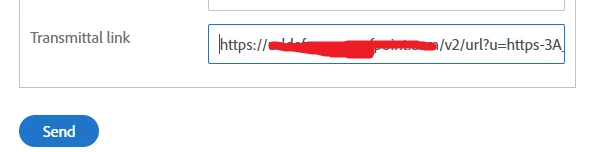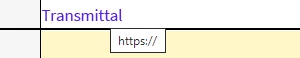Adobe Acrobat sign Custom Workflow Hyperlink input issue
Hi,
i have created custom workflow ,i tired to get Hyperlink via sender input field ,and use that input to automatically place it in to my Template Hyperlink field, i have created a sender input field, while creating the workflow and i have given the hyperlink into the input field but while clicking sign page it should be copied automatically to my Template hyperlink field. but is not , the sign document hyperlink showing only https:// , it is not placing the input i collected via sender input field. can any one Please help to resolve this issue