Answered
Adobe sign - text wrapping option
I need to wrap my fields in adobe - sign template form, so user can populate the field and actually view the field
I need to wrap my fields in adobe - sign template form, so user can populate the field and actually view the field
Hi Drpw,
To allow for multi-line entry in an Adobe Sign field, simply double-click on the field and select 'multi-line data entry.' Extending the size of the field will also help to make it easier to view the field.
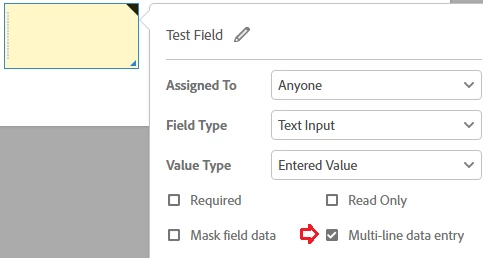
Kind regards,
Already have an account? Login
Enter your E-mail address. We'll send you an e-mail with instructions to reset your password.