Breaking Down the March 2024 Release of Acrobat Sign: Enhancing Electronic Signatures
Welcome to the March 2024 release summary of Acrobat Sign. In this blog we will highlight the key feature updates of our most recent release and their benefits for our customers.
Deliver agreements via SMS: Reaching signers where they are most responsive is key to improving the agreement completion rate and reducing the time it takes to get an agreement signed. Customers can now send agreements to end users via SMS in addition to or instead of sending it via E-Mail.
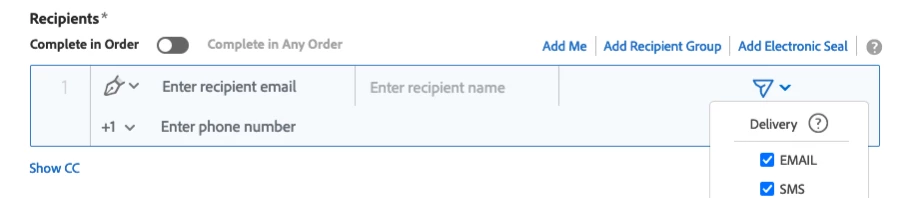
E-Mail notifications are not always the preferred method for end users to access their agreements for signing.Suppose you are in the middle of a business trip, and your legal team needs your immediate approval on a contract. Or you want to switch your mobile phone plan at Point of Sale and already gave them your current number for the switch. Instead of spelling out your E-Mail address or waiting for E-Mails to sync, you simply receive an SMS notification with a link to review and electronically sign the document. With just a few taps on your mobile device, you can quickly provide the necessary authorization, ensuring that the process moves forward without delay. Depending on regional or personal preferences, text messages can be more common and much easier to process, making this new ability a key consideration when planning signer journeys. Find out more about SMS Agreement Notifications here.
Sign using Secondary Authentication in the Acrobat Sign for Microsoft Teams integration: Enforcing the Signer identity authentication methods aligned to your security standards in the Microsoft ecosystem with Acrobat Sign has never been easier. As part of our March release, we enhanced our Acrobat Sign for Microsoft Teams integration to enable users to sign an agreement that requires secondary authentication methods like a User Login, Digital Signature or Passwords, directly from the integration. The Signing page will either open in the app itself or in a new browser tab, depending on the type of authentication needed. Find out more about our Acrobat Sign for Microsoft Teams integration here.
Identity Check with E-Mail matching: E-Signatures are often part of business critical and high value use cases, such as mortgage applications, which can be vulnerable to fraud, including impersonation or identity theft. Therefore, the demands and requirements to securely verify identities of signers are on the rise. In this release, we added the new Identity Check feature to enforce the verification of signers by matching their recipient email with the email address verified by an Identity Provider. This initial release of Identity Check works with partner providers from the Digital Identity Gateway, such as ID.me, OneID, IDnow or BankID, but it will expand to cover digital signatures, Government ID Verification and additional matching criteria.
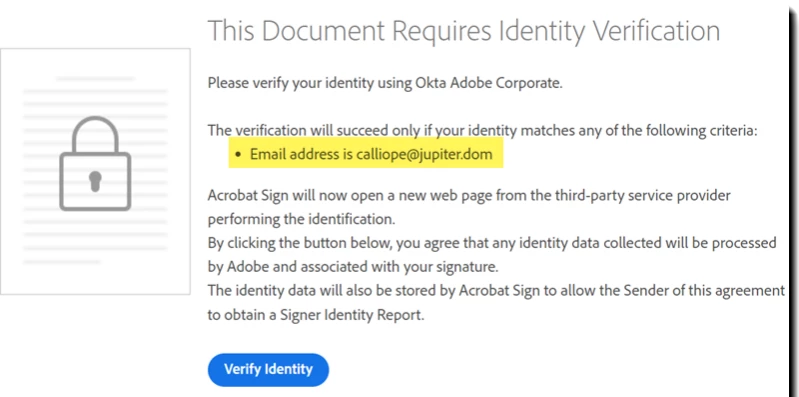
Find out more about our Identity Check Policies here and our Digital Identity Gateway here.
Field Flattening: Lastly, we focused on improving the way pre-filled documents can interact with Acrobat Sign. Field flattening in Acrobat Sign allows for the conversion of form fields into static content, ensuring that the document's structure remains intact, which streamlines the signing process and prevents accidental alterations. This feature enhances document security by preventing unauthorized changes to critical information while still maintaining the document's original formatting and layout. Across many industries, agents or customers fill out, sign a form and submit when applying for a service (e.g., insurance, healthcare). Find out more about our automatic field flattening feature here.
To sum up, Acrobat Sign just got a lot more powerful and it's time to review your customer journeys and bring them to the next level. Find out more about our Acrobat Sign March 2024 release here.


