Answered
Can you replace or rearrange files on the edit screen
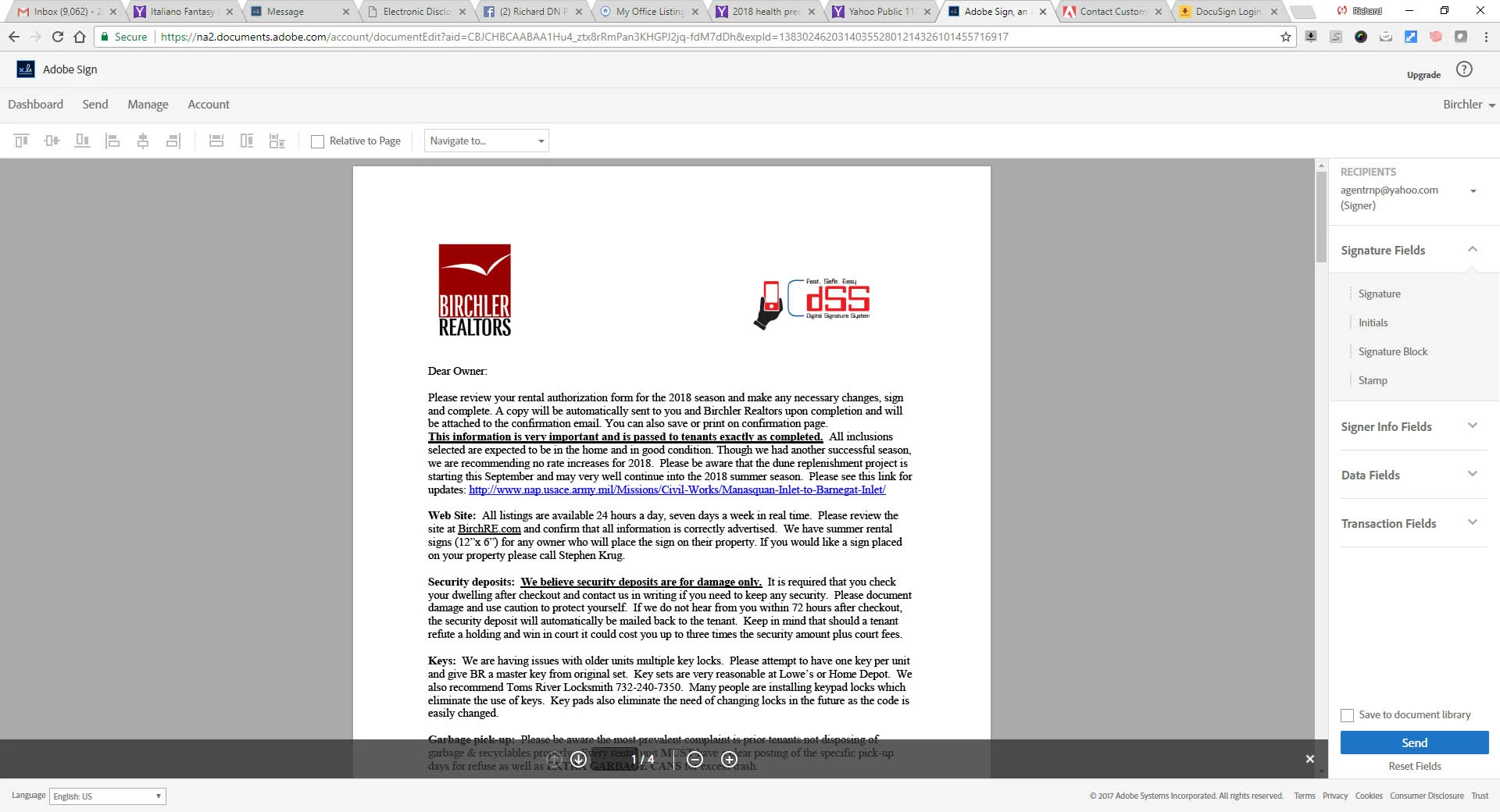
when you are on this screen, after you have uploaded your files, is there a way to replace one of the files or rearrange files on this screen?
I have a template which has 4 files. But when i go to send i need to upload a 5th file, which is different each time. And this file goes in the 2nd position.
I don't see a way to add or rearrange files at this point?
