- Home
- Adobe Acrobat Sign
- Discussions
- Cannot assign role to radio button from Properties...
- Cannot assign role to radio button from Properties...
Copy link to clipboard
Copied
I want Signer 2 to be required to make a choice between two options (Approve / Decline) prior to signing. However, in the properties dialog for the Radio Button the Participant Role and Field Type values are greyed out -- and show the leftover values of a previous selection:

I can however manually type into the field listing. This worked, albeit more tedious.

 1 Correct answer
1 Correct answer
Hello DCaulley,
Sorry for the delayed response and inconvenience caused. Try changing the Filed name by right-clicking on it and choose Rename and see if this brings any difference.
Also, check for any pending updates of Acrobat from help>check for updates, reboot the machine after installing the updates and try creating the form fields.
You may also refer to the following docs Adobe Sign Help | Adobe Sign Help
If the issue still persists, please share the following details:
- Is it a Mac
Copy link to clipboard
Copied
Over a year and Adobe hasn't answered this!?
Copy link to clipboard
Copied
If you want an answer you need to provide some more information. What tool are you using to create this form? What kind of form is it?
Use the Acrobat JavaScript Reference early and often
Copy link to clipboard
Copied
Hello Thom, I appreciate your interest and desire to help. I was simply meaning to state that I saw the same behavior and solution that DCaulley illustrated so I didn't see much gain in posting similar information. Anyway, here are the basic steps that I followed. I'm certainly willing to provide more if it helps.
I am using Adobe Acrobat DC via a CC subscription to create a form that is to be digitally signed by another party. I generated a PDF from Microsoft Word, opened it in Acrobat, and went directly to Prepare Form. I added 4 "sender" fields whose roles are "prefill", and then one group of three radio buttons whose roles are "signer". I used the radio button tool from the toolbar to add each button individually (no copy/paste). I completed the rest of the form which consists of one checkbox, a signature field, a date field, and two more text fields. Unfortunately, when testing the form through Send for Signature, the radio buttons were not available to be edited by the signer.
I re-opened the PDF in Acrobat and again selected Prepare Form. When examining the properties for each of the 3 radio buttons, the role was now showing as Prefill and the dropdown for selecting another role was disabled, exactly as shown by DCaulley. The manual workaround he suggested of renaming the group to include the desired role fixed the issue and the form is now working as expected. However, the fields in the Properties dialog are still disabled.
Hopefully the below info helps to explain or reproduce what we've seen. Note that in my case I don't care to see the "Choice" label, for example 50x10M, so only the radio portion is visible.

And lastly, this is the Properties -> General tab for the Group.
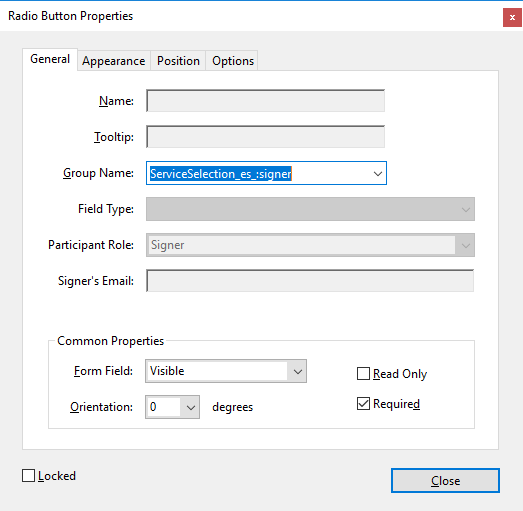
Copy link to clipboard
Copied
Thank you for responding. I ask because the forms you and DCaully are asking about are not regular Acrobat forms. Which is the main reason the question was not answered. When asking questions it is important to indicate the type of form you are working with, otherwise everyone is guessing about what you're doing. This question should have been moved to a different forum. The Roles property is specific to the Adobe Sign workflow. I believe, but don't know for sure, that the issue you're seeing is related to how you are editing the form. I believe you may be mixing form technologies.
Use the Acrobat JavaScript Reference early and often
Copy link to clipboard
Copied
Thom, thanks for the comments and your work in supporting the community.
From my perspective, I simply opened the Adobe Acrobat DC program and began using the basic tools presented. When the problem was encountered I went searching and (thankfully) found DCaulley's post. Unfortunately, I'm not completely clear with the difference between what I'm trying to accomplish vs what constitutes a "regular Acrobat form". There are many synergies in the Adobe software offerings these days.
Regardless, my feeling is that there is an issue with this portion of Adobe Acrobat DC that has a reasonable workaround...as long as you know what it is. I just wanted to report my experience, hopefully to contribute towards a solution or hear some advice on how to avoid the situation. If you could suggest a better forum to post the issue I'd be happy to do that. Thanks!
Copy link to clipboard
Copied
You are correct that Adobe has too many variations on PDF forms, and they seem to deliberately obfuscate the differences. Probably for marketing reasons. But it makes it very difficult for technical support.
I think this forum is better suited to your issue:
Use the Acrobat JavaScript Reference early and often
Copy link to clipboard
Copied
I am in the process of creating my very first sign-able form and have spent 4 hours trying to fix this, all the while assuming I'm doing something wrong. Frustrated that it turned out to be a bug. Thank you for the workaround!
Copy link to clipboard
Copied
Hello DCaulley,
Sorry for the delayed response and inconvenience caused. Try changing the Filed name by right-clicking on it and choose Rename and see if this brings any difference.
Also, check for any pending updates of Acrobat from help>check for updates, reboot the machine after installing the updates and try creating the form fields.
You may also refer to the following docs Adobe Sign Help | Adobe Sign Help
If the issue still persists, please share the following details:
- Is it a Mac or Windows machine?
- Dot version of Acrobat installed, to identify refer to Identify the product and its version for Acrobat and Reader DC
Let us know how it goes and share your findings.
Regards,
Anand Sri.
Copy link to clipboard
Copied
Hi- this was very helpful to find- regardless of the forum.
the problem is with Adobe Sign since this is where one can assign the role. I’ve been working with Adobe Sign for the past 2 years and came across this problem in August 2018.
our IT team has reached out to Adobe but have not received a response. I’m certain that this is a bug - not a user proble. Thanks for the workaround DCaulley!
Adobe- please find a solution soon!
Copy link to clipboard
Copied
Ridiculous this still hasn't been addressed!! This is plain and simple a bug or an omission. Not a "different type of forms" error...
Copy link to clipboard
Copied
I think you may be trying to use regular Acrobat PDF forms with Acrobat Sign. You should convert the form to an Adobe Sign e-form.

Copy link to clipboard
Copied
It's 2020 and this is still not fixed. I'm using Fill & sign and the radio button propertys are greyed out. I can assign check boxes to a signer but not radio buttons, renaming the field does not help.
Copy link to clipboard
Copied
I wasted *several* hours trying to fix this and I believe I have found a workaround different from renaming the field and adding the particiant role there -- which doens't seem to work, anyway.
This issue appears to be related to the default properties, i.e., if you have set a particular field's properties as the default. The new radio button insertion will try to use that same default.
Try picking a field that has the property of the participant role you want and set that as the default, then insert a new radio button group. This worked for me. You might have to also rename the field and add the participant role. I had to manually do that because it didn't do it automatically.
I hope this helps save time for someone. I'm never getting back the hours I wasted on this.
Copy link to clipboard
Copied
(>.0) *twitch*
(>.0) *twitch*
Seriously... Thank you for replying that you figured it out. I was going crazy with these buttons.
Copy link to clipboard
Copied
This fix does not work for me. Setting the radio button to either "anyone" or "signer" - the person signing is unable to check any radio box. Pretty amazing that its been 4 years and this issue still persists. Makes me think Adobe has abandoned the whole Sign platform and is just milking it for all its worth, as the platform has basically been unchanged since my company started using it 4 years ago. Everytime I have posted questions here I get the same canned response of "oh you must be using Adobe Sign - not Acrobat" and vice versa. Seems to be their response to most frustrations with Sign.
Find more inspiration, events, and resources on the new Adobe Community
Explore Now


