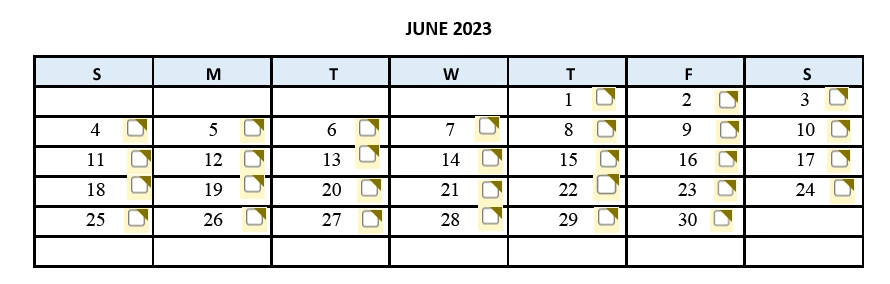Question
Check boxes on a calendar. Copy and paste multiple check boxes.
I am working on a calendar in Adobe Sign where there are checkboxes for each date. I have to manually add each check box and would love to copy and paste multiple check boxes. This option never show up and it takes me forever to complete just one month. Thoughts and suggestions? Thank you.