Dynamic images on Agreements in Salesforce?
Is it possible to use dynamic images on generated agreements using Salesforce? Ideally we could dynamically show an image saved in our org on the generated agreements by either using merge mapping or another means.
We are saving an image in a Rich Text Area field in Salesforce and trying to display that image in our generated agreements. I've mapped the field using Merge Mapping and here is my tag: {{!myTestTag_es}}
The tag is simply displaying the image url instead of displaying the image like below:
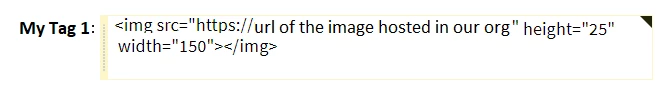
Any help is appreciated.
