Question
Fill and sign
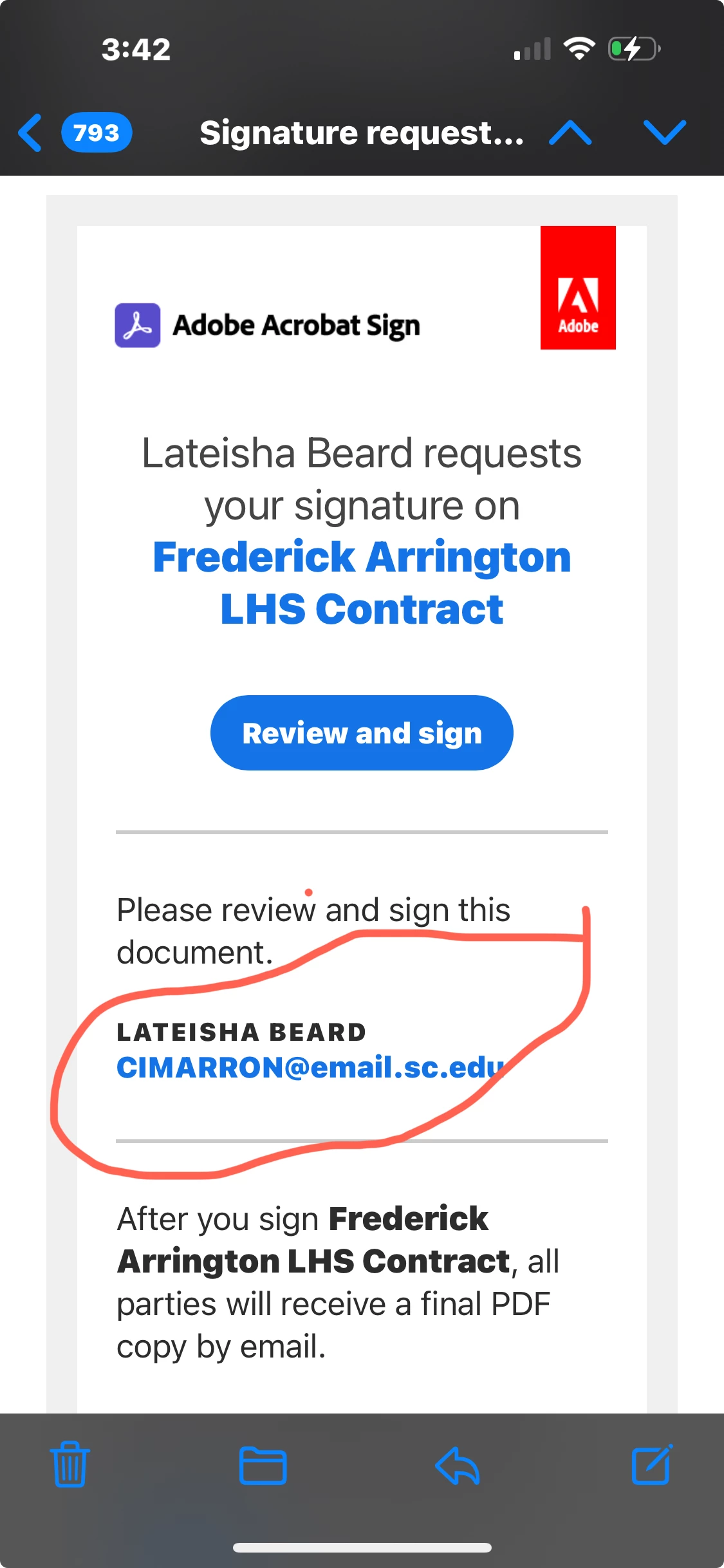
How do I change the contact information shown on the Adobe Fill & Sign document? I don't want my Name and Email address shown here.
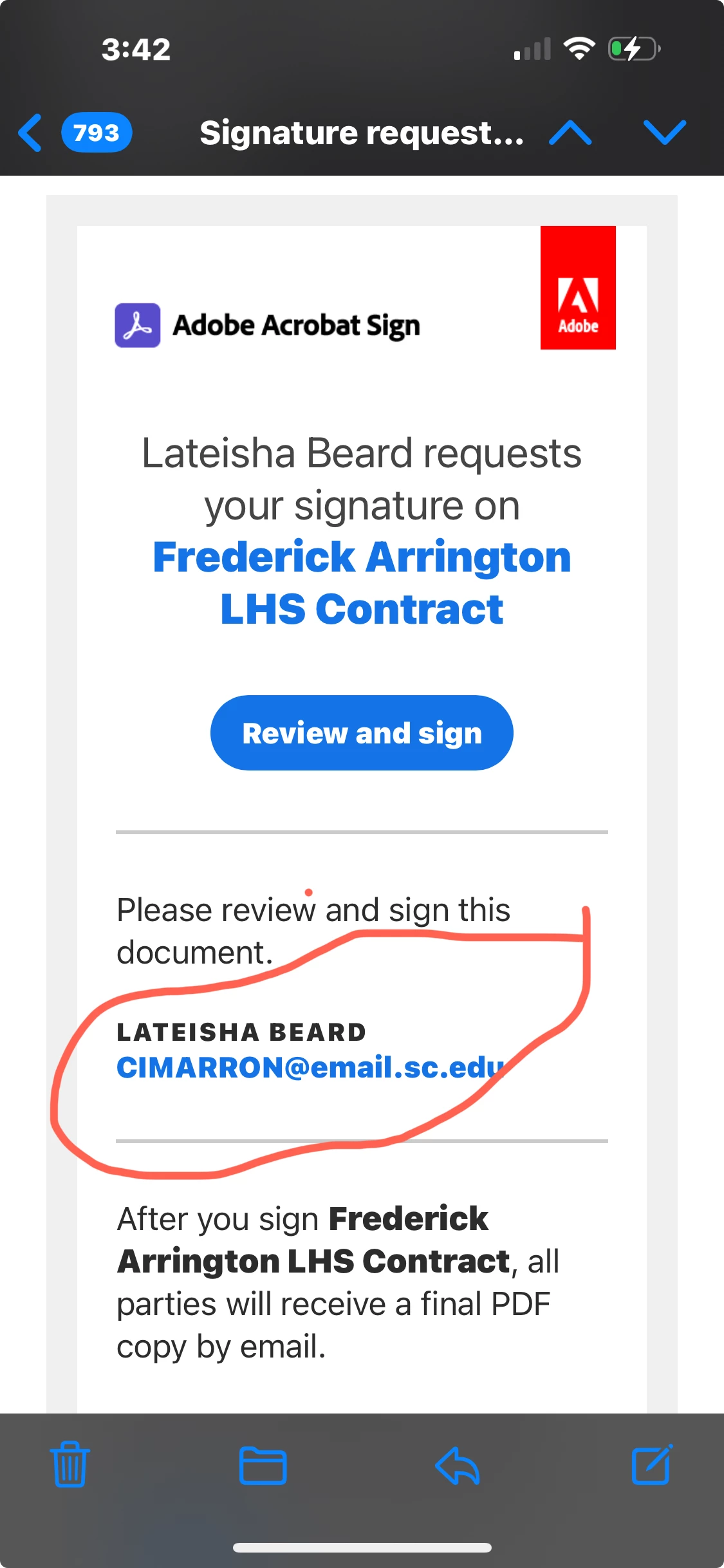
How do I change the contact information shown on the Adobe Fill & Sign document? I don't want my Name and Email address shown here.
Already have an account? Login
Enter your E-mail address. We'll send you an e-mail with instructions to reset your password.