Find out what’s new in Acrobat Sign: October 2025 Release Highlights
Acrobat Sign just got an upgrade and here is a quick summary of the October 2025 Release Highlights that you should not miss:
- Removing friction – User Experience Updates:
Informed by customers, the new Request Signature Experience just evolved into a more frictionless User interface, removing avoidable clicks and helping senders complete the necessary actions in less time - led by a new recipient selection that allows composing the signature flow more efficiently:
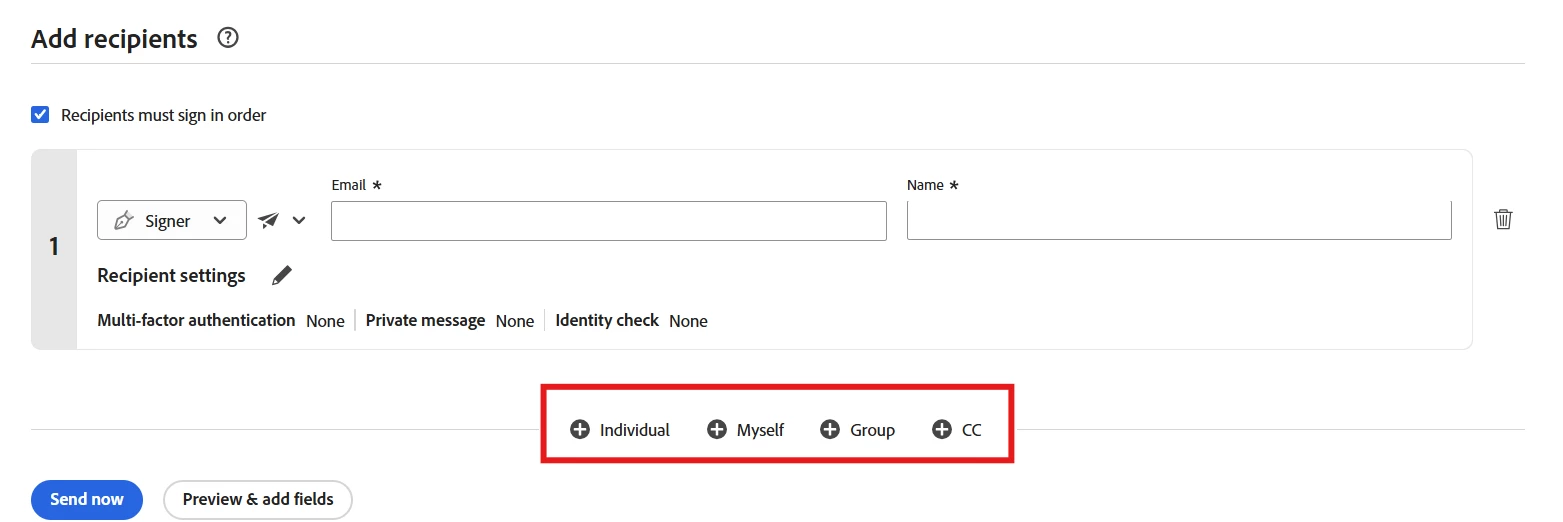
Also, Acrobat Sign now supports pasting a list of recipients, such as “user1@example.com, user2@example.com, user3@example.com“ using ctrl+v, which will setup the recipients accordingly:
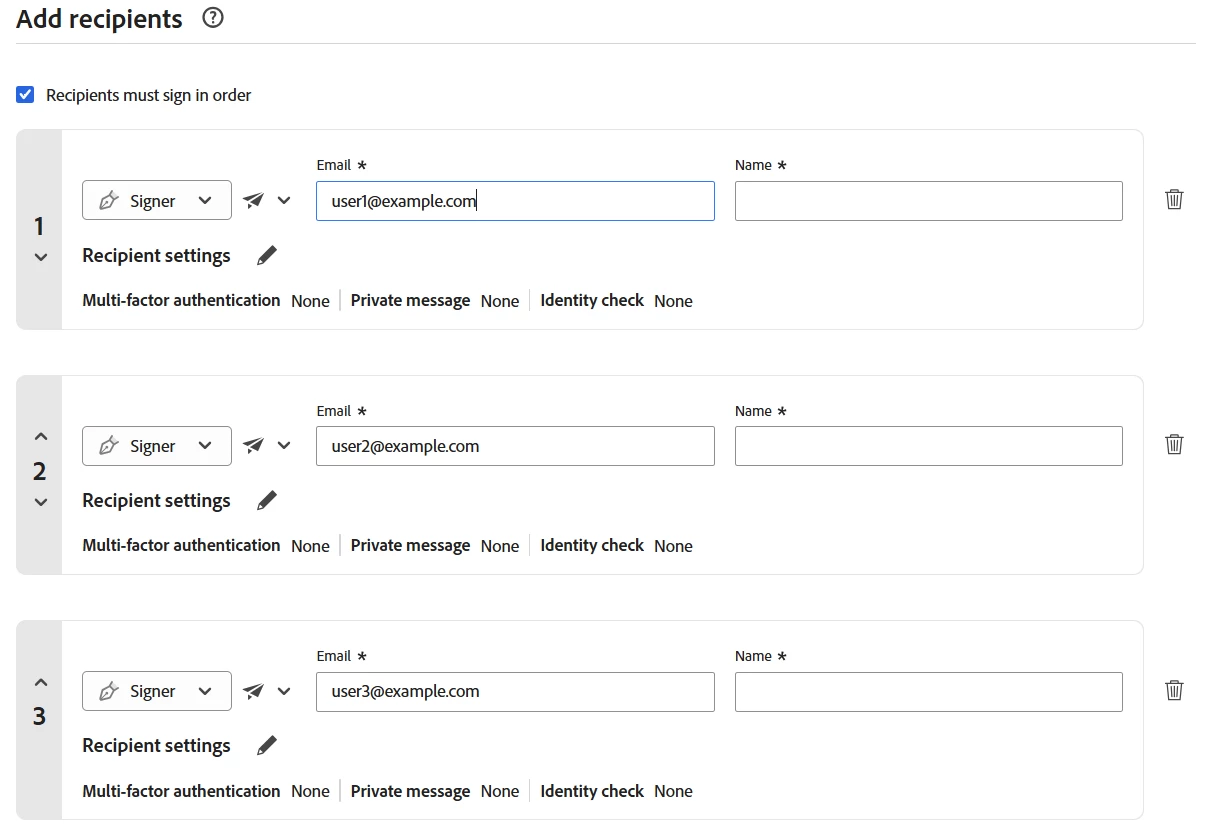
Further, Acrobat Sign re-introduces the 3 different signature options, if enabled by the administrator, to the top-level form field authoring page. With this, users are no longer required to customize the E-signature field to their preferences.
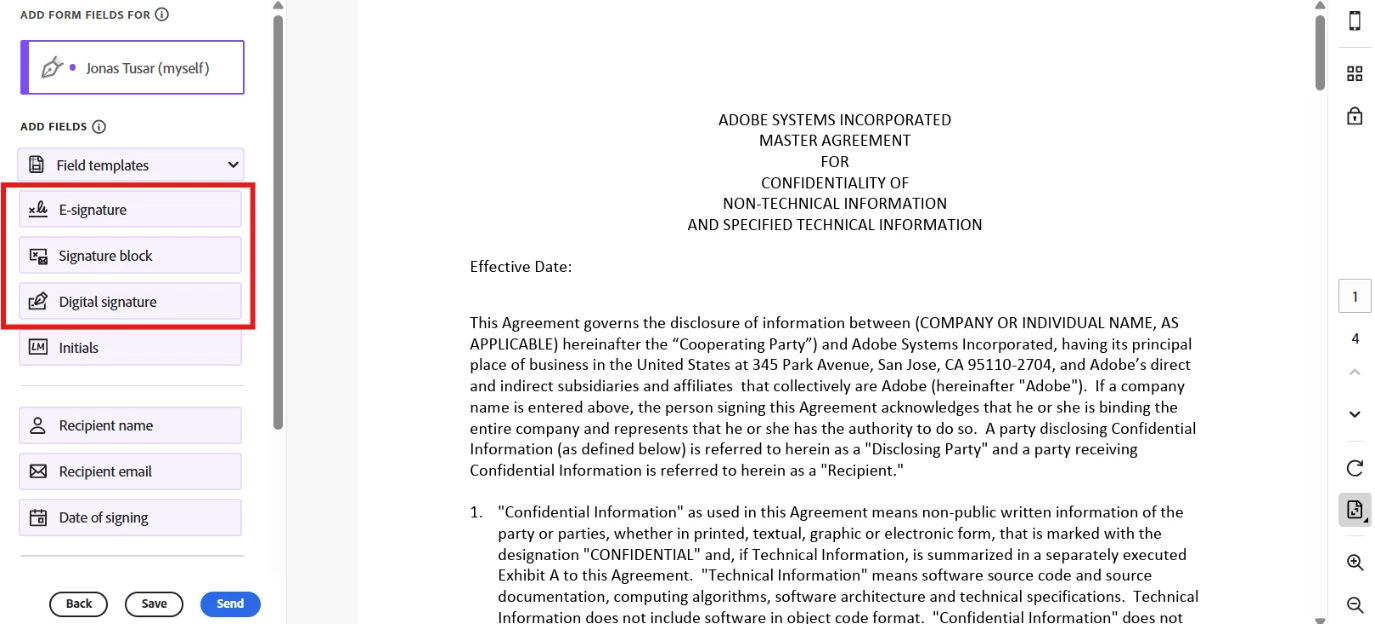
Find out more here.
- Extended PDF/A-2b Support for Long-term Archiving
Whether optimizing for long-term archiving or meeting regulatory requirements, Acrobat Sign got you covered. With the July 2025 release, Acrobat Sign added support for PDF/A-2b as a file format.
With the October 2025 release, we are expanding the capabilities of this feature to convert any Acrobat Sign supported file format that is uploaded by senders automatically to PDF/A and provide a choice for admins to convert to PDF/A-2b or PDF/A-3b according to customer preference. Also Audit Reports are created as PDF/A when the feature is enabled.
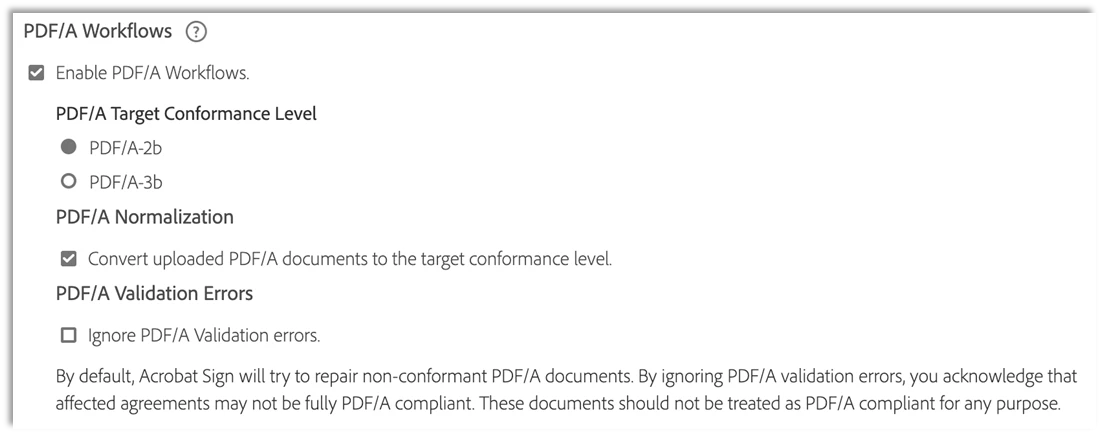
Find out more here.
Note: PDF/A is a specialized format developed for long-term document preservation. It restricts features like encryption, external fonts, and unsupported multimedia to keep files self-contained and accessible over time.
- Highlighting what matters – New In-Product Banner:
Acrobat Sign introduces a new “What’s new” Banner on the Acrobat Sign Home page to help educate users and administrators by highlighting the latest updates from Acrobat Sign. Designed to provide relevant content to its viewers, it will highlight different content formats, such as Webinars, Blogs, Tutorials and Use Case Showcases.
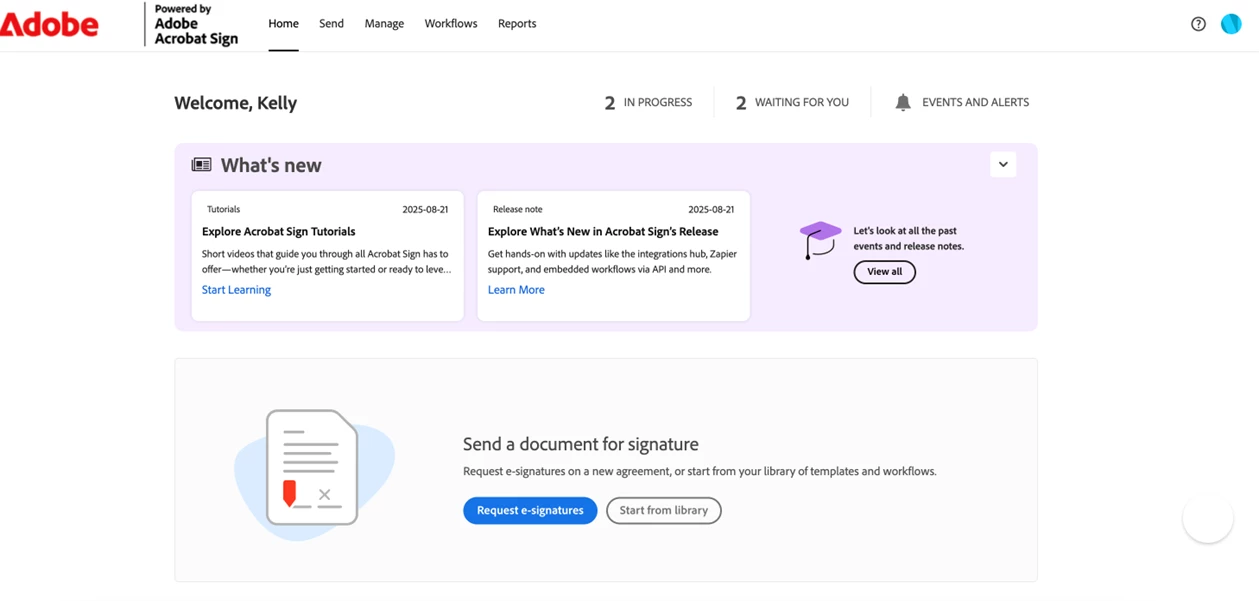
With these three highlights Adobe improves user experience, helps ensure compliance and meet preferences, as well as promotes In-Product Education. However, do not miss out on the remaining updates that have launched in Acrobat Sign as part of this release.
👉 Read the full October 2025 release notes for more details.


