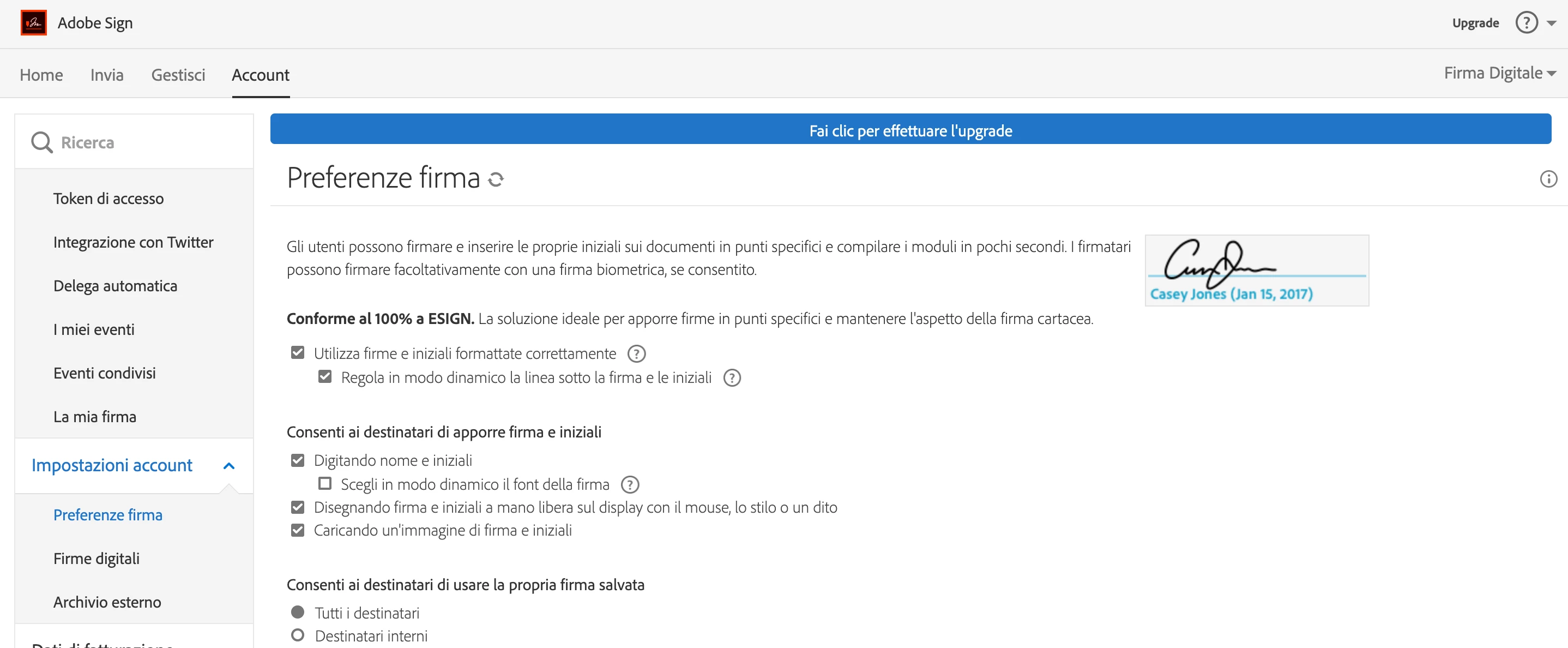How to change email and signing language for recipient in Acrobat Sign?
Hello,
on Adobe Sign I can't find the "change language" setting.
When I send a document to sign our customers receive it in English and not in Italian.
How could I fix this?
Thanks.