- Home
- Adobe Acrobat Sign
- Discussions
- Re: Invalid email when sending document?
- Re: Invalid email when sending document?
Copy link to clipboard
Copied
I'm trying to send a document to two recipients, but the second email address is "invalid" apparently (it's not). Can't find any solutions on the forum. What can I do as I need to send this asap? Thanks
 1 Correct answer
1 Correct answer
Ohh you have an individual account.. Ross, this option is not available for individual account owners. But you can contact Adobe Sign support folks to turn off this new send page for you OR turn on the capability to switch between the classic and the new send experience.
Thanks
Sameer Puri
Copy link to clipboard
Copied
Hi Ross,
I am not sure if i have seen this issue but if i were you, i would just try (in this particular order):
1. Removing the 2nd address field and adding again.
2. Refreshing the Send page.
3. Change browser if clearing cookies/cache is not possible.
Let us know if any of the above 3 suggestions work for you.
Thanks
Sameer Puri
Copy link to clipboard
Copied
Hi Sameer,
No luck. It's worth adding that the email address is not a .com or .uk etc. but it's own custom word.
I signed up with the my email on the same domain which is why I'm confused it see's it as in invalid.
Thanks for your speedy reply, this is quite urgent!
Copy link to clipboard
Copied
What is the domain you are using? Just a hunch, but it may be a bug which accepts that domain while signing up but doesn't recognize it for send purpose.
If you are not comfortable typing the domain here, you can inbox/personal message me with the details.
Thanks
Sameer Puri
Copy link to clipboard
Copied
Hi Ross,
You are probably on the new send page. That page doesn't accept custom domains while sending. I will suggest you to ask your account admin to enable "Allow users to switch between the new and classic Send experiences" from account settings(under Send Settings) if you don't already see this option to "Switch to Classic Send Page" on the send page:
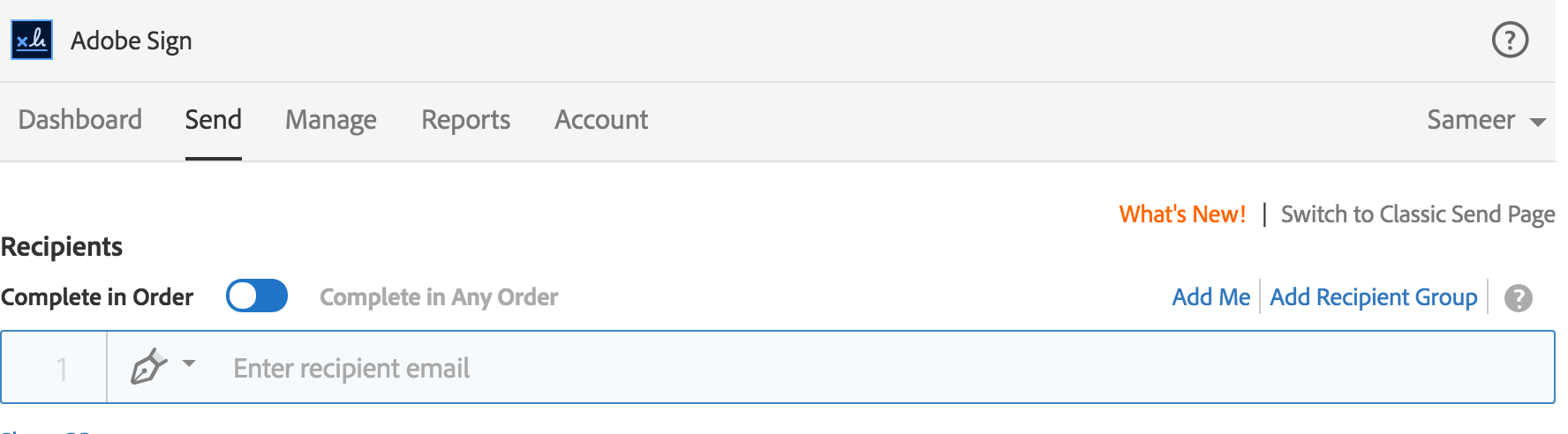
If you do see this option, just click on it to switch to Classic send page and there you can send mails to custom domains. I will anyways log a bug for new send page and try to get it fixed soon.
Hope this helps!
Sameer Puri
Copy link to clipboard
Copied
Ah brilliant! I can't seem to find Send Settings though. Where do I find these? I've gone under the "Account" tab but nothing there. Thanks for your patience.
Copy link to clipboard
Copied
This should help ![]()
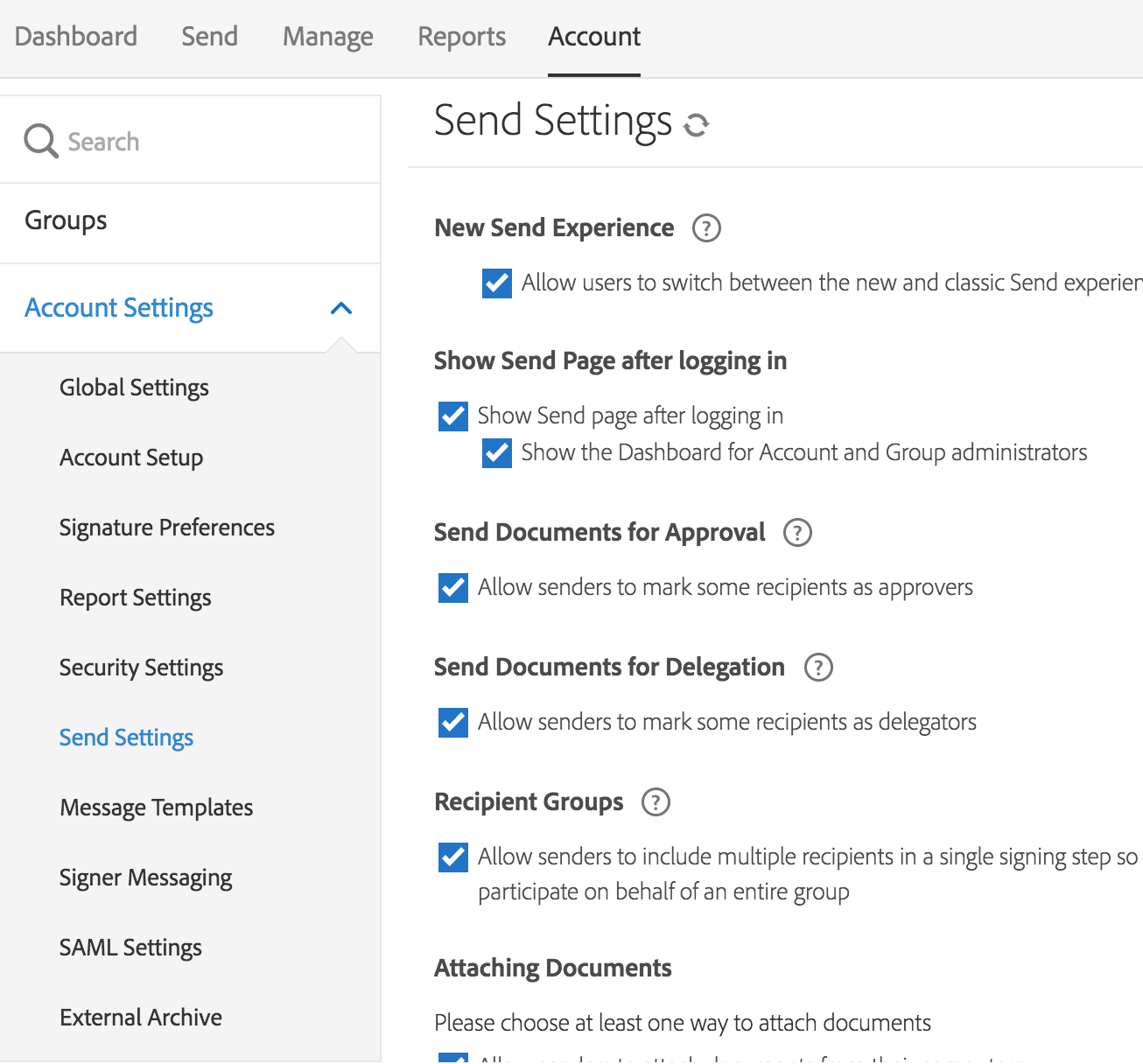
Copy link to clipboard
Copied
Only got these settings? I am the admin too this is an individual account? ![]()
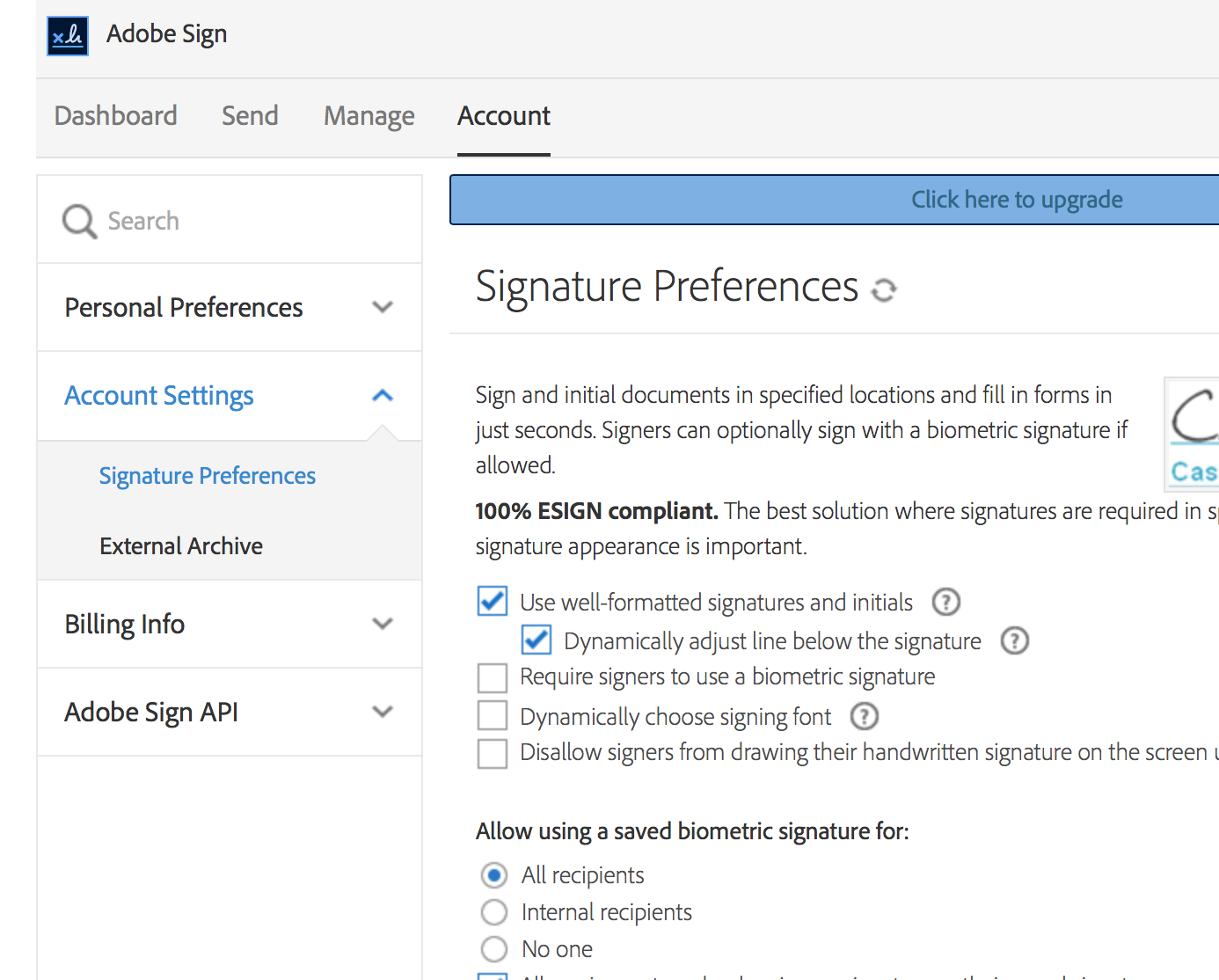
Copy link to clipboard
Copied
Ohh you have an individual account.. Ross, this option is not available for individual account owners. But you can contact Adobe Sign support folks to turn off this new send page for you OR turn on the capability to switch between the classic and the new send experience.
Thanks
Sameer Puri
Copy link to clipboard
Copied
Ah right, could you link me to the contact page/info? I have looked at the support site and there are no contact details, just a link to the forums.
Many thanks for your help Sameer
Copy link to clipboard
Copied
Hi Ross,
You should see an option to contact support folks here: Contact Customer Care
Thanks
Sameer Puri
Copy link to clipboard
Copied
I'm trying to sign into Adobe sign through jotform and it says my email is invalid. I have a valid account with active email. How do I fix this?
Get ready! An upgraded Adobe Community experience is coming in January.
Learn more