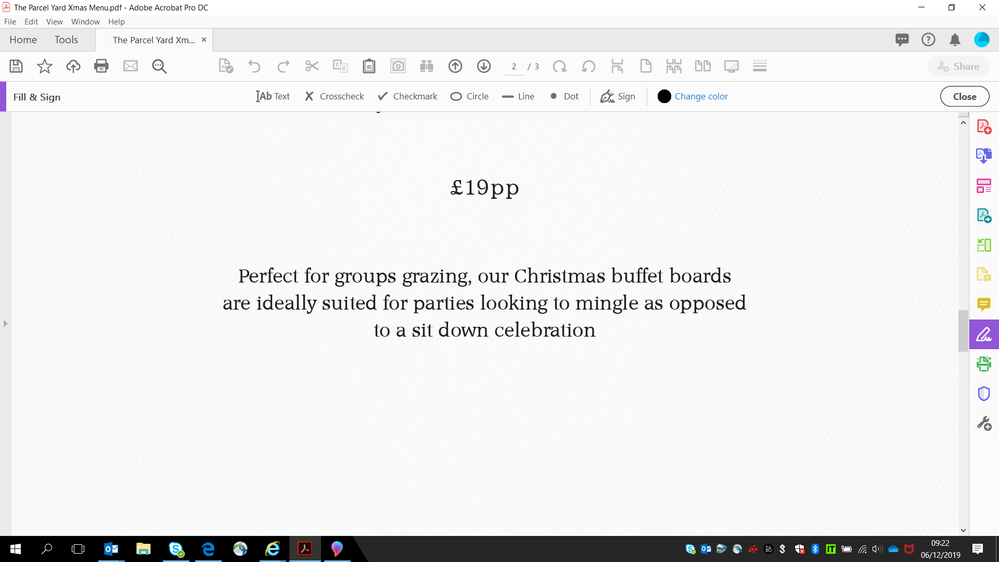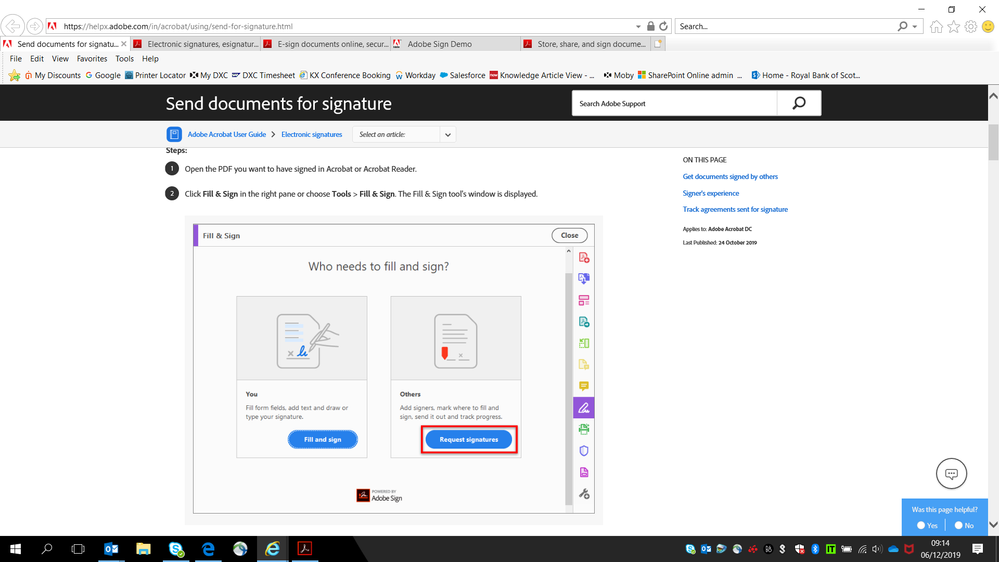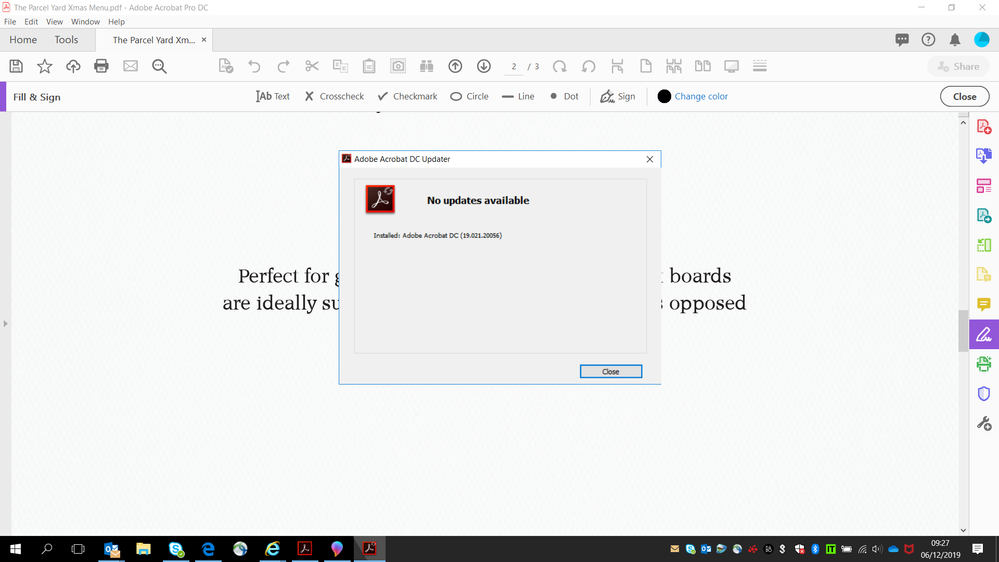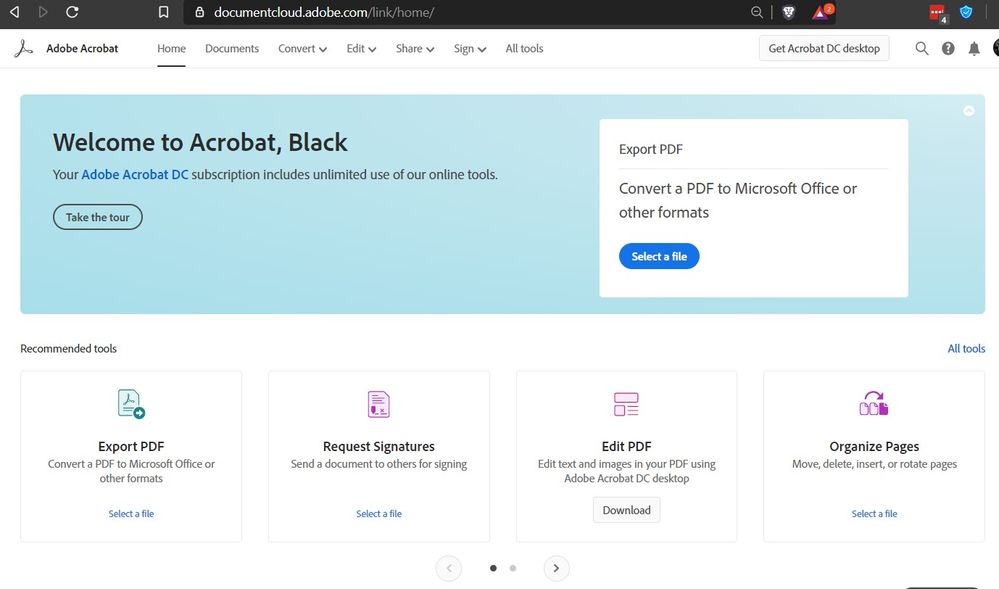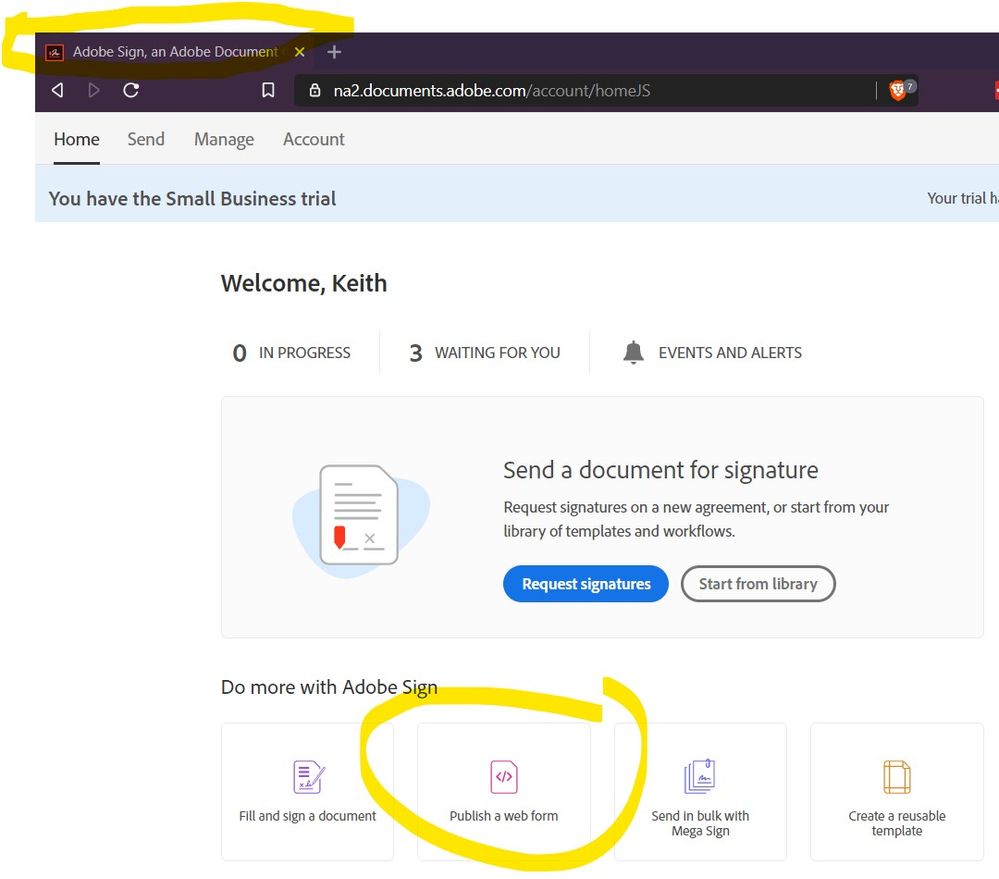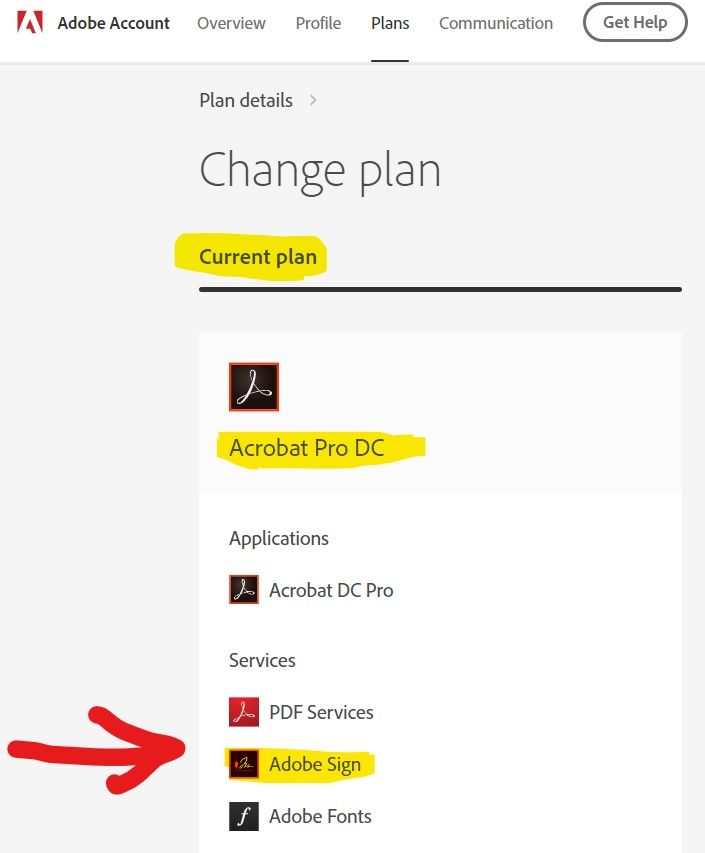- Home
- Adobe Acrobat Sign
- Discussions
- Just installed Adobe Acrobat Pro - but cant find A...
- Just installed Adobe Acrobat Pro - but cant find A...
Copy link to clipboard
Copied
I have just purchased Adobe Acrobat DC Pro via my Enterprise purchasing proces, but I cannot locate AdobeSign anywhere. I can only see a Fill and Sign Tool which doesnt appear to be the same tool. Ultimately I need to be able to send pdf files to customers for esignature and it was my undestanding that Acrobat Pro DC included this functionality.
 1 Correct answer
1 Correct answer
Hello D-R,
Good question.
To access Adobe Sign, simply go to https://secure.echosign.com/public/login
Let me know if this works for you.
Kind regards,
Marian Abshir
Copy link to clipboard
Copied
Hello D-R,
Good question.
To access Adobe Sign, simply go to https://secure.echosign.com/public/login
Let me know if this works for you.
Kind regards,
Marian Abshir
Copy link to clipboard
Copied
Hi D-R,
Yes, the Adobe Sign inidvidual service plan is included with the Adobe Acrobat subscription.
As mentioned by Marian, you can either use that link to access the service or can also directly send document from the application.
Please take help of the steps provided in the following link:
- https://helpx.adobe.com/in/acrobat/using/send-for-signature.html
Hope the information helps.
Let us know if you have any questions.
Regards,
Meenakshi
Copy link to clipboard
Copied
Hello Marian and Meenakshi,
I have followed the 2 links provided but when I click the Fill and Sign Tool I only get the following displayed (see 1st image below), so I am not getting the Fill and Sign Tool Window as per the instructions in the link you provided (as per the 2nd image below). Note I have checked that I have the latest Acrobat version installed , and I do (as per 3rd image below). I cannot see any reference to Adobe Sign anywhere in the Acrobat Tool (even when I select Fill & Sign). This is taking a long time to resolve. Do you know of a UK Support Number for Adobe Enterprise support I can call? Thank you.

Copy link to clipboard
Copied
I'm having the same problem of not being able to get into Adobe Sign. My company has a Adobe Acrobat DC Pro account, in which Adobe Sign is included (note: Adobe Fill & Sign is not the same and doesn't include website embed). We need to embed a fillable PDF on our website (not just a standard link to the PDF), which Adobe Sign features.
I tried the link provided by marjana51441123 (https://secure.echosign.com/public/login) but that just takes me to the Acrobat home dashboard (screenshot below). I also tried exploring the "Sign" menu in the menu links at the top of that page. All the standard features are there except for "webform embed", and no Adobe Sign area.
I'm frustrated because I signed up for a Adobe Sign trial, and there the embed works perfectly (second screenshot below). But using our paid Adobe Acrobat DC Pro account which is advertised to include Adobe Sign, it is nowhere to be found!
This is what the Adobe Sign page looks like, with the "publish webform" area circled:
Copy link to clipboard
Copied
Note that your screenshot indicates a small business trial. Adobe sign comes with different capabilities depending upon the type of account you have signed up for. Adobe sign Web forms may not be supported by the version that comes with Acrobat Professional Subscriptions.

Copy link to clipboard
Copied
Thanks for your reply. I should clarify. I have two different accounts:
-One my company opened, "Adobe Acrobat DC Pro" account (1st screenshot in my post above), which is a fully paid account, not a trial.
-The other account is my personal "Adobe Sign" business trial account (2nd screenshot in my post above). I opened this separately to try the "website form embed" which is available and works well in this trial.
The issue is that the paid "Adobe Acrobat DC Pro" account is specifically advertised to INCLUDE "Adobe Sign", which means my company account should have "Adobe Sign" available in its account. But it is simply not there.
This is what I'm shown for my company's "Adobe Acrobat DC Pro" account. Notice that "Adobe Sign" is listed:
Copy link to clipboard
Copied
I am having the same issue, and when I try completing free trial it asks be to but acrobat Pro DC again! what is this!?!?!
Copy link to clipboard
Copied
I am having the EXACT same issue. Prior to downloading the current Adobe Acrobat DC Pro the functionality worked perfectly as indicated in the documentation. Now Adobe Sign is nowhere to be seen from within the app, and frankly going out, logging into my Adobe Sign account and then uploading the file and sending it from there is not what I opted for and not what the documentation promises and is not the solution. Adobe help, if you can get it, is beyond useless. Has anyone with this issue been able to get the app to work as promised?
Copy link to clipboard
Copied
just upgraded from a personal account to a teams account and we send a few Esign documents a week, and when I could not find the Sign application, was "chatted" into 2 Sign accounts when I stated I was confused and then just pain gave in.. doesn't adobe sign come with the acrobat Pro subscription? I think they just overcharged me for $503.76
Copy link to clipboard
Copied
Did anyone finally figure out a way to access the Send for Signatures feature on Adobe Pro 2020?
I just installed it on my work computer and can't find it. Going online to Adobe Sign seems to provide a more primitive version but with nowhere near the features of what Send for Signatures is supposed to offer.
Help please!
Copy link to clipboard
Copied
Hello Alice - did you ever find a resolution? I am in the same boat. I want to utilize the "Get Others to Sign" feature in Adobe Pro but the integration does not seem to be working. It indicates that I need to log in to Adobe Sign.
Copy link to clipboard
Copied
Hello,
Sorry to hear about the trouble.
Could you please confirm the Acrobat version you are using?
Share the screenshot of the options you get.
Thanks,
Meenakshi
Copy link to clipboard
Copied
Hi,
I'm having the same problem with my School account. Please help! Adobe Sign is included to my plan.
Copy link to clipboard
Copied
Hi Lauri,
Thank you for reaching out.
We have checked your account and see that you are using the Acrobat Pro DC as a part of the End term license agreement (ETLA) provided by your organization. Adobe Sign is no more provided as a part of Acrobat Pro DC under the ETLA. For more information, please refer to the information provided in the following help document: https://its.unc.edu/wp-content/uploads/sites/337/2020/06/FAQ-RemoveSignIndividual-6.4.2020-External.....
To get Adobe Sign, you will need to get in touch with your IT team to check if they have the Adobe Sign Entperise plan included.
Hope the information helps.
Thanks,
Meenakshi