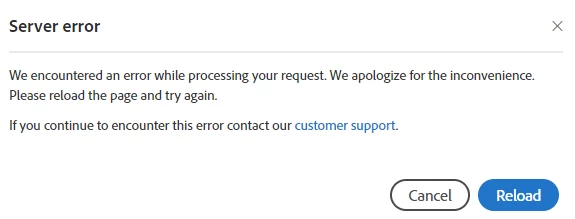Answered
Request e-signatures gets stuck when uploading document
Good morning,
Suddenly, "Request e-signatures" is having issues. When I click so that it uploads the document, it tells me "Server Error. If it persists, contact customer support".
Could you please help?