- Home
- Adobe Acrobat Sign
- Discussions
- Re: There are recipients who need to sign this doc...
- Re: There are recipients who need to sign this doc...
Copy link to clipboard
Copied
I am encountering an issue where after I place initialing locations for the recipients on a document that requires no signatures, Adobe Sign gives me the following message when attempting to send:
"There are recipients who need to sign this document that do not have a signature field assigned to them. You can go back and add signature fields or we will add a signature block for those recipients. Do you want to review or send the document?"
I have previously been able to send documents for initialing only by the recipients, and I definitely DO NOT want Adobe to add additional signature fields.
I am of course unable to send an important document because at this point I have no idea what the problem is.
This is a pre-signed agreement that was physically scanned, so there is no signature metadata associated with it (it simply needs initials for a couple of amended sections).
This has happened on two separate computers, with 2 different versions of this document (I thought redoing another and trying again might solve the issue), so I am assuming this is an Adobe side issue.
 1 Correct answer
1 Correct answer
This is how it always worked and will work with Adobe Sign. If you set the role for the participants to the Signer role and do not specify a signature field, Adobe Sign will bang one in there for you, even if you have initial fields already.
Check if your plan support roles:
Compare Adobe Sign plans | Adobe Document Cloud
if it does.
access other roles by clicking the pen icon.
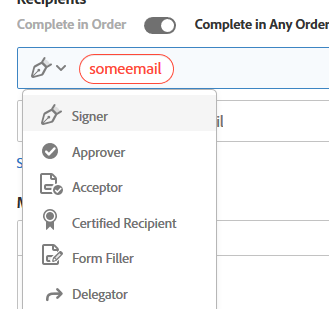
Copy link to clipboard
Copied
This is how it always worked and will work with Adobe Sign. If you set the role for the participants to the Signer role and do not specify a signature field, Adobe Sign will bang one in there for you, even if you have initial fields already.
Check if your plan support roles:
Compare Adobe Sign plans | Adobe Document Cloud
if it does.
access other roles by clicking the pen icon.
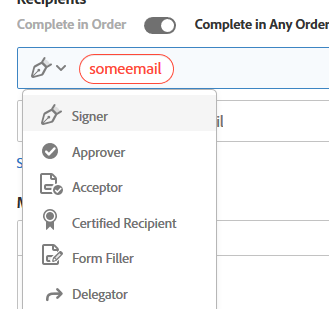
Copy link to clipboard
Copied
Start
Copy link to clipboard
Copied
I have the same question, and the answer provided does not solve the issue. I'm sending to 3 recipients, each of whom are identified as "Signer." I have assigned fields to all three signers, and all three fields are in different colors, and when the cursor hovers over the field, it indeed verifies that that field is assigned to one of the three signers. Yet I am still receiving this error message, and cannot find a way around it. What is the solution when each recipient is assigned a field, as recognized by Adobe?
Copy link to clipboard
Copied
Hi GregVernon,
The error only appears when you add a recipient on the Send page and do not add the signature field for that recipient.
As you have mentioned above, you have added only 3 recipients. Did you add yourself as the recipient?
There is no other reason that you get that error.
Please share the exact workflow you do to send the document for signature.
If possible, share the video of the workflow you do.
Let us know if you need any help.
Regards,
Meenakshi
Copy link to clipboard
Copied
I have the same problem and am still confused. I have two recipients, I added their two names, specified two signature fields. I do not understand what you mean by "add yourself as a recipient." I do not want to add myself as either a signatory or "recipient" as I know when both have signed I will be notified (since it's coming from my Adobe account.)
My exact workflow was as follows:
Open PDF
Choose "Fill & Sign"
Choose "request signatures"
Type the email addresses of two people
Add two email addresses as "signers" (chosen from the dropdown Adobe provided)
Choose "Specify where to sign"
Click each email address at the right, and assign a field. The dot color on each email (at the right) matched the color of the signature box.
Click "send"
Get error.
Copy link to clipboard
Copied
I have this exact same problem too, I have meticulously added the signature fields for all six signatories, including myself, but get this error message, preventing me from sending the document.
Copy link to clipboard
Copied
When placing the signature field in the document, be sure to identify the field as a signature field by clicking the quill icon and selecting "set as signature field." I found when using the elipse, "Set as signer's name field", I recieved the same error you are describing.
Copy link to clipboard
Copied
I think this fixed my issue. Thank you.
Copy link to clipboard
Copied
I was having the same problem. I only needed my "signers" to initial a document so I added the initial field. I figured out that the program actually wants each of the "signers" to have a signature field and because I was only adding an initial field I was getting the error message. I remedied this by adding a signature field instead of the initial field and then asked my signers to inital it instead. I don't like this feature about the program and because I am in the trial period I am thinking I will not be purchasing this program. Not all documents need everyone to sign.
Copy link to clipboard
Copied
This was my problem, too. Why allow users to add an "initial" field (or an "initial" signature tag) to a PDF and then not give AdobeSign the functionality of allowing a singer to add their initials to that field when it is their turn to sign (instead of requiring a regular signature field / signature field tag)? Ridiculous.
Copy link to clipboard
Copied
Hi Tina5C73,
Thank you for reaching out.
Could you please share more information about the workflow you are referring to? It would be helpful if you could share the screenshot to better understand it.
Let us know if you need any help.
Thanks,
Meenakshi
Copy link to clipboard
Copied
I just went round and round with the same issue. My problem was that there was no signature panel field option on the final screen, just text, date, email, and print name. The problem that requires fixing from Adobe is that there is no signature field selection on that final page. One cannot select signature, and that snafu creates the error message that many are experiencing. This is what I did that seemed to work: First create an unnamed field on the document, by clicking on the signature block (don't name the field). Next go into advanced settings and click on the signature block to select it. It does not light up, but it just indents. Next click on save progress at the bottom of the advanced settings screen. Next go back and double click the blank field you created first. On my computer, a separate Adobe instructions popped up on the left hand side of the unnamed field. That pop up permitted me to name the field as a signature field, so I did. The blank field then changed to a signatue field. When I sent the document after that I did not get any error message (so it apparently worked). Hope that running around in circles procedures helps someone else. ADOBE YOU NEED TO CREATE AN AUTOMATIC SIGNATURE FIELD SELECTION FROM THE LAST PAGE CHOICES, NOT TEXT, DATE, CHECK BOX, OR EMAIL.
Copy link to clipboard
Copied
Took me a while to figure out, but I was having the same issue. Adobe Sign defaults to "text" entry when you place the signature field. It was as easy as changing to a signature field by clicking in the field after you place it and selecting the fountian pen icon.
Copy link to clipboard
Copied
Thank you "not an expert"! Your response resolved the error message I was getting. Best and simplist answer for resolving the issue.
Many thanks for sharing!
Copy link to clipboard
Copied
Having the same vexing problem as everyone else. "Not an expert" suggestion seems to have worked - when you click to create a signature field, you think that whether you select the T option or the fountain pen option is a mere asthetic detail on how the "signature" looks. Not true! You must actively select the fountain pen.
However, if you don't need a signature - you just need someone to check a box, for example, the problem still remains. Adobe insists that there be a signature for each email address. Very frustrating!
Copy link to clipboard
Copied
Here's another observation: when you list your recipients, there is a fountain pen icon to the right and a drop down, where you can choose either Signer or Approver. If you select Signer there must be a corresponding Signature Field (with the fountain pen icon). If you choose the Approver option, you do not not need a corresponding Signature Field. The Approver can just check a box, or fill in a field with text.
Copy link to clipboard
Copied
THANK YOU SO MUCH
I was 1 minute away from throwing the computer against the wall. Make this the number 1 suggestion please!
Copy link to clipboard
Copied
OMG thank you so much not an expert I have been playing around for ages and then decided to look up the answer in a forum - read yours and solved my issue in seconds 🙂
Copy link to clipboard
Copied
Yes! This is the right answer. You have to click the pen icon to make it a signature field!
Copy link to clipboard
Copied
Thank you "Not an Expert"!!!!! This was the exact fix. I thought I was going crazy! Been using for years and NEVER had this problem before. You Saved my day!
Copy link to clipboard
Copied
not an expert,
Thank you, thank you, thank you! This has been driving me crazy and I've searched and searched to no avail. I'm not sure how I ended up here but I have finally found your solution.
Copy link to clipboard
Copied
This solved my problem. For some reason, the signature field was reverted to a different type between two projects. I clicked each field again, clicked the pen icon to indicate it was a signature field and it worked. ¯\_(ツ)_/¯
Copy link to clipboard
Copied
After you assign the full name field, click the little icon that looks like a pen in that drop down menu and it adds a "signature" block.
Copy link to clipboard
Copied
you place the signature field, right click, edit, and show a field that says assign to: and choose the email of the person who has to sign there.
-
- 1
- 2

