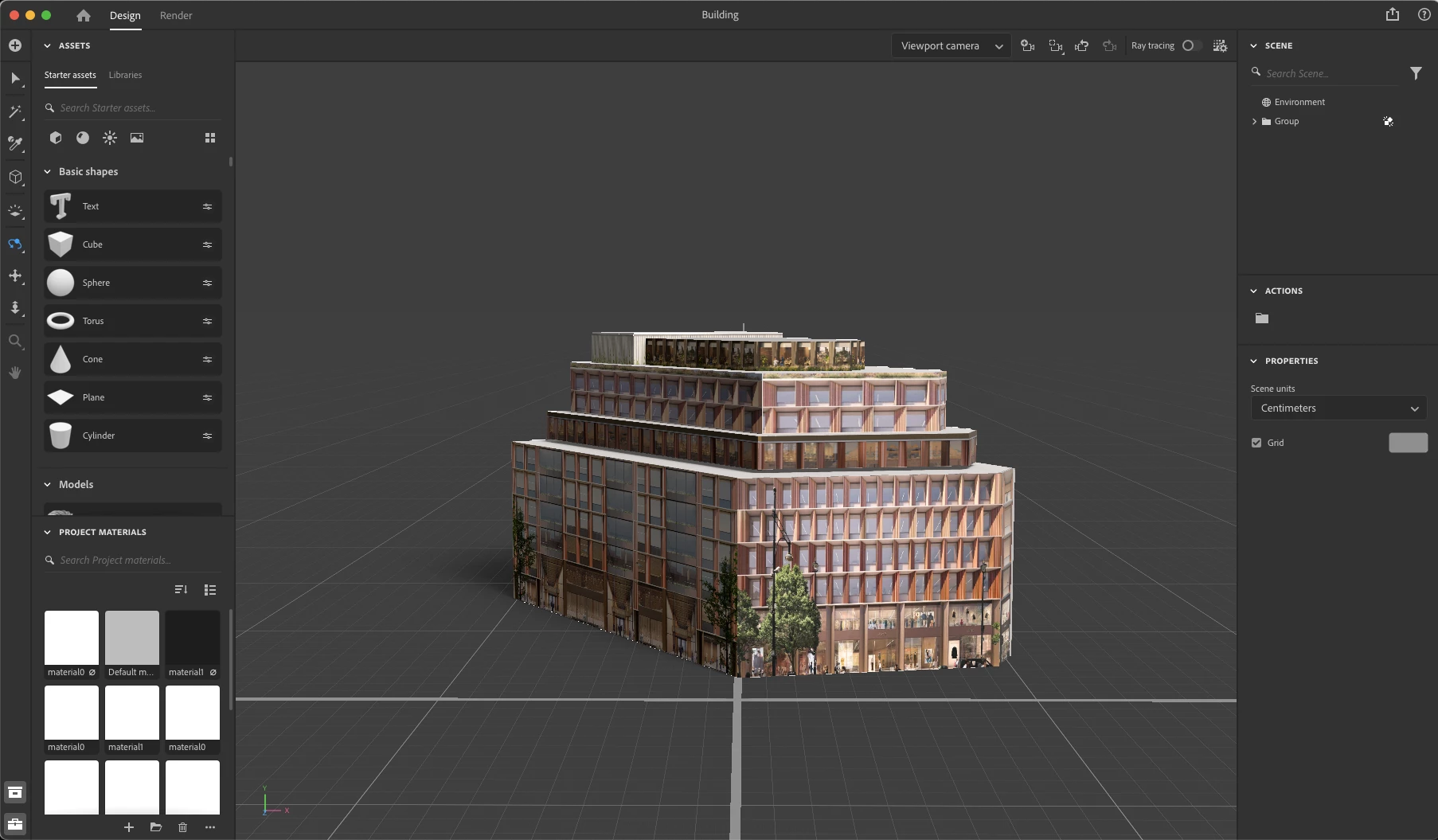3D Object not showing my images
Hi, I have created a 3D object in substance using custom images as materials, the images appear on my desktop preview but when I try adding to Aero which is what I need this object for, it doesn't show all the images, any help on this would be much appreciated.